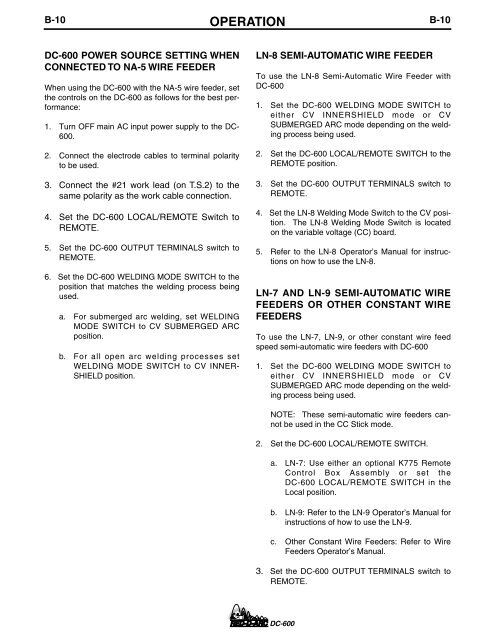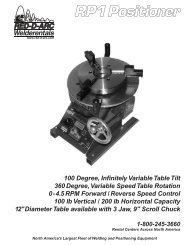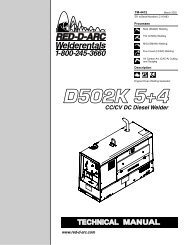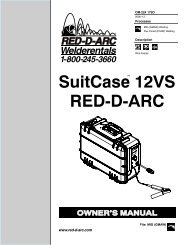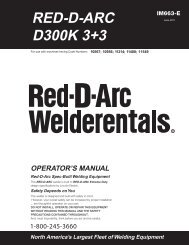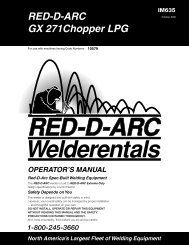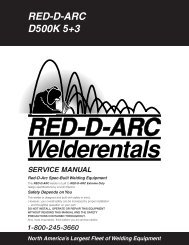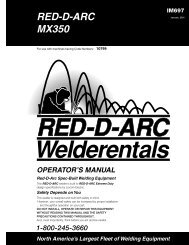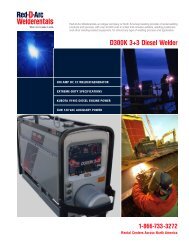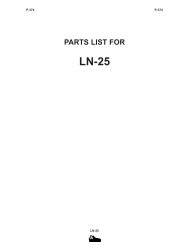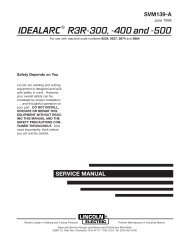RED-D-ARC DC-600
RED-D-ARC DC-600
RED-D-ARC DC-600
Create successful ePaper yourself
Turn your PDF publications into a flip-book with our unique Google optimized e-Paper software.
B-10<br />
OPERATION<br />
B-10<br />
<strong>DC</strong>-<strong>600</strong> POWER SOURCE SETTING WHEN<br />
CONNECTED TO NA-5 WIRE FEEDER<br />
When using the <strong>DC</strong>-<strong>600</strong> with the NA-5 wire feeder, set<br />
the controls on the <strong>DC</strong>-<strong>600</strong> as follows for the best performance:<br />
1. Turn OFF main AC input power supply to the <strong>DC</strong>-<br />
<strong>600</strong>.<br />
2. Connect the electrode cables to terminal polarity<br />
to be used.<br />
3. Connect the #21 work lead (on T.S.2) to the<br />
same polarity as the work cable connection.<br />
4. Set the <strong>DC</strong>-<strong>600</strong> LOCAL/REMOTE Switch to<br />
REMOTE.<br />
5. Set the <strong>DC</strong>-<strong>600</strong> OUTPUT TERMINALS switch to<br />
REMOTE.<br />
6. Set the <strong>DC</strong>-<strong>600</strong> WELDING MODE SWITCH to the<br />
position that matches the welding process being<br />
used.<br />
a. For submerged arc welding, set WELDING<br />
MODE SWITCH to CV SUBMERGED <strong>ARC</strong><br />
position.<br />
b. For all open arc welding processes set<br />
WELDING MODE SWITCH to CV INNER-<br />
SHIELD position.<br />
LN-8 SEMI-AUTOMATIC WIRE FEEDER<br />
To use the LN-8 Semi-Automatic Wire Feeder with<br />
<strong>DC</strong>-<strong>600</strong><br />
1. Set the <strong>DC</strong>-<strong>600</strong> WELDING MODE SWITCH to<br />
either CV INNERSHIELD mode or CV<br />
SUBMERGED <strong>ARC</strong> mode depending on the welding<br />
process being used.<br />
2. Set the <strong>DC</strong>-<strong>600</strong> LOCAL/REMOTE SWITCH to the<br />
REMOTE position.<br />
3. Set the <strong>DC</strong>-<strong>600</strong> OUTPUT TERMINALS switch to<br />
REMOTE.<br />
4. Set the LN-8 Welding Mode Switch to the CV position.<br />
The LN-8 Welding Mode Switch is located<br />
on the variable voltage (CC) board.<br />
5. Refer to the LN-8 Operator’s Manual for instructions<br />
on how to use the LN-8.<br />
LN-7 AND LN-9 SEMI-AUTOMATIC WIRE<br />
FEEDERS OR OTHER CONSTANT WIRE<br />
FEEDERS<br />
To use the LN-7, LN-9, or other constant wire feed<br />
speed semi-automatic wire feeders with <strong>DC</strong>-<strong>600</strong><br />
1. Set the <strong>DC</strong>-<strong>600</strong> WELDING MODE SWITCH to<br />
either CV INNERSHIELD mode or CV<br />
SUBMERGED <strong>ARC</strong> mode depending on the welding<br />
process being used.<br />
NOTE: These semi-automatic wire feeders cannot<br />
be used in the CC Stick mode.<br />
2. Set the <strong>DC</strong>-<strong>600</strong> LOCAL/REMOTE SWITCH.<br />
a. LN-7: Use either an optional K775 Remote<br />
Control Box Assembly or set the<br />
<strong>DC</strong>-<strong>600</strong> LOCAL/REMOTE SWITCH in the<br />
Local position.<br />
b. LN-9: Refer to the LN-9 Operator’s Manual for<br />
instructions of how to use the LN-9.<br />
c. Other Constant Wire Feeders: Refer to Wire<br />
Feeders Operator’s Manual.<br />
3. Set the <strong>DC</strong>-<strong>600</strong> OUTPUT TERMINALS switch to<br />
REMOTE.<br />
<strong>DC</strong>-<strong>600</strong>