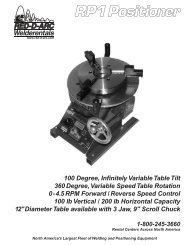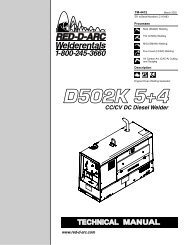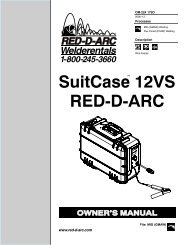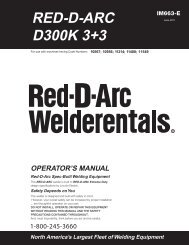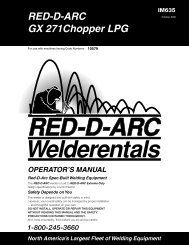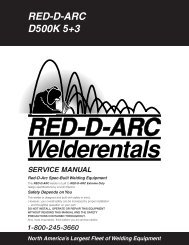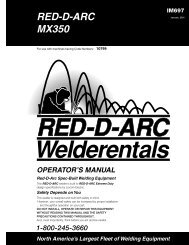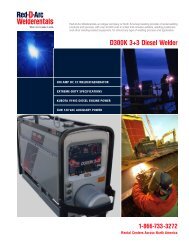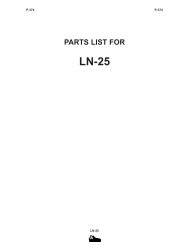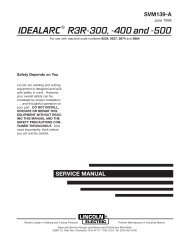RED-D-ARC DC-600
RED-D-ARC DC-600
RED-D-ARC DC-600
You also want an ePaper? Increase the reach of your titles
YUMPU automatically turns print PDFs into web optimized ePapers that Google loves.
B-7<br />
OPERATION<br />
B-7<br />
OPERATING STEPS<br />
The following procedures are for using the <strong>DC</strong>-<strong>600</strong> in<br />
the local control mode of operation. For remote control<br />
of the machine, see the Remote Control of<br />
Machine Operation section.<br />
Before operating the machine, make sure you have all<br />
materials needed to complete the job. Be sure you<br />
are familiar with and have taken all possible safety<br />
precautions before starting work. It is important that<br />
you follow these operating steps each time you use<br />
the machine.<br />
1. Turn on the main AC power supply to the<br />
machine.<br />
2. Connect the #21 work lead to either + or - on terminal<br />
strip (T.S.2).<br />
3. Set the Welding Mode switch to welding process<br />
being used:<br />
• CC STICK (for SMAW and AAC)<br />
• CV SUBMERGED <strong>ARC</strong> (for SAW)<br />
• CV INNERSHIELD (for FCAW and GMAW)<br />
4. Turn the POWER ON/OFF Toggle Switch to the<br />
“ON” position<br />
• The red pilot light glows.<br />
• The fan starts.<br />
5. Set OUTPUT CONTROL Potentiometer to desired<br />
voltage or current.<br />
6. Set the OUTPUT TERMINALS switch to either<br />
“ON” ( output terminals energized) or “REMOTE”<br />
(output terminals energized when #2 and #4<br />
closed by remote device such as wire feeder)<br />
REMOTE CONTROL OF MACHINE<br />
OPERATION<br />
The toggle switch on the control panel labeled<br />
“Remote - Panel” gives the operator the option of controlling<br />
the machine output from a remote location. If<br />
in the Remote position a wire feeder with remote control<br />
capabilities or a remote control device such as a<br />
K775 must be connected to terminals 75, 76, and 77.<br />
Refer to Accessories Section for wire feeder remote<br />
information.<br />
WELDING PROCEDURE<br />
RECOMMENDATIONS<br />
Select Welding Mode Switch position based on type of<br />
welding to be done.<br />
1. Innershield Welding (FCAW)/MIG (GMAW)<br />
Welding: Use the CV INNERSHIELD mode.<br />
2. Submerged Arc Welding (SAW): Use the CV<br />
SUBMERGED <strong>ARC</strong> mode. If performing high<br />
speed welding, switch between the CV<br />
Submerged Arc and the CV Innershield mode and<br />
use the mode that produces the best welding<br />
results.<br />
3. Air/Carbon Arc Cutting (AAC) / Stick Welding<br />
(SMAW) / High Current, Large Puddle Submerged<br />
Arc Welding (SAW): Use the CC STICK mode.<br />
When the <strong>DC</strong>-<strong>600</strong> is used for Air/Carbon Arc cutting,<br />
the OUTPUT CONTROL potentiometer<br />
should be set to "9" initially. Based on the size of<br />
the carbon being used or the process, turn the<br />
potentiometer to a lower setting as required by the<br />
process. You can use carbon rods up to 3/8" in<br />
diameter at currents as high as 750 amps with<br />
excellent arc control. The welder protection circuit<br />
protects the machine from extremely high short<br />
circuiting pulses.<br />
7. Make the weld.<br />
<strong>DC</strong>-<strong>600</strong>