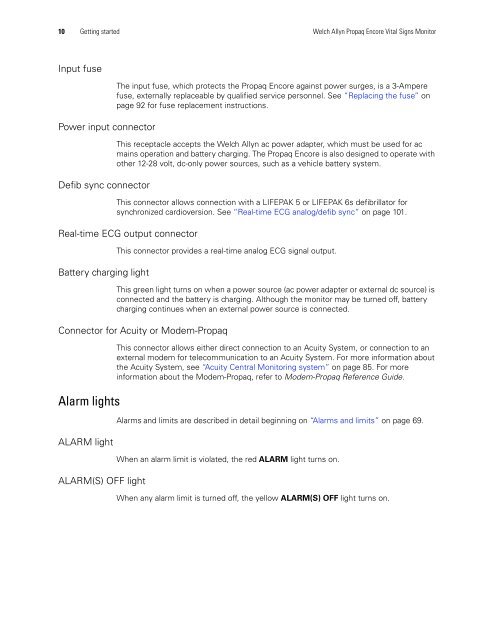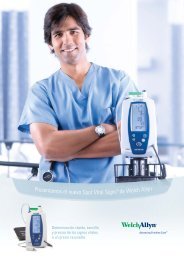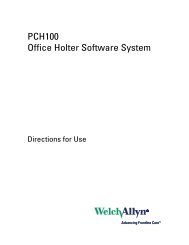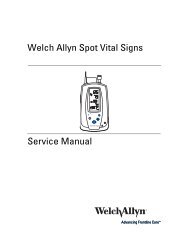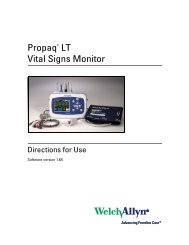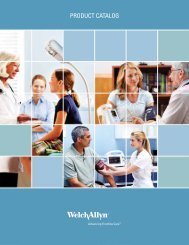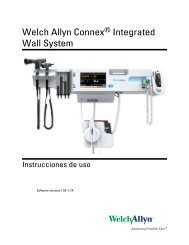Reference Guide - Propaq Encore Vital Signs Monitor - Welch Allyn
Reference Guide - Propaq Encore Vital Signs Monitor - Welch Allyn
Reference Guide - Propaq Encore Vital Signs Monitor - Welch Allyn
You also want an ePaper? Increase the reach of your titles
YUMPU automatically turns print PDFs into web optimized ePapers that Google loves.
10 Getting started <strong>Welch</strong> <strong>Allyn</strong> <strong>Propaq</strong> <strong>Encore</strong> <strong>Vital</strong> <strong>Signs</strong> <strong>Monitor</strong><br />
Input fuse<br />
Power input connector<br />
Defib sync connector<br />
The input fuse, which protects the <strong>Propaq</strong> <strong>Encore</strong> against power surges, is a 3-Ampere<br />
fuse, externally replaceable by qualified service personnel. See “Replacing the fuse” on<br />
page 92 for fuse replacement instructions.<br />
This receptacle accepts the <strong>Welch</strong> <strong>Allyn</strong> ac power adapter, which must be used for ac<br />
mains operation and battery charging. The <strong>Propaq</strong> <strong>Encore</strong> is also designed to operate with<br />
other 12-28 volt, dc-only power sources, such as a vehicle battery system.<br />
This connector allows connection with a LIFEPAK 5 or LIFEPAK 6s defibrillator for<br />
synchronized cardioversion. See “Real-time ECG analog/defib sync” on page 101.<br />
Real-time ECG output connector<br />
Battery charging light<br />
This connector provides a real-time analog ECG signal output.<br />
This green light turns on when a power source (ac power adapter or external dc source) is<br />
connected and the battery is charging. Although the monitor may be turned off, battery<br />
charging continues when an external power source is connected.<br />
Connector for Acuity or Modem-<strong>Propaq</strong><br />
Alarm lights<br />
ALARM light<br />
ALARM(S) OFF light<br />
This connector allows either direct connection to an Acuity System, or connection to an<br />
external modem for telecommunication to an Acuity System. For more information about<br />
the Acuity System, see “Acuity Central <strong>Monitor</strong>ing system” on page 85. For more<br />
information about the Modem-<strong>Propaq</strong>, refer to Modem-<strong>Propaq</strong> <strong>Reference</strong> <strong>Guide</strong>.<br />
Alarms and limits are described in detail beginning on “Alarms and limits” on page 69.<br />
When an alarm limit is violated, the red ALARM light turns on.<br />
When any alarm limit is turned off, the yellow ALARM(S) OFF light turns on.