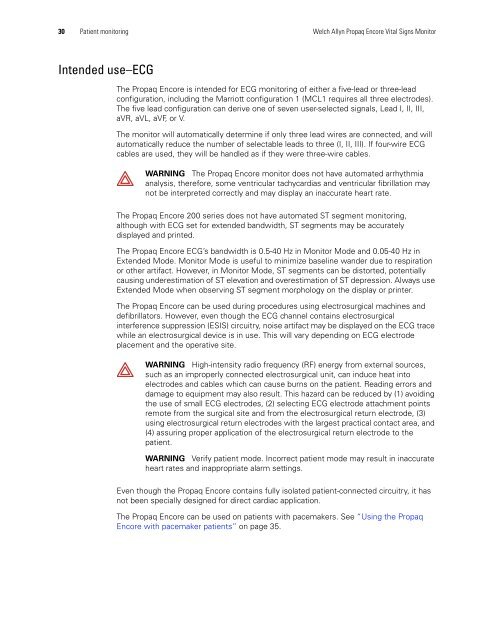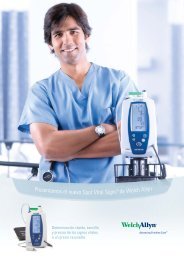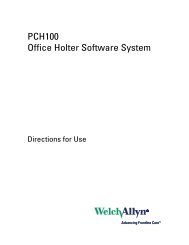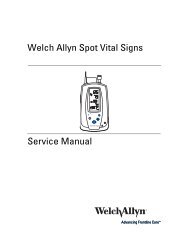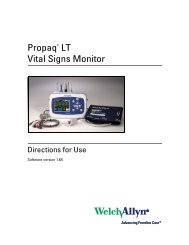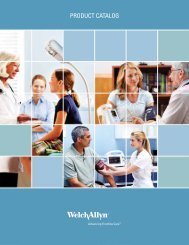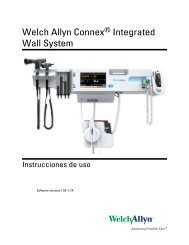Reference Guide - Propaq Encore Vital Signs Monitor - Welch Allyn
Reference Guide - Propaq Encore Vital Signs Monitor - Welch Allyn
Reference Guide - Propaq Encore Vital Signs Monitor - Welch Allyn
Create successful ePaper yourself
Turn your PDF publications into a flip-book with our unique Google optimized e-Paper software.
30 Patient monitoring <strong>Welch</strong> <strong>Allyn</strong> <strong>Propaq</strong> <strong>Encore</strong> <strong>Vital</strong> <strong>Signs</strong> <strong>Monitor</strong><br />
Intended use–ECG<br />
The <strong>Propaq</strong> <strong>Encore</strong> is intended for ECG monitoring of either a five-lead or three-lead<br />
configuration, including the Marriott configuration 1 (MCL1 requires all three electrodes).<br />
The five lead configuration can derive one of seven user-selected signals, Lead I, II, III,<br />
aVR, aVL, aVF, or V.<br />
The monitor will automatically determine if only three lead wires are connected, and will<br />
automatically reduce the number of selectable leads to three (I, II, III). If four-wire ECG<br />
cables are used, they will be handled as if they were three-wire cables.<br />
WARNING The <strong>Propaq</strong> <strong>Encore</strong> monitor does not have automated arrhythmia<br />
analysis, therefore, some ventricular tachycardias and ventricular fibrillation may<br />
not be interpreted correctly and may display an inaccurate heart rate.<br />
The <strong>Propaq</strong> <strong>Encore</strong> 200 series does not have automated ST segment monitoring,<br />
although with ECG set for extended bandwidth, ST segments may be accurately<br />
displayed and printed.<br />
The <strong>Propaq</strong> <strong>Encore</strong> ECG’s bandwidth is 0.5-40 Hz in <strong>Monitor</strong> Mode and 0.05-40 Hz in<br />
Extended Mode. <strong>Monitor</strong> Mode is useful to minimize baseline wander due to respiration<br />
or other artifact. However, in <strong>Monitor</strong> Mode, ST segments can be distorted, potentially<br />
causing underestimation of ST elevation and overestimation of ST depression. Always use<br />
Extended Mode when observing ST segment morphology on the display or printer.<br />
The <strong>Propaq</strong> <strong>Encore</strong> can be used during procedures using electrosurgical machines and<br />
defibrillators. However, even though the ECG channel contains electrosurgical<br />
interference suppression (ESIS) circuitry, noise artifact may be displayed on the ECG trace<br />
while an electrosurgical device is in use. This will vary depending on ECG electrode<br />
placement and the operative site.<br />
WARNING High-intensity radio frequency (RF) energy from external sources,<br />
such as an improperly connected electrosurgical unit, can induce heat into<br />
electrodes and cables which can cause burns on the patient. Reading errors and<br />
damage to equipment may also result. This hazard can be reduced by (1) avoiding<br />
the use of small ECG electrodes, (2) selecting ECG electrode attachment points<br />
remote from the surgical site and from the electrosurgical return electrode, (3)<br />
using electrosurgical return electrodes with the largest practical contact area, and<br />
(4) assuring proper application of the electrosurgical return electrode to the<br />
patient.<br />
WARNING Verify patient mode. Incorrect patient mode may result in inaccurate<br />
heart rates and inappropriate alarm settings.<br />
Even though the <strong>Propaq</strong> <strong>Encore</strong> contains fully isolated patient-connected circuitry, it has<br />
not been specially designed for direct cardiac application.<br />
The <strong>Propaq</strong> <strong>Encore</strong> can be used on patients with pacemakers. See “Using the <strong>Propaq</strong><br />
<strong>Encore</strong> with pacemaker patients” on page 35.