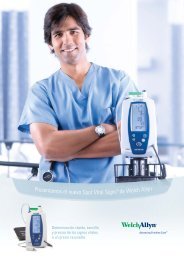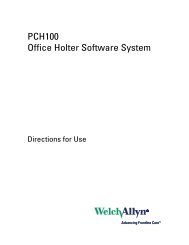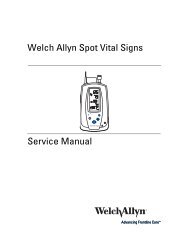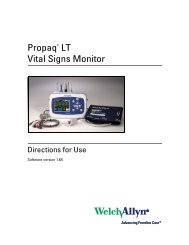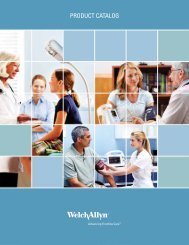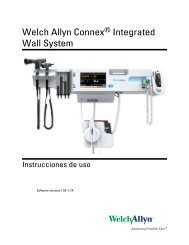Reference Guide - Propaq Encore Vital Signs Monitor - Welch Allyn
Reference Guide - Propaq Encore Vital Signs Monitor - Welch Allyn
Reference Guide - Propaq Encore Vital Signs Monitor - Welch Allyn
You also want an ePaper? Increase the reach of your titles
YUMPU automatically turns print PDFs into web optimized ePapers that Google loves.
22 Getting started <strong>Welch</strong> <strong>Allyn</strong> <strong>Propaq</strong> <strong>Encore</strong> <strong>Vital</strong> <strong>Signs</strong> <strong>Monitor</strong><br />
Selecting waveforms for display<br />
To select waveforms for display, press SETUP, WAVE SEL. Use the NEXT and ON/OFF<br />
buttons to turn on the desired waveforms in the wave select window:<br />
SETUP<br />
WAVE SELECT<br />
ECG : ON RESP : OFF<br />
ART : ON SpO2 : ON<br />
PA : OFF NIBP : ON<br />
CO2 : OFF<br />
NEXT ON/OFF INSERV<br />
( 85)<br />
PA 35/ 18<br />
MCO2 BR<br />
35 12<br />
92<br />
mmHg<br />
SpO2<br />
PREV MENU<br />
Display priorities<br />
You can turn on more than three waveforms, but only the first three waveforms listed in<br />
the wave select window that are monitored are displayed. The patient parameters being<br />
monitored are listed in the order they will be displayed if all are turned on.<br />
Because of the critical nature of the ECG waveform, you cannot turn off ECG. However, if<br />
ECG is not monitored, another waveform will occupy its place.<br />
The displayed waveforms are also the ones printed if a printer is attached.<br />
Setting the time and date<br />
To set the time and date, from the Main Menu press SETUP, MORE, MORE. The monitor<br />
displays the Time/Day window:<br />
Press NEXT, UP, and DOWN as needed to set the time and date. Then press ENTER to<br />
store the new time and date.<br />
Time/day settings and trends<br />
TIME/DAY BATTERY: 9.2 VOLTS ( 85)<br />
PA 35/ 18<br />
TIME<br />
DAY MCO2 BR<br />
35<br />
H:MIN:S MO/DA/YR mmHg 12<br />
07:45:32 06/12/97 SpO2<br />
92<br />
NEXT UP DOWN ENTER PREV MENU<br />
WARNING Changing the hour/minute/second setting for the monitor in the<br />
Time/Day window can cause the monitor to erase previously stored patient trend<br />
data.<br />
When you change the hour/minute/second setting for the monitor in the Time/Day<br />
window, the monitor deletes any patient trend data that is older than five hours for non-<br />
NIBP trends or older than eight hours for NIBP trends according to the new clock setting.<br />
However, if the monitor has not yet stored the full capacity of trends and you change the<br />
hour/minute/second setting to a time that is within the stored trend period, previously<br />
stored trends are not erased.<br />
Changing the day, month, or year setting does not affect the stored patient trends.