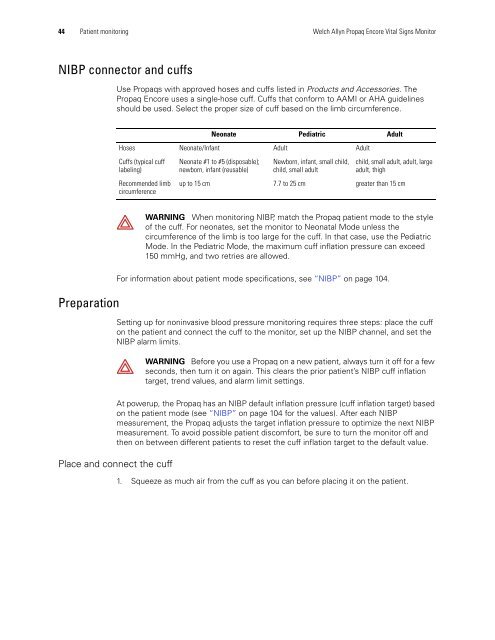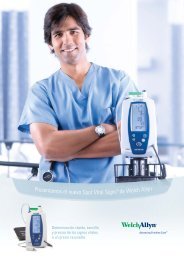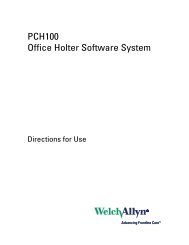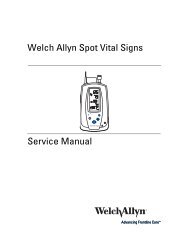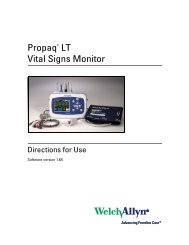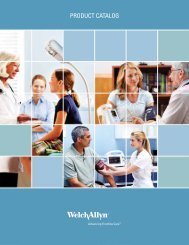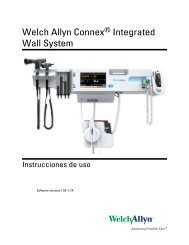Reference Guide - Propaq Encore Vital Signs Monitor - Welch Allyn
Reference Guide - Propaq Encore Vital Signs Monitor - Welch Allyn
Reference Guide - Propaq Encore Vital Signs Monitor - Welch Allyn
Create successful ePaper yourself
Turn your PDF publications into a flip-book with our unique Google optimized e-Paper software.
44 Patient monitoring <strong>Welch</strong> <strong>Allyn</strong> <strong>Propaq</strong> <strong>Encore</strong> <strong>Vital</strong> <strong>Signs</strong> <strong>Monitor</strong><br />
NIBP connector and cuffs<br />
Use <strong>Propaq</strong>s with approved hoses and cuffs listed in Products and Accessories. The<br />
<strong>Propaq</strong> <strong>Encore</strong> uses a single-hose cuff. Cuffs that conform to AAMI or AHA guidelines<br />
should be used. Select the proper size of cuff based on the limb circumference.<br />
Neonate Pediatric Adult<br />
Hoses Neonate/Infant Adult Adult<br />
Cuffs (typical cuff<br />
labeling)<br />
Recommended limb<br />
circumference<br />
Neonate #1 to #5 (disposable);<br />
newborn, infant (reusable)<br />
Newborn, infant, small child,<br />
child, small adult<br />
child, small adult, adult, large<br />
adult, thigh<br />
up to 15 cm 7.7 to 25 cm greater than 15 cm<br />
WARNING When monitoring NIBP, match the <strong>Propaq</strong> patient mode to the style<br />
of the cuff. For neonates, set the monitor to Neonatal Mode unless the<br />
circumference of the limb is too large for the cuff. In that case, use the Pediatric<br />
Mode. In the Pediatric Mode, the maximum cuff inflation pressure can exceed<br />
150 mmHg, and two retries are allowed.<br />
Preparation<br />
For information about patient mode specifications, see “NIBP” on page 104.<br />
Setting up for noninvasive blood pressure monitoring requires three steps: place the cuff<br />
on the patient and connect the cuff to the monitor, set up the NIBP channel, and set the<br />
NIBP alarm limits.<br />
WARNING Before you use a <strong>Propaq</strong> on a new patient, always turn it off for a few<br />
seconds, then turn it on again. This clears the prior patient’s NIBP cuff inflation<br />
target, trend values, and alarm limit settings.<br />
At powerup, the <strong>Propaq</strong> has an NIBP default inflation pressure (cuff inflation target) based<br />
on the patient mode (see “NIBP” on page 104 for the values). After each NIBP<br />
measurement, the <strong>Propaq</strong> adjusts the target inflation pressure to optimize the next NIBP<br />
measurement. To avoid possible patient discomfort, be sure to turn the monitor off and<br />
then on between different patients to reset the cuff inflation target to the default value.<br />
Place and connect the cuff<br />
1. Squeeze as much air from the cuff as you can before placing it on the patient.