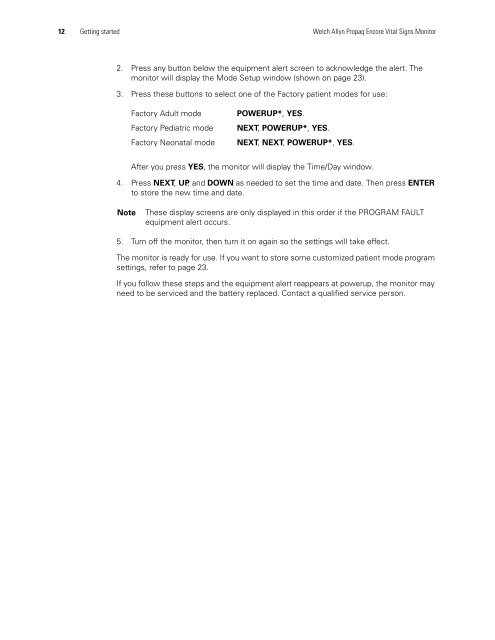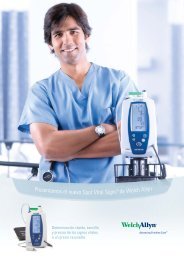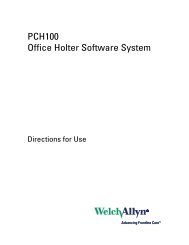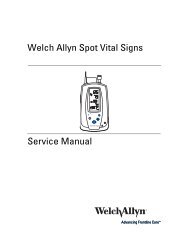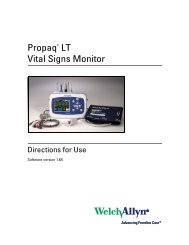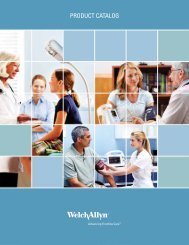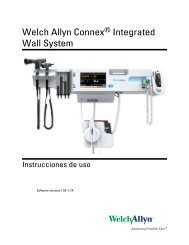Reference Guide - Propaq Encore Vital Signs Monitor - Welch Allyn
Reference Guide - Propaq Encore Vital Signs Monitor - Welch Allyn
Reference Guide - Propaq Encore Vital Signs Monitor - Welch Allyn
Create successful ePaper yourself
Turn your PDF publications into a flip-book with our unique Google optimized e-Paper software.
12 Getting started <strong>Welch</strong> <strong>Allyn</strong> <strong>Propaq</strong> <strong>Encore</strong> <strong>Vital</strong> <strong>Signs</strong> <strong>Monitor</strong><br />
2. Press any button below the equipment alert screen to acknowledge the alert. The<br />
monitor will display the Mode Setup window (shown on page 23).<br />
3. Press these buttons to select one of the Factory patient modes for use:<br />
Factory Adult mode<br />
Factory Pediatric mode<br />
Factory Neonatal mode<br />
POWERUP*, YES.<br />
NEXT, POWERUP*, YES.<br />
NEXT, NEXT, POWERUP*, YES.<br />
After you press YES, the monitor will display the Time/Day window.<br />
4. Press NEXT, UP, and DOWN as needed to set the time and date. Then press ENTER<br />
to store the new time and date.<br />
Note<br />
These display screens are only displayed in this order if the PROGRAM FAULT<br />
equipment alert occurs.<br />
5. Turn off the monitor, then turn it on again so the settings will take effect.<br />
The monitor is ready for use. If you want to store some customized patient mode program<br />
settings, refer to page 23.<br />
If you follow these steps and the equipment alert reappears at powerup, the monitor may<br />
need to be serviced and the battery replaced. Contact a qualified service person.