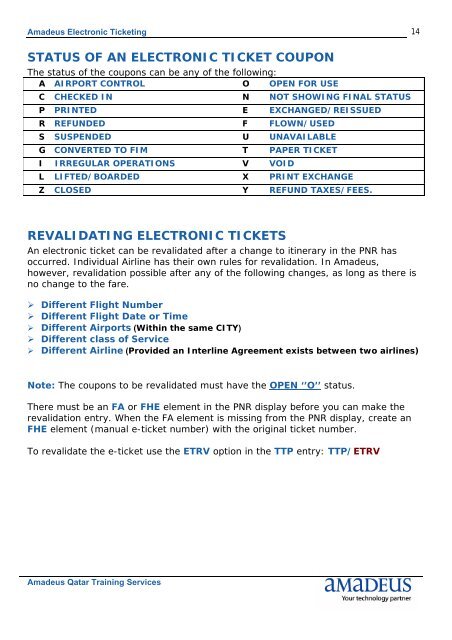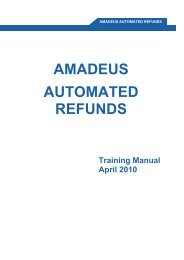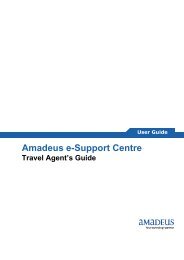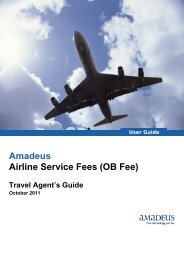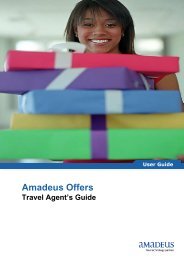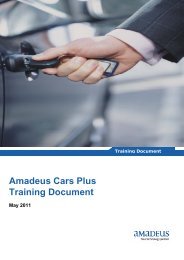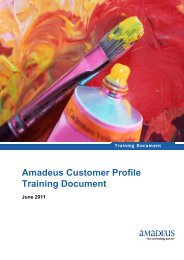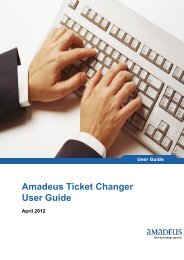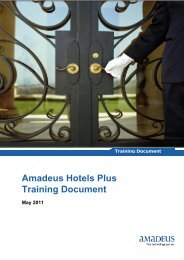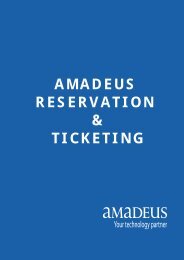electronic ticket - Amadeus
electronic ticket - Amadeus
electronic ticket - Amadeus
You also want an ePaper? Increase the reach of your titles
YUMPU automatically turns print PDFs into web optimized ePapers that Google loves.
<strong>Amadeus</strong> Electronic Ticketing<br />
14<br />
STATUS OF AN ELECTRONIC TICKET COUPON<br />
The status of the coupons can be any of the following:<br />
A AIRPORT CONTROL O OPEN FOR USE<br />
C CHECKED IN N NOT SHOWING FINAL STATUS<br />
P PRINTED E EXCHANGED/REISSUED<br />
R REFUNDED F FLOWN/USED<br />
S SUSPENDED U UNAVAILABLE<br />
G CONVERTED TO FIM T PAPER TICKET<br />
I IRREGULAR OPERATIONS V VOID<br />
L LIFTED/BOARDED X PRINT EXCHANGE<br />
Z CLOSED Y REFUND TAXES/FEES.<br />
REVALIDATING ELECTRONIC TICKETS<br />
An <strong>electronic</strong> <strong>ticket</strong> can be revalidated after a change to itinerary in the PNR has<br />
occurred. Individual Airline has their own rules for revalidation. In <strong>Amadeus</strong>,<br />
however, revalidation possible after any of the following changes, as long as there is<br />
no change to the fare.<br />
‣ Different Flight Number<br />
‣ Different Flight Date or Time<br />
‣ Different Airports (Within the same CITY)<br />
‣ Different class of Service<br />
‣ Different Airline (Provided an Interline Agreement exists between two airlines)<br />
Note: The coupons to be revalidated must have the OPEN ‘’O’’ status.<br />
There must be an FA or FHE element in the PNR display before you can make the<br />
revalidation entry. When the FA element is missing from the PNR display, create an<br />
FHE element (manual e-<strong>ticket</strong> number) with the original <strong>ticket</strong> number.<br />
To revalidate the e-<strong>ticket</strong> use the ETRV option in the TTP entry: TTP/ETRV<br />
<strong>Amadeus</strong> Qatar Training Services