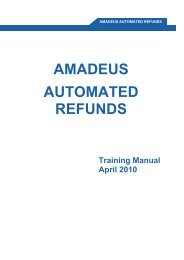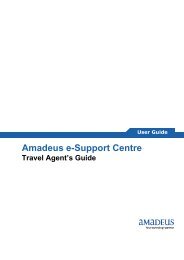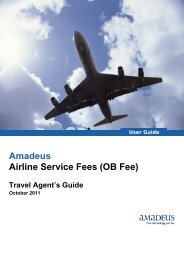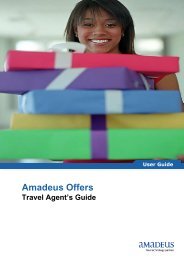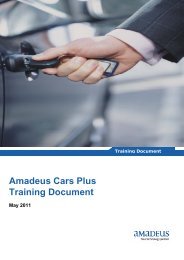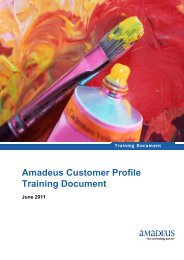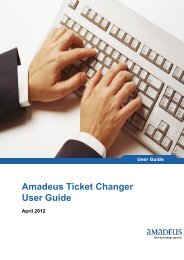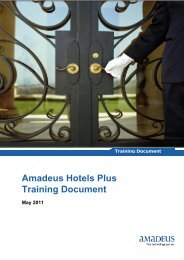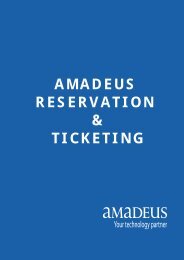electronic ticket - Amadeus
electronic ticket - Amadeus
electronic ticket - Amadeus
You also want an ePaper? Increase the reach of your titles
YUMPU automatically turns print PDFs into web optimized ePapers that Google loves.
<strong>Amadeus</strong> Electronic Ticketing<br />
33<br />
STEP 19<br />
To Display issued E-Ticket Record: TWD/L6<br />
System Response<br />
STEP 20<br />
To enter the original Issued e-<strong>ticket</strong> details for re-issue: FO*L6<br />
System Response<br />
Move the cursor beside the last character of the displayed ‘’FO’’ line and enter the<br />
Passenger number belongs to displayed e-<strong>ticket</strong> record with reissue segments<br />
numbers: / P1 / S 2, 3<br />
Press enter to add the ‘’FO’’ details in the PNR Automatically (Cross check the Date<br />
of Issue for the Original Issued <strong>ticket</strong>)<br />
System Response<br />
<strong>Amadeus</strong> Qatar Training Services