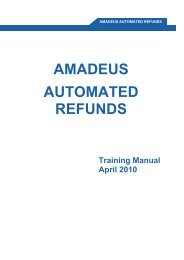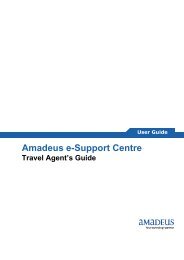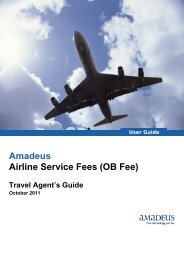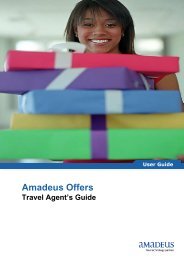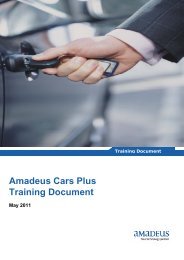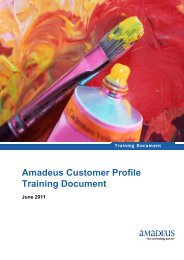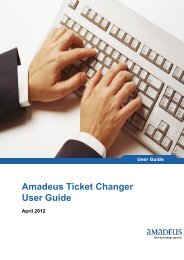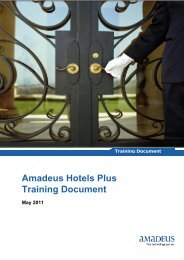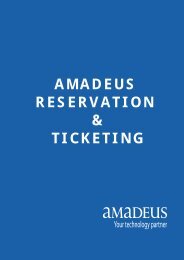electronic ticket - Amadeus
electronic ticket - Amadeus
electronic ticket - Amadeus
You also want an ePaper? Increase the reach of your titles
YUMPU automatically turns print PDFs into web optimized ePapers that Google loves.
<strong>Amadeus</strong> Electronic Ticketing<br />
51<br />
AMADEUS AUTOMATED REFUNDS<br />
<strong>Amadeus</strong> automated refunds allow you to refund sale documents and <strong>electronic</strong><br />
<strong>ticket</strong>s quickly and easily for <strong>ticket</strong>s issued on 364days in the past.<br />
The refund transactions you enter search for data stored in the central <strong>ticket</strong>ing<br />
server's document database. If the data is still available, the system uses it to create<br />
a refund record. Data is normally stored in the system for 180 days. If the data is no<br />
longer available, you enter details of the refund manually into a blank refund record.<br />
You can process refund records directly for full refunds, or manually update them for<br />
partial refunds.<br />
FULL REFUNDS<br />
Following are the steps to process the full refund on <strong>Amadeus</strong> which is reported to<br />
the local BSP.<br />
STEP1<br />
Initiate a refund and display the refund record by using any one of the following<br />
options.<br />
Using document number, enter: TRF 125-4810006632 (Ticket Number)<br />
From PNR, enter: TRF/L6 (‘’FA’’ / ‘’FHE’’ on line 6)<br />
From Query report (TJQ): TRF/ I – 001528 (Sequence number 001528)<br />
STEP 2<br />
If any cancellation penalties enter: TRFU/CP100A<br />
Where:<br />
TRFU<br />
The transaction code to update refund record<br />
/ Slash<br />
CP<br />
Cancellation Fee Indicator<br />
100 Amount in Local Currency (Qatari Riyals)<br />
A<br />
Amount Indicator<br />
NOTE: When you refund a document with a cancellation penalty and you do not<br />
specify amount indicator (A), the system consider the default to always be a<br />
percentage (P).<br />
STEP 3<br />
To process the refund, enter: TRFP<br />
System Response:<br />
OK ETKT RECORD UPDATED SAC- 125SDXU4IWDWO<br />
OK - REFUND PROCES<br />
<strong>Amadeus</strong> Qatar Training Services