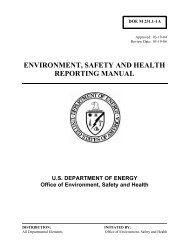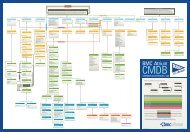Oracle Universal Installer Concepts Guide - Oracle Documentation
Oracle Universal Installer Concepts Guide - Oracle Documentation
Oracle Universal Installer Concepts Guide - Oracle Documentation
You also want an ePaper? Increase the reach of your titles
YUMPU automatically turns print PDFs into web optimized ePapers that Google loves.
New Features for Release 2.2<br />
New Features for Release 2.2<br />
System Requirements<br />
<strong>Oracle</strong> <strong>Universal</strong> <strong>Installer</strong> Release 2.2 offers the following new features:<br />
■<br />
■<br />
■<br />
You can now record your <strong>Oracle</strong> <strong>Universal</strong> <strong>Installer</strong> session to a response file.<br />
This feature makes it easy to duplicate the results of a successful installation on<br />
multiple systems. All the options you selected during the installation are saved<br />
in the resulting response file. For information about recording your <strong>Universal</strong><br />
<strong>Installer</strong> sessions see "Creating a Response File With Record Mode" on page 3-3.<br />
More accurate disk space calculations<br />
<strong>Oracle</strong> <strong>Universal</strong> <strong>Installer</strong> now uses a more accurate method of calculating the<br />
diskspacerequiredbyyour<strong>Oracle</strong>products.Thisfeaturereducestheriskof<br />
running out of disk space during an installation.<br />
Some <strong>Oracle</strong> products now take advantage of a new feature that allows the<br />
software to launch automatically immediately after the installation.<br />
The<strong>Oracle</strong><strong>Universal</strong><strong>Installer</strong>systemrequirementsarelistedbelow:<br />
Java Runtime Environment (JRE)<br />
Automatically installed with the <strong>Oracle</strong> <strong>Universal</strong> <strong>Installer</strong>. Check the release notes<br />
or installation guide of the products you are installing for the exact version that is<br />
required.<br />
Memory Requirements:<br />
■ Memory requirements vary depending on the number of components installed.<br />
Check the Release Notes of the products you are installing for details.<br />
■<br />
32 MB minimum recommended on Win32 computers<br />
Disk Space Requirements<br />
■ 9 MB for <strong>Installer</strong> files<br />
■<br />
Installing <strong>Oracle</strong> Products<br />
150 KB/component for other required files (for example, log files)<br />
The following sections describe how to start the <strong>Oracle</strong> <strong>Universal</strong> <strong>Installer</strong> and<br />
install an <strong>Oracle</strong> product. Specifically, this section describes:<br />
■<br />
Installing from a Single CD-ROM<br />
1-2 <strong>Oracle</strong> <strong>Universal</strong> <strong>Installer</strong> <strong>Concepts</strong> <strong>Guide</strong>