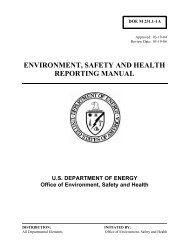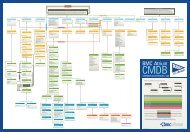Oracle Universal Installer Concepts Guide - Oracle Documentation
Oracle Universal Installer Concepts Guide - Oracle Documentation
Oracle Universal Installer Concepts Guide - Oracle Documentation
Create successful ePaper yourself
Turn your PDF publications into a flip-book with our unique Google optimized e-Paper software.
<strong>Oracle</strong> <strong>Universal</strong> <strong>Installer</strong> <strong>Concepts</strong><br />
Providing a UNIX Group Name<br />
If you are installing a product on a UNIX system, the <strong>Installer</strong> will also prompt you<br />
toprovidethenameofthegroupwhichshouldownthebasedirectory.<br />
You must choose a UNIX group name which will have permissions to update,<br />
install, and deinstall <strong>Oracle</strong> software. Members of this group must have write<br />
permissions to the base directory chosen.<br />
Only users who belong to this group are able to install or deinstall software on this<br />
machine.<br />
<strong>Oracle</strong> <strong>Universal</strong> <strong>Installer</strong> <strong>Concepts</strong><br />
The following sections describe:<br />
■<br />
■<br />
■<br />
The<strong>Oracle</strong><strong>Universal</strong><strong>Installer</strong>inventory<br />
The <strong>Oracle</strong> <strong>Universal</strong> <strong>Installer</strong> ORAPARAM.INI file<br />
The<strong>Oracle</strong><strong>Universal</strong><strong>Installer</strong>ExitCodes<br />
About the <strong>Oracle</strong> <strong>Universal</strong> <strong>Installer</strong> Inventory<br />
The <strong>Oracle</strong> <strong>Universal</strong> <strong>Installer</strong> inventory is the location for the <strong>Oracle</strong> <strong>Universal</strong><br />
<strong>Installer</strong>’s bookkeeping. The inventory stores information about:<br />
■<br />
All <strong>Oracle</strong> software products installed in all <strong>Oracle</strong> homes on a machine<br />
■ Other non-<strong>Oracle</strong> products, such as the Java Runtime Environment (JRE)<br />
Starting with <strong>Oracle</strong> <strong>Universal</strong> <strong>Installer</strong> 2.1, the information in the <strong>Oracle</strong> <strong>Universal</strong><br />
<strong>Installer</strong> inventory is stored in Extensible Markup Language (XML) format. The<br />
XML format allows for easier diagnosis of problems and faster loading of data. Any<br />
secure information is not stored directly in the inventory. As a result, during<br />
deinstallation of some products, you or your customer may be prompted for<br />
required secure information, such as passwords.<br />
By default, the <strong>Universal</strong> <strong>Installer</strong> inventory is located in a series of directories at<br />
/Program Files/<strong>Oracle</strong>/Inventory on Windows computers and in the<br />
/Inventory directory on UNIX computers.<br />
To identify the exact location of the inventory on your system, see the following<br />
sections.<br />
1-10 <strong>Oracle</strong> <strong>Universal</strong> <strong>Installer</strong> <strong>Concepts</strong> <strong>Guide</strong>