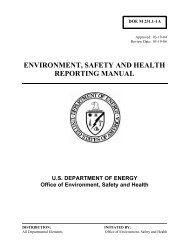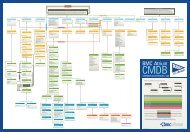Oracle Universal Installer Concepts Guide - Oracle Documentation
Oracle Universal Installer Concepts Guide - Oracle Documentation
Oracle Universal Installer Concepts Guide - Oracle Documentation
Create successful ePaper yourself
Turn your PDF publications into a flip-book with our unique Google optimized e-Paper software.
Response File Format<br />
Note: Ensure that the [session] section is in the included file. The <strong>Oracle</strong><br />
<strong>Universal</strong> <strong>Installer</strong> ignores any values that are assigned outside of a<br />
section.<br />
Session Section of the Response File<br />
The Sessions section lists pre-defined (generic) dialogs of the <strong>Oracle</strong> <strong>Universal</strong><br />
<strong>Installer</strong> and shows whether the dialogs are visible to the user.<br />
The dialog appears if the value is set to true. The dialog does not appear if its<br />
value is set to false.<br />
An example is shown below:<br />
[SESSION]<br />
SHOW_INSTALL_PROGRESS_PAGE=true<br />
The install progress page will be shown during installation.<br />
The Sessions section also lists global variables that are set during one installation<br />
session (from the start of the installation to the end of installation). These variables<br />
include top level component, languages, and others.<br />
Currently, the following variables are generated under the Sessions section.<br />
FROM_LOCATION<br />
"From" Location in the installer. The location of the source of the products to be<br />
installed.<br />
Note: You must enter a value for FROM_LOCATION for a complete silent install.<br />
FROM_LOCATION_CD_LABEL<br />
FROM_LOCATION_CD_LABEL is used in multi-CD installations. It includes the<br />
label of the Compact Disk where the file "products.jar" exists. The label can be<br />
found in the file "disk.label" in the same directory as "products.jar".<br />
LOCATION_FOR_DISK2<br />
Complete path to other disks.<br />
For example: LOCATION_FOR_DISK2 = "..\..\Disk2"<br />
LOCATION_FOR_DISK2="F:\teststage\cd\Disk3"<br />
If there are more than two disks, the above variable will be repeated as<br />
LOCATION_FOR_DISK3 and so on.<br />
3-8 <strong>Oracle</strong> <strong>Universal</strong> <strong>Installer</strong> <strong>Concepts</strong> <strong>Guide</strong>