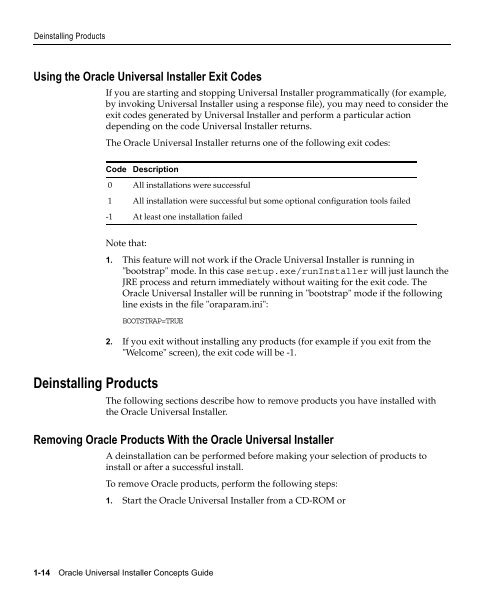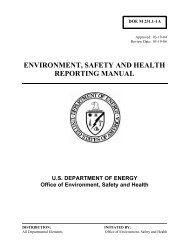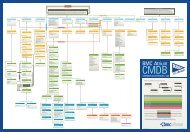Oracle Universal Installer Concepts Guide - Oracle Documentation
Oracle Universal Installer Concepts Guide - Oracle Documentation
Oracle Universal Installer Concepts Guide - Oracle Documentation
You also want an ePaper? Increase the reach of your titles
YUMPU automatically turns print PDFs into web optimized ePapers that Google loves.
Deinstalling Products<br />
Using the <strong>Oracle</strong> <strong>Universal</strong> <strong>Installer</strong> Exit Codes<br />
If you are starting and stopping <strong>Universal</strong> <strong>Installer</strong> programmatically (for example,<br />
by invoking <strong>Universal</strong> <strong>Installer</strong> using a response file), you may need to consider the<br />
exit codes generated by <strong>Universal</strong> <strong>Installer</strong> and perform a particular action<br />
depending on the code <strong>Universal</strong> <strong>Installer</strong> returns.<br />
The<strong>Oracle</strong><strong>Universal</strong><strong>Installer</strong>returnsoneofthefollowingexitcodes:<br />
Code Description<br />
0 All installations were successful<br />
1 All installation were successful but some optional configuration tools failed<br />
-1 At least one installation failed<br />
Note that:<br />
1. This feature will not work if the <strong>Oracle</strong> <strong>Universal</strong> <strong>Installer</strong> is running in<br />
"bootstrap" mode. In this case setup.exe/run<strong>Installer</strong> will just launch the<br />
JRE process and return immediately without waiting for the exit code. The<br />
<strong>Oracle</strong> <strong>Universal</strong> <strong>Installer</strong> will be running in "bootstrap" mode if the following<br />
line exists in the file "oraparam.ini":<br />
BOOTSTRAP=TRUE<br />
2. If you exit without installing any products (for example if you exit from the<br />
"Welcome" screen), the exit code will be -1.<br />
Deinstalling Products<br />
The following sections describe how to remove products you have installed with<br />
the<strong>Oracle</strong><strong>Universal</strong><strong>Installer</strong>.<br />
Removing <strong>Oracle</strong> Products With the <strong>Oracle</strong> <strong>Universal</strong> <strong>Installer</strong><br />
A deinstallation can be performed before making your selection of products to<br />
install or after a successful install.<br />
To remove <strong>Oracle</strong> products, perform the following steps:<br />
1. Start the <strong>Oracle</strong> <strong>Universal</strong> <strong>Installer</strong> from a CD-ROM or<br />
1-14 <strong>Oracle</strong> <strong>Universal</strong> <strong>Installer</strong> <strong>Concepts</strong> <strong>Guide</strong>