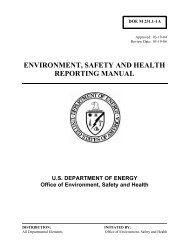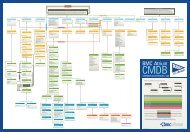Oracle Universal Installer Concepts Guide - Oracle Documentation
Oracle Universal Installer Concepts Guide - Oracle Documentation
Oracle Universal Installer Concepts Guide - Oracle Documentation
Create successful ePaper yourself
Turn your PDF publications into a flip-book with our unique Google optimized e-Paper software.
Home Selector (Available on Win32 Platforms)<br />
Product Types<br />
Different levels of support are available with multiple <strong>Oracle</strong> homes for the<br />
following product types:<br />
■<br />
■<br />
Products that can be installed once in any new <strong>Oracle</strong> home. Ensure that the<br />
previous product installation is first removed so that only one copy/version of<br />
that application can run at the same time. If such product is already installed,<br />
and you try to install it again on a different home, the <strong>Oracle</strong> <strong>Universal</strong> <strong>Installer</strong><br />
issues an error message.<br />
Products that can be installed multiple times, in different homes, on the same<br />
machine, with no conflicts or interaction at install-time, run-time, or<br />
deinstall-time. These are products which can be used concurrently.<br />
Note: The installation guide of your products will specify what type<br />
they are and whether they can be installed once in a home or multiple<br />
times.<br />
Home Selector (Available on Win32 Platforms)<br />
The following sections describe the Home Selector application, which is available<br />
when you install the <strong>Oracle</strong> <strong>Universal</strong> <strong>Installer</strong> on a Windows computer.<br />
Overview<br />
The Home Selector is part of the installation software and is installed with the<br />
<strong>Oracle</strong> <strong>Universal</strong> <strong>Installer</strong>. It is installed in \HomeSelector.<br />
If your application is not installed in one of the <strong>Oracle</strong> homes, you need to ensure it<br />
uses the right product version, by pointing it to the right home. That specific (target)<br />
home must take precedence over the other homes in your path when you launch<br />
your application.<br />
The Home Selector enables you to easily change your primary <strong>Oracle</strong> home (the one<br />
that appears first in the PATH environment variable). If you need to switch the<br />
active home or need to perform batch work which requires a "default home" to be<br />
active, the <strong>Oracle</strong> Home Selector can be used to change the Windows NT system<br />
settings.<br />
When using the Home Selector to make a specific $ORACLE_HOME the active one,<br />
the software installation in question is moved to the top of the PATH variable,<br />
making it the first directory to be scanned for executables and library files.<br />
2-2 <strong>Oracle</strong> <strong>Universal</strong> <strong>Installer</strong> <strong>Concepts</strong> <strong>Guide</strong>