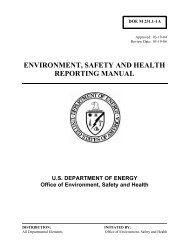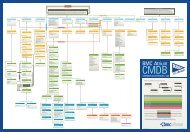Oracle Universal Installer Concepts Guide - Oracle Documentation
Oracle Universal Installer Concepts Guide - Oracle Documentation
Oracle Universal Installer Concepts Guide - Oracle Documentation
You also want an ePaper? Increase the reach of your titles
YUMPU automatically turns print PDFs into web optimized ePapers that Google loves.
Creating a Response File With Record Mode<br />
Record mode can be also used during a silent installation. In those cases, the<br />
variable values specified in the original source response file will be recorded into<br />
the new response file.<br />
The following sections describe how to use <strong>Universal</strong> <strong>Installer</strong> Record mode on<br />
Windows computers and on UNIX computers.<br />
Using Record Mode on a Windows Computer<br />
To create a new response on a Windows computer:<br />
1. Open a Command Prompt window.<br />
2. Change directory to the directory that contains setup file for your installation.<br />
3. Enter the following command:<br />
setup -record -destinationFile <br />
Replacethewiththecompletepathforthenewresponse<br />
file. For example:<br />
setup -record -destinationFile C:\response_files\install_oracle910<br />
Optionally, you can include the -silent option and create the response file<br />
during a silent installation.<br />
4. Use the <strong>Universal</strong> <strong>Installer</strong> to select your installation options.<br />
When <strong>Universal</strong> <strong>Installer</strong> displays the Summary page, you can either continue<br />
with the installation or exit.<br />
<strong>Universal</strong> <strong>Installer</strong> saves your new response file the path and file name you<br />
specified on the command line.<br />
Using Record Mode on a UNIX Computer<br />
To create a new response on a UNIX computer:<br />
1. Change directory to the directory that contains run<strong>Installer</strong> script for your<br />
installation.<br />
2. Enter the following command:<br />
./run<strong>Installer</strong> -record -destinationFile <br />
Replace the with the complete path for the new<br />
response file. For example:<br />
3-4 <strong>Oracle</strong> <strong>Universal</strong> <strong>Installer</strong> <strong>Concepts</strong> <strong>Guide</strong>