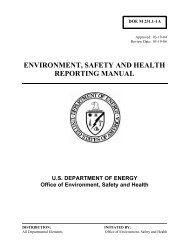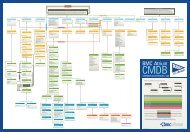Oracle Universal Installer Concepts Guide - Oracle Documentation
Oracle Universal Installer Concepts Guide - Oracle Documentation
Oracle Universal Installer Concepts Guide - Oracle Documentation
You also want an ePaper? Increase the reach of your titles
YUMPU automatically turns print PDFs into web optimized ePapers that Google loves.
Modifying a Response File<br />
What Is a Response File?<br />
A response file contains answers to installation questions that otherwise would be<br />
provided by the user in an interactive installation session. Each answer is stored as<br />
a value for a variable identified in the response file.<br />
For example, values for <strong>Oracle</strong> home or Install Type can be set automatically within<br />
theresponsefile.<br />
Response file templates are generated by the installation developer. The response<br />
file template for the installation of your product can be found on your stage<br />
(CD-ROM) under the /response directory.<br />
Why Perform a Silent Installation?<br />
Silent installations can be useful if you have to install an <strong>Oracle</strong> product multiple<br />
times on multiple computers. If the options you select while installing on each<br />
computer are always the same, you save the time of reviewing each installation<br />
screen and selecting the various installation options.<br />
Silent installations can also ensure that multiple users in your organization use the<br />
same installation options when they install your <strong>Oracle</strong> products. This makes<br />
supporting those users easier because you already know what components and<br />
options have been installed on each computer.<br />
Before you perform a silent installation, you should review the settings in the<br />
response file template provided with your <strong>Oracle</strong> product.<br />
Note: If you attempt to perform a silent installation on a UNIX<br />
computer where no <strong>Oracle</strong> products have been installed, you will<br />
receive an error message. Before you can perform a silent<br />
installation no such a computer, you must first run the script<br />
oraInstRoot.sh, whichissavedinthe/tmp directory. You must<br />
run this script with root privileges.<br />
Therestofthischapterdescribesthevarioussectionsandsettingsyoucanmodify<br />
within an <strong>Oracle</strong> <strong>Universal</strong> Response file.<br />
Modifying a Response File<br />
If your product installation includes a response file template, you can find it on<br />
your stage (CD-ROM) under the /response directory.<br />
3-2 <strong>Oracle</strong> <strong>Universal</strong> <strong>Installer</strong> <strong>Concepts</strong> <strong>Guide</strong>