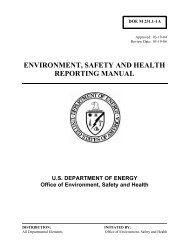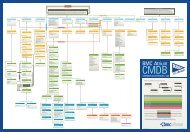Oracle Universal Installer Concepts Guide - Oracle Documentation
Oracle Universal Installer Concepts Guide - Oracle Documentation
Oracle Universal Installer Concepts Guide - Oracle Documentation
Create successful ePaper yourself
Turn your PDF publications into a flip-book with our unique Google optimized e-Paper software.
Special Instructions for UNIX Users<br />
Getting Help While Installing <strong>Oracle</strong> Products<br />
At any time while installing your product, click Help for information about the<br />
screens specific to your installation.<br />
<strong>Oracle</strong> <strong>Universal</strong> <strong>Installer</strong> provides two kinds of online help:<br />
■ Generic online help provided with every copy of <strong>Oracle</strong> <strong>Universal</strong> <strong>Installer</strong><br />
Thesetopicsdescribethescreensanddialogboxesthatevery<strong>Oracle</strong><strong>Universal</strong><br />
<strong>Installer</strong> user sees, regardless of the product they are installing.<br />
■ Online Help specific to a particular installation<br />
These topics are created by the installation developer and describe the screens<br />
and dialog boxes specific to the product you are installing. For example, the<br />
help topic for the Installation Types page is often a custom help topic created by<br />
the installation developer that describes the specific installation types for the<br />
product you are installing.<br />
After you display an online help topic, choose Navigator from the Tools menu to<br />
display the Navigator pane. From the navigator pane, you can browse a table the<br />
contents, select other topics, or search for a particular word or phrase in the <strong>Oracle</strong><br />
<strong>Universal</strong> <strong>Installer</strong> online help.<br />
Special Instructions for UNIX Users<br />
The following sections describe special instructions that apply when you are<br />
installing certain products on a UNIX system.<br />
Failed to Connect to Server Error<br />
If you get an Xlib error or a "Failed to connect to Server" error when you are<br />
running <strong>Oracle</strong> <strong>Universal</strong> <strong>Installer</strong> on a Sun Solaris system, you need to define the<br />
following environment variables.<br />
On the host computer where you are running <strong>Oracle</strong> <strong>Universal</strong> <strong>Installer</strong>, define the<br />
following variable:<br />
%setenv DISPLAY :0.0<br />
Replace with the name of the computer that will display<br />
<strong>Universal</strong> <strong>Installer</strong>.<br />
1-8 <strong>Oracle</strong> <strong>Universal</strong> <strong>Installer</strong> <strong>Concepts</strong> <strong>Guide</strong>