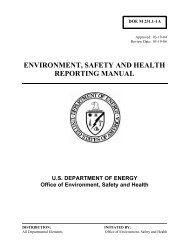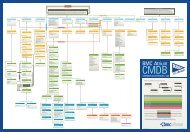Oracle Universal Installer Concepts Guide - Oracle Documentation
Oracle Universal Installer Concepts Guide - Oracle Documentation
Oracle Universal Installer Concepts Guide - Oracle Documentation
Create successful ePaper yourself
Turn your PDF publications into a flip-book with our unique Google optimized e-Paper software.
Installing <strong>Oracle</strong> Products<br />
In most cases, the following procedure will help you with any problems you<br />
experience while switching to a second CD-ROM while you are installing an <strong>Oracle</strong><br />
software. If you inadvertently run the installer while the current working directory<br />
is in the CD-ROM, follow these steps to mount the next CD-ROM:<br />
1. Change directory to the root directory of your system and log in as the root user<br />
by using the following commands:<br />
$cd/<br />
$suroot<br />
2. Unmount and remove the CD-ROM from the CD-ROM drive using the<br />
following command:<br />
# umount cdrom_mount_point_directory<br />
3. Insert and mount the next CD-ROM into the CD-ROM drive by using the<br />
following command:<br />
# mount options device_name cdrom_mount_point_directory<br />
4. Enter the correct mount point in the Installation dialog box.<br />
5. Click OK to continue.<br />
If after attempting this procedure you are still having problems, refer to the section<br />
on installing from multiple CD-ROMS in the <strong>Oracle</strong>9i Installation <strong>Guide</strong>, whichis<br />
available from the <strong>Oracle</strong> <strong>Documentation</strong> Center.<br />
To locate documentation in the <strong>Oracle</strong> <strong>Documentation</strong> Center, enter the following<br />
URL in your Internet browser:<br />
http://docs.oracle.com/<br />
Specifically, use the following URL to display platform-specific information about<br />
mounting multiple CD-ROMS on a variety of UNIX systems:<br />
http://docs.oracle.com/HTML_Storage/a90346/inst.htm#1089389<br />
Installing Using a Response File<br />
Many <strong>Oracle</strong> software products provide tools and procedures for running <strong>Oracle</strong><br />
<strong>Universal</strong> <strong>Installer</strong> from the command line, without displaying the <strong>Universal</strong><br />
<strong>Installer</strong> screens or responding to questions during the installation.<br />
1-4 <strong>Oracle</strong> <strong>Universal</strong> <strong>Installer</strong> <strong>Concepts</strong> <strong>Guide</strong>