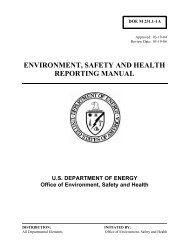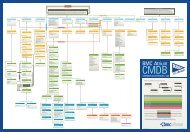Oracle Universal Installer Concepts Guide - Oracle Documentation
Oracle Universal Installer Concepts Guide - Oracle Documentation
Oracle Universal Installer Concepts Guide - Oracle Documentation
Create successful ePaper yourself
Turn your PDF publications into a flip-book with our unique Google optimized e-Paper software.
Response File Format<br />
ORACLE_HOME_NAME<br />
Thenameofthecurrent<strong>Oracle</strong>homename.<br />
Note: You must enter a value for ORACLE_HOME_NAME for a complete silent<br />
install.<br />
APPL_TOP<br />
The "To" location if you are installing into an <strong>Oracle</strong> Applications Top directory.<br />
APPL_TOP_NAME<br />
The name of the current <strong>Oracle</strong> Applications Top directory.<br />
SHOW_COMPONENT_LOCATIONS_PAGE<br />
The location page, which appears in a custom install type, can be suppressed by<br />
setting this value to false. If you set the value to false, the user is prevented from<br />
specifying alternate directories. If there are products with installed directories<br />
which can be changed, you may want to set the value to true.<br />
SHOW_CUSTOM_TREE_PAGE<br />
Set SHOW_CUSTOM_TREE_PAGE to true if the custom tree page in the installer<br />
must be shown. In the Custom Tree page, dependencies can be selected or<br />
unselected. This page appears only in a custom install type.<br />
SHOW_END_SESSION_PAGE<br />
The install success/failure page, which appears at the end of an installation, can be<br />
suppressed by setting this value to false.<br />
SHOW_EXIT_CONFIRMATION<br />
Set to true if the confirmation when exiting the installer needs to be shown.<br />
Example: SHOW_EXIT_CONFIRMATION = true<br />
SHOW_INSTALL_PROGRESS_PAGE<br />
The install progress page, which appears during the install phase, can be<br />
suppressed by setting the value to false.<br />
SHOW_OPTIONAL_CONFIG_TOOL_PAGE<br />
Set to true if the Optional Configuration Tools page in the installer must be shown.<br />
The Optional Configuration Tools page shows the list of optional configuration<br />
tools that are part of this installation and the status of each tool, including detailed<br />
information on why the tool has failed.<br />
SHOW_REQUIRED_CONFIG_TOOL_PAGE<br />
Set to true if the Required Configuration Tools page in the installer must be shown.<br />
The Required Configuration Tools page shows the list of required configuration<br />
3-10 <strong>Oracle</strong> <strong>Universal</strong> <strong>Installer</strong> <strong>Concepts</strong> <strong>Guide</strong>