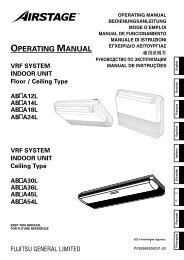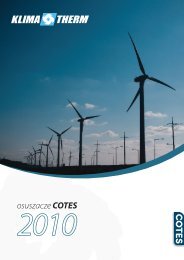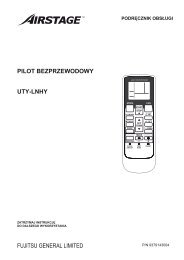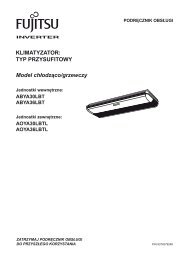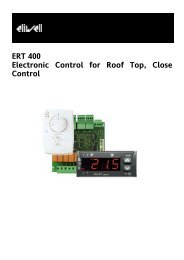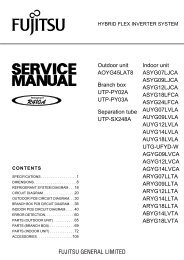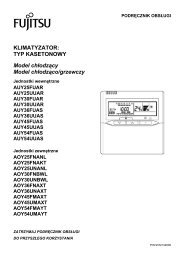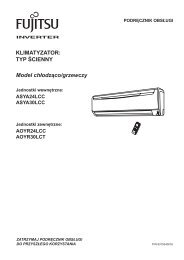2 0 1 2 P R O D U C T C A T A L O G U E - Klima-Therm
2 0 1 2 P R O D U C T C A T A L O G U E - Klima-Therm
2 0 1 2 P R O D U C T C A T A L O G U E - Klima-Therm
Create successful ePaper yourself
Turn your PDF publications into a flip-book with our unique Google optimized e-Paper software.
Controller<br />
System Controller<br />
UTY-APGX<br />
Software<br />
System Controller realizes the advanced integrated monitoring<br />
& control of VRF network system from small scale buildings to<br />
large scale buildings.<br />
• Up to a maximum of 4 VRF network systems, 1600 indoor units, and<br />
400 outdoor units can be controlled.<br />
• Supports VRF S series, V series and V-ll series.<br />
Max. controllable<br />
4<br />
VRF network systems<br />
Max. controllable<br />
400<br />
outdoor units<br />
Max. controllable<br />
1,600<br />
indoor units<br />
• In addition to air conditioning precision control function, central remote control, electricity charge calculation, schedule<br />
management, and energy saving functions are strengthened and building manager and owner needs are met.<br />
• Corresponds to 7 different languages (English, Chinese,French, German, Spanish, Russian, Polish)<br />
Functions<br />
Energy saving management<br />
Peak cut operation<br />
Controls overall operation while<br />
maintaining comfort according to the<br />
overall power consumption target<br />
value.<br />
Outdoor unit<br />
stop range<br />
Forced thermostat<br />
off range<br />
Target power<br />
consumption<br />
Option<br />
UTY-PEGX:software<br />
Outdoor unit capacity save<br />
Sets an upper limit of outdoor unit<br />
capacity and performs capacity save<br />
operation at peak times.<br />
Indoor unit rotation operation<br />
Reduces annual power consumption<br />
by operating indoor units in rotation.<br />
Indoor unit rotation screen<br />
Remote centralized control<br />
System Controller may be used on site or remotely over<br />
various networks for remote central control. System<br />
Controller requires<br />
2 softwares working together. VRF Controller runs on site<br />
and communicate with VRF system. VRF Explorer runs<br />
remotely and provides user interface and communicate with<br />
the VRF Controller. VRF Controller and VRF Explorer<br />
program may run in a single PC or in different PCs<br />
separated by network. By using VRF Explorer software, one<br />
PC can perform central control of 10 VRF system sites with<br />
max. 20 buildings per site.<br />
On site central control<br />
Max. 4 VRF network<br />
systems per site<br />
VRF Controller<br />
Remote central control<br />
1 VRF Explorer can control or monitor up to 10 sites.<br />
VRF Controller<br />
A maximum of<br />
10 locations, such as<br />
offices or factories<br />
VRF Explorer<br />
Internet<br />
or<br />
Telephone Line<br />
or<br />
LAN<br />
Building management company,<br />
management center, etc.<br />
Ideal control line (Use of Shows change in power<br />
average power consumption) consumption by time<br />
Electricity charge apportionment<br />
Apportions the power used by indoor and outdoor units and<br />
automatically calculates the electricity charge for each tenant.<br />
When you want to calculate the power used during a certain<br />
period in hotels, etc., computation linked with an electric<br />
meter is also possible. (Option)<br />
Outdoor unit capacity control screen<br />
Power consumption<br />
Outdoor unit capacity<br />
upper limit<br />
Time<br />
Billing management for users for a set period<br />
of time, such as for hotels<br />
CT<br />
Power<br />
distribuibu<br />
bution<br />
board<br />
3Ø, 4 wire<br />
400V, 50Hz<br />
DPM<br />
Outdoor<br />
unit<br />
System Controller<br />
Room 301 Room 302 Room 303<br />
Room 201 Room 202 Room 203<br />
Option<br />
Signal transmission line<br />
Powe<br />
r<br />
distribuibu<br />
bution<br />
board<br />
Room 101 Room 102 Room 103<br />
1Ø, 2wire<br />
230V, 50Hz<br />
VRF Explorer<br />
Internet<br />
or<br />
Telephone Line<br />
or<br />
LAN<br />
Central Monitoring Screen<br />
for all Properties<br />
1 VRF Controller can be monitored from any number<br />
of VRF Explorers (Up to 5 connections simultaneously).<br />
VRF Explorer<br />
VRF Explorer<br />
Building Management<br />
Company A (In charge of<br />
the day shift)<br />
VRF Explorer<br />
Others<br />
•Batched stop •Divers control of indoor units •Oprating & control record<br />
•Schedule control •Error display & E-mail nitification •Prohibition setting<br />
Building<br />
Management Company B<br />
(In charge of the night shift)<br />
VRF Explorer<br />
Internet<br />
or<br />
Telephone Line<br />
or<br />
LAN<br />
Office Management Center<br />
VRF Controller<br />
Specifications<br />
Model name<br />
Personal Computer<br />
AT compatible machine that runs Microsoft ® Windows ®<br />
UTY-APGX<br />
Security Company<br />
VRF Explorer<br />
Headquarters Management Center<br />
Operating System<br />
CPU<br />
Microsoft ® Windows ® XP Professional (Service Pack 3 or later / English version),<br />
Microsoft ® Windows Vista ® Home Premium, Business (Service Pack 2 or later / Corresponds to 7 different languages.*),<br />
Microsoft ® Windows ® 7 Professional (64-bit is not supported. / Corresponds to 7 different languages.*)<br />
*English, Chinese, French, German, Spanish, Russian, Polish<br />
Intel ® Pentium ® / Celeron 2 GHz (VRF Controller), 1 GHz (VRF Explorer) or higher<br />
Special Property Detailed Monitoring Screen<br />
HDD<br />
Memory<br />
40 GB or more of free space (5 GB for VRF Explorer PC)<br />
2 GB or more (VRF Controller), 1 GB or more (VRF Explorer)<br />
User friendly view and operation<br />
Monitoring located site Main operation monitoring screen<br />
Operation monitoring of each site<br />
Management functions<br />
USB port is required for each of the followings for Server PC ;<br />
Interface<br />
• Wibu Key (Software protection key) • Echelon ® U10 USB Network Interface (Required for each VRF Network)<br />
Ethernet port is required for remote connection using internet.<br />
Accelerator Requires the internal graphics accelerator be compatible with Microsoft ® DirectX ® 9.0<br />
Other Software Required<br />
Adobe ® Reader ® 9.0 or later<br />
PACKING LIST<br />
Monitor mode (Site)<br />
Monitor mode (Building)<br />
Monitor mode (Floor) Monitor mode (List) Schedule setting<br />
CD-ROM<br />
Wibe Key<br />
Includes the software for System Controller. Both VRF Controller and VRF Explorer software is included.<br />
Software protection key to be inserted in a USB slot running System Controller.<br />
System Controller may only run on a PC with Wibu Key. Remote VRF Explorer software does not require Wibu Key.<br />
Personal computer must be field supplied. U10 USB Network Interface must be field supplied. Contact Echelon ® Corporation or its local sales representative for detail.<br />
Product Name : U10 USB Network Interface - TP/FT-10 Channel Model Number: 75010R<br />
146<br />
147