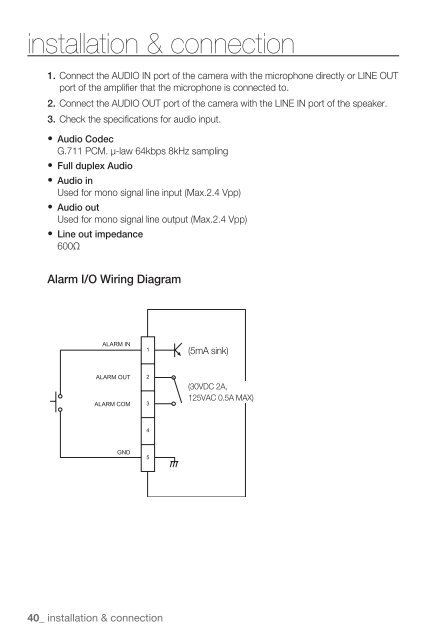User Manual
User Manual
User Manual
Create successful ePaper yourself
Turn your PDF publications into a flip-book with our unique Google optimized e-Paper software.
installation & connection<br />
1. Connect the AUDIO IN port of the camera with the microphone directly or LINE OUT<br />
port of the amplifier that the microphone is connected to.<br />
2. Connect the AUDIO OUT port of the camera with the LINE IN port of the speaker.<br />
3. Check the specifications for audio input.<br />
Audio Codec<br />
G.711 PCM. μ-law 64kbps 8kHz sampling<br />
Full duplex Audio<br />
Audio in<br />
Used for mono signal line input (Max.2.4 Vpp)<br />
Audio out<br />
Used for mono signal line output (Max.2.4 Vpp)<br />
Line out impedance<br />
600<br />
Alarm I/O Wiring Diagram<br />
ALARM IN<br />
1<br />
(5mA sink)<br />
ALARM OUT<br />
ALARM COM<br />
2<br />
3<br />
(30VDC 2A,<br />
125VAC 0.5A MAX)<br />
4<br />
GND<br />
5<br />
40_ installation & connection