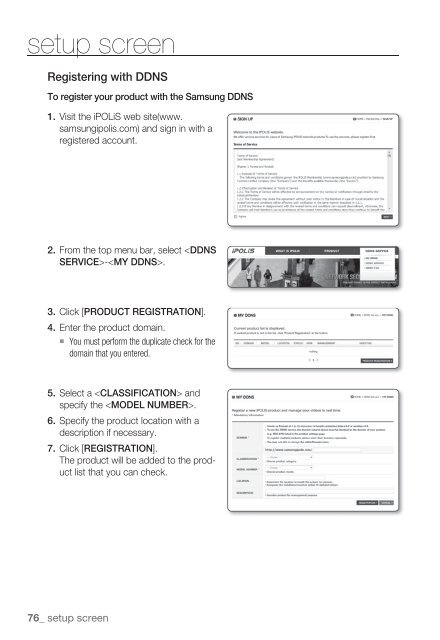User Manual
User Manual
User Manual
You also want an ePaper? Increase the reach of your titles
YUMPU automatically turns print PDFs into web optimized ePapers that Google loves.
setup screen<br />
Registering with DDNS<br />
To register your product with the Samsung DDNS<br />
1. Visit the iPOLiS web site(www.<br />
samsungipolis.com) and sign in with a<br />
registered account.<br />
2.<br />
From the top menu bar, select -.<br />
3. Click [PRODUCT REGISTRATION].<br />
4. Enter the product domain.<br />
You must perform the duplicate check for the<br />
domain that you entered.<br />
5. Select a and<br />
specify the .<br />
6. Specify the product location with a<br />
description if necessary.<br />
7. Click [REGISTRATION].<br />
The product will be added to the product<br />
list that you can check.<br />
76_ setup screen