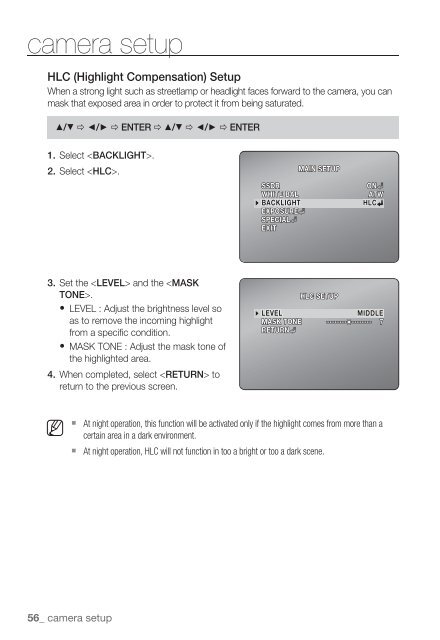User Manual
User Manual
User Manual
You also want an ePaper? Increase the reach of your titles
YUMPU automatically turns print PDFs into web optimized ePapers that Google loves.
camera setup<br />
HLC (Highlight Compensation) Setup<br />
When a strong light such as streetlamp or headlight faces forward to the camera, you can<br />
mask that exposed area in order to protect it from being saturated.<br />
▲/▼ ◄/► ENTER ▲/▼ ◄/► ENTER<br />
1. Select .<br />
2. Select .<br />
MAIN SETUP<br />
SSDR<br />
WHITE BAL<br />
BACKLIGHT<br />
EXPOSURE<br />
SPECIAL<br />
EXIT<br />
ON<br />
ATW<br />
HLC<br />
3. Set the and the .<br />
LEVEL : Adjust the brightness level so<br />
as to remove the incoming highlight<br />
from a specific condition.<br />
MASK TONE : Adjust the mask tone of<br />
the highlighted area.<br />
4. When completed, select to<br />
return to the previous screen.<br />
HLC SETUP<br />
LEVEL<br />
MIDDLE<br />
MASK TONE 7<br />
RETURN<br />
M <br />
At night operation, this function will be activated only if the highlight comes from more than a<br />
certain area in a dark environment.<br />
At night operation, HLC will not function in too a bright or too a dark scene.<br />
56_ camera setup