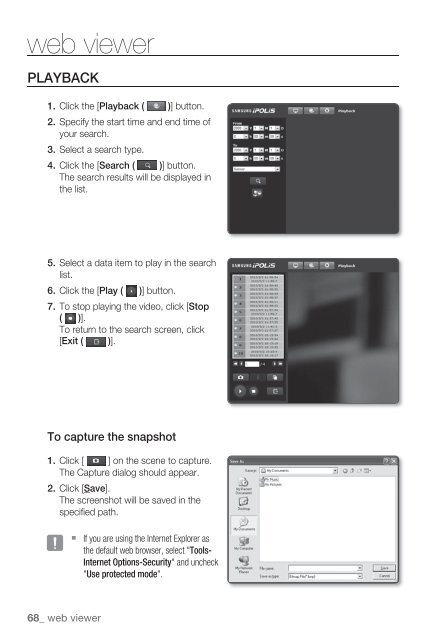User Manual
User Manual
User Manual
Create successful ePaper yourself
Turn your PDF publications into a flip-book with our unique Google optimized e-Paper software.
web viewer<br />
PLAYBACK<br />
1. Click the [Playback ( )] button.<br />
2. Specify the start time and end time of<br />
your search.<br />
3. Select a search type.<br />
4. Click the [Search ( )] button.<br />
The search results will be displayed in<br />
the list.<br />
5. Select a data item to play in the search<br />
list.<br />
6. Click the [Play ( )] button.<br />
7. To stop playing the video, click [Stop<br />
( )].<br />
To return to the search screen, click<br />
[Exit ( )].<br />
To capture the snapshot<br />
1. Click [ ] on the scene to capture.<br />
The Capture dialog should appear.<br />
2. Click [Save].<br />
The screenshot will be saved in the<br />
specified path.<br />
J <br />
If you are using the Internet Explorer as<br />
the default web browser, select "Tools-<br />
Internet Options-Security" and uncheck<br />
"Use protected mode".<br />
68_ web viewer