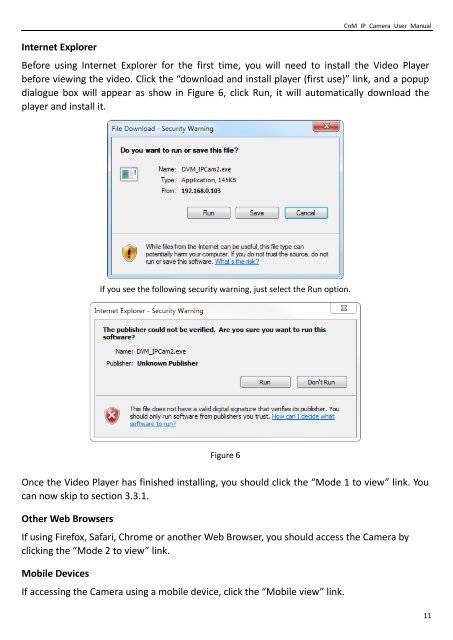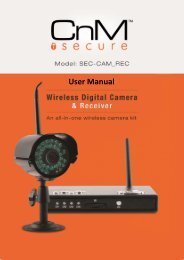You also want an ePaper? Increase the reach of your titles
YUMPU automatically turns print PDFs into web optimized ePapers that Google loves.
Internet Explorer<br />
CnM IP Camera <strong>User</strong> <strong>Manual</strong><br />
Before using Internet Explorer for the first time, you will need to install the Video Player<br />
before viewing the video. Click the “download and install player (first use)” link, and a popup<br />
dialogue box will appear as show in Figure 6, click Run, it will automatically download the<br />
player and install it.<br />
If you see the following security warning, just select the Run option.<br />
Figure 6<br />
Once the Video Player has finished installing, you should click the “Mode 1 to view” link. You<br />
can now skip to section 3.3.1.<br />
Other Web Browsers<br />
If using Firefox, Safari, Chrome or another Web Browser, you should access the Camera by<br />
clicking the “Mode 2 to view” link.<br />
Mobile Devices<br />
If accessing the Camera using a mobile device, click the “Mobile view” link.<br />
11