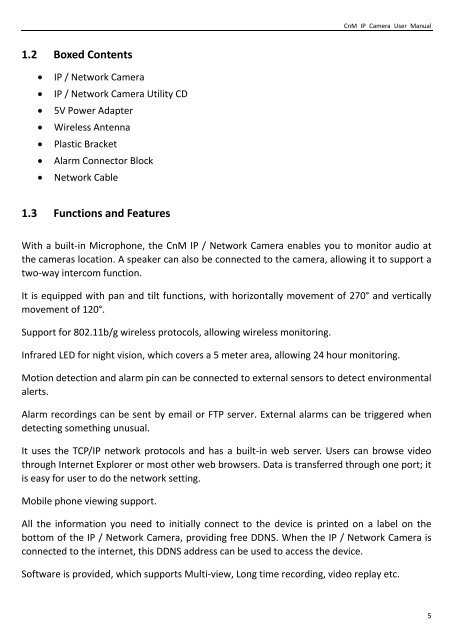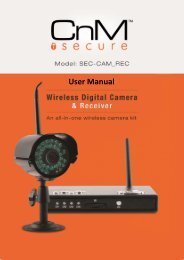You also want an ePaper? Increase the reach of your titles
YUMPU automatically turns print PDFs into web optimized ePapers that Google loves.
CnM IP Camera <strong>User</strong> <strong>Manual</strong><br />
1.2 Boxed Contents<br />
<br />
<br />
<br />
<br />
<br />
<br />
<br />
IP / Network Camera<br />
IP / Network Camera Utility CD<br />
5V Power Adapter<br />
Wireless Antenna<br />
Plastic Bracket<br />
Alarm Connector Block<br />
Network Cable<br />
1.3 Functions and Features<br />
With a built-in Microphone, the CnM IP / Network Camera enables you to monitor audio at<br />
the cameras location. A speaker can also be connected to the camera, allowing it to support a<br />
two-way intercom function.<br />
It is equipped with pan and tilt functions, with horizontally movement of 270° and vertically<br />
movement of 120°.<br />
Support for 802.11b/g wireless protocols, allowing wireless monitoring.<br />
Infrared LED for night vision, which covers a 5 meter area, allowing 24 hour monitoring.<br />
Motion detection and alarm pin can be connected to external sensors to detect environmental<br />
alerts.<br />
Alarm recordings can be sent by email or FTP server. External alarms can be triggered when<br />
detecting something unusual.<br />
It uses the TCP/IP network protocols and has a built-in web server. <strong>User</strong>s can browse video<br />
through Internet Explorer or most other web browsers. Data is transferred through one port; it<br />
is easy for user to do the network setting.<br />
Mobile phone viewing support.<br />
All the information you need to initially connect to the device is printed on a label on the<br />
bottom of the IP / Network Camera, providing free DDNS. When the IP / Network Camera is<br />
connected to the internet, this DDNS address can be used to access the device.<br />
Software is provided, which supports Multi-view, Long time recording, video replay etc.<br />
5