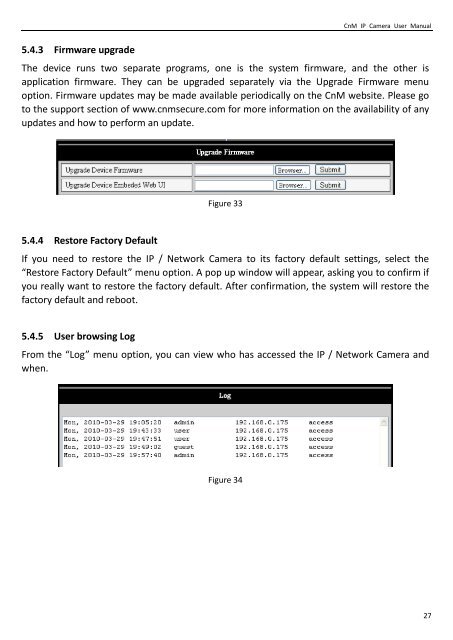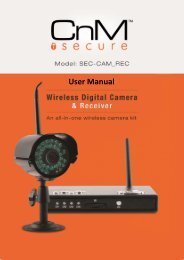You also want an ePaper? Increase the reach of your titles
YUMPU automatically turns print PDFs into web optimized ePapers that Google loves.
CnM IP Camera <strong>User</strong> <strong>Manual</strong><br />
5.4.3 Firmware upgrade<br />
The device runs two separate programs, one is the system firmware, and the other is<br />
application firmware. They can be upgraded separately via the Upgrade Firmware menu<br />
option. Firmware updates may be made available periodically on the CnM website. Please go<br />
to the support section of www.cnmsecure.com for more information on the availability of any<br />
updates and how to perform an update.<br />
Figure 33<br />
5.4.4 Restore Factory Default<br />
If you need to restore the IP / Network Camera to its factory default settings, select the<br />
“Restore Factory Default” menu option. A pop up window will appear, asking you to confirm if<br />
you really want to restore the factory default. After confirmation, the system will restore the<br />
factory default and reboot.<br />
5.4.5 <strong>User</strong> browsing Log<br />
From the “Log” menu option, you can view who has accessed the IP / Network Camera and<br />
when.<br />
Figure 34<br />
27