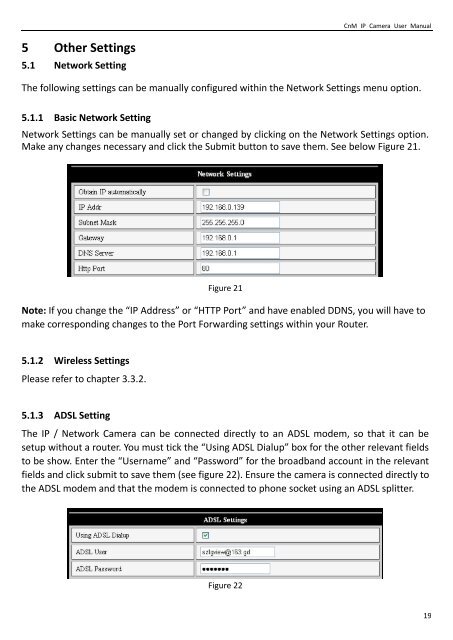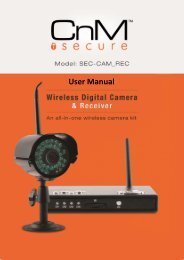You also want an ePaper? Increase the reach of your titles
YUMPU automatically turns print PDFs into web optimized ePapers that Google loves.
CnM IP Camera <strong>User</strong> <strong>Manual</strong><br />
5 Other Settings<br />
5.1 Network Setting<br />
The following settings can be manually configured within the Network Settings menu option.<br />
5.1.1 Basic Network Setting<br />
Network Settings can be manually set or changed by clicking on the Network Settings option.<br />
Make any changes necessary and click the Submit button to save them. See below Figure 21.<br />
Figure 21<br />
Note: If you change the “IP Address” or “HTTP Port” and have enabled DDNS, you will have to<br />
make corresponding changes to the Port Forwarding settings within your Router.<br />
5.1.2 Wireless Settings<br />
Please refer to chapter 3.3.2.<br />
5.1.3 ADSL Setting<br />
The IP / Network Camera can be connected directly to an ADSL modem, so that it can be<br />
setup without a router. You must tick the “Using ADSL Dialup” box for the other relevant fields<br />
to be show. Enter the “<strong>User</strong>name” and “Password” for the broadband account in the relevant<br />
fields and click submit to save them (see figure 22). Ensure the camera is connected directly to<br />
the ADSL modem and that the modem is connected to phone socket using an ADSL splitter.<br />
Figure 22<br />
19