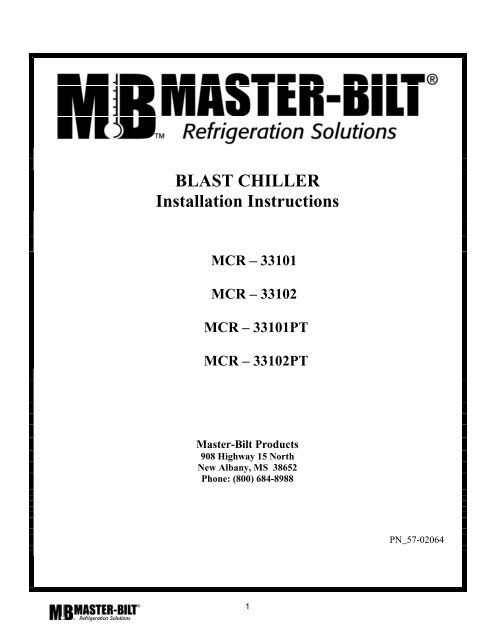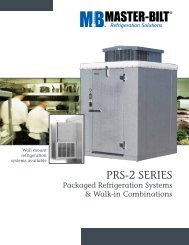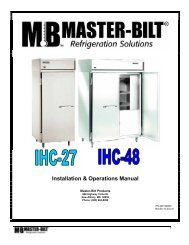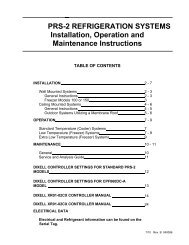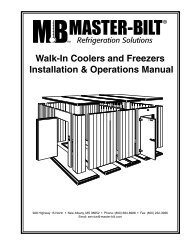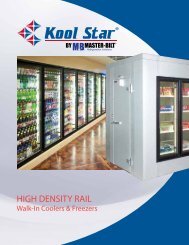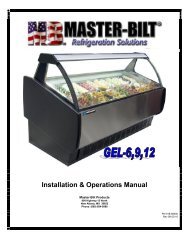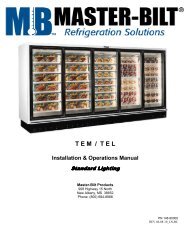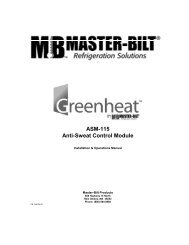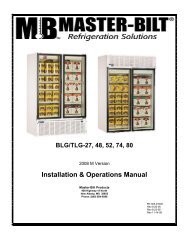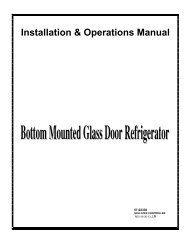Blast Chiller 4-9-07 - Master-Bilt
Blast Chiller 4-9-07 - Master-Bilt
Blast Chiller 4-9-07 - Master-Bilt
You also want an ePaper? Increase the reach of your titles
YUMPU automatically turns print PDFs into web optimized ePapers that Google loves.
BLAST CHILLER<br />
Installation Instructions<br />
MCR – 33101<br />
MCR – 33102<br />
MCR – 33101PT<br />
MCR – 33102PT<br />
<strong>Master</strong>-<strong>Bilt</strong> Products<br />
908 Highway 15 North<br />
New Albany, MS 38652<br />
Phone: (800) 684-8988<br />
PN_57-02064<br />
1
TABLE OF CONTENTS<br />
INTRODUCTION…………………………………………………………………………..4<br />
ABOUT THIS MANUAL…………………………………………………………………..5<br />
WARNING LABELS AND SAFETY INSTRUCTIONS………………………………….6<br />
UNDERSTAND SIGNAL WORDS…………………………………………………..…..6<br />
AVOID HIGH VOLTAGE ELECTRICAL SHOCK……………………………..………………….7<br />
PREPARE FOR EMERGENCIES……………….……………………………………….7<br />
FOLLOW SAFETY INSTRUCTIONS.………….………………………………………..8<br />
ELECTRICAL CONNECTIONS.……………….…………………………………….….8<br />
INSTALLATION.............................................................................................................…. 9<br />
PACKING LIST...............................................................................................................…10<br />
VAN SHIPMENT..........................................................................................................…...11<br />
FREIGHT CLAIMS..................................................................................................…..…..12<br />
PRE-ASSEMBLY PROCEDURES………………………………………………………..13<br />
HANDLING AND SET-UP PRCAUTIONS……………………….………………..…….13<br />
STORAGE………………………………………………...………………………… 13<br />
SITE CHECKLIST .........................................................................................................… 14<br />
BLAST CHILLER BOX INSTALLATION................................................................…… 15<br />
WALK-INS WITHOUT FLOORS…………………………………………………..…...15<br />
WALK-INS WITH FLOORS PAN…………………………………………………..…..16<br />
WALK-INS WITH FLOORS……………………...………………………………..…...17<br />
INSTALL INSULATED WALL PANELS…..………………………………………...17-18<br />
INSTALL EVAPORATOR AND FAN ASSEMBLYS……...………………………...19-20<br />
INSTALL CEILING PANELS............................................................................................ 21<br />
INSTALLATION OF DOOR PANEL…………...…………………………………….22-23<br />
INSTALL INTERIOR TRIM……………………………………………………………...23<br />
INSTALL EXTERIOR TRIMS..…………………………………………………………..26<br />
MOUNT CONTROL PANEL……………………………………………………………..23<br />
ROUTE TEMPERATURE SENSOR & MOUNT CONTROL PANEL...………………..24<br />
CONTROL WIRING………………………………………………………………………25<br />
CHECK DRAIN FOR LEAKS…………………………………………………………….27<br />
CHECK DOOR SWING…………………………………………………………………...27<br />
DELIVERY INSPECTION……………………………. ............................................……28<br />
INSTALLATION DATA..........................................................................................………28<br />
BLAST CHILLER CONTROL OPERATION & PROGRAMING.................………..29-39<br />
FOOD AND PANS INTRUCTIONS……………………………………………………...40<br />
BLAST CHILLER CHILLING RATES…………………….……………………………..41<br />
START UP & OPERATION CHECK…………………………………………………….42<br />
PERFORM THE FINAL CHECKLIST…………………………………………………..42<br />
CLEANING ...................................................................................................................…. 43<br />
FINAL INSTALLATION DATA SHEETS…………………………………………...44-46<br />
WIRING DIAGRAM………………………………………………………………..…….47<br />
3
INTRODUCTION<br />
THANK YOU for purchasing a <strong>Master</strong>-<strong>Bilt</strong> <strong>Blast</strong> <strong>Chiller</strong>. The <strong>Master</strong>-<strong>Bilt</strong> <strong>Blast</strong> <strong>Chiller</strong> is<br />
designed for accurate and rapid field assembly.<br />
NOTICE<br />
Read this manual carefully before you begin<br />
<strong>Blast</strong> <strong>Chiller</strong> installation or operation. Failure to<br />
do so could result in personal injury or damage<br />
to your <strong>Blast</strong> <strong>Chiller</strong>.<br />
NOTICE<br />
This manual is a necessary and permanent part<br />
of your <strong>Blast</strong> <strong>Chiller</strong>. Always keep this manual<br />
accessible for installation and operation<br />
procedures.<br />
This manual cannot cover every installation, use or operation situation. If you need additional<br />
information, call or write our customer service department for assistance.<br />
MASTER-BILT Products<br />
908 Highway 15 North<br />
New Albany, MS 38652<br />
Phone: 1-800-684-8988<br />
If this manual or any of the warning labels on your <strong>Master</strong>-<strong>Bilt</strong> <strong>Blast</strong> <strong>Chiller</strong> are marred or<br />
destroyed, contact <strong>Master</strong>-<strong>Bilt</strong> to replace them.<br />
Locate the serial number plate on the <strong>Blast</strong> <strong>Chiller</strong>. Write the 10-digit serial number below. Your<br />
<strong>Master</strong>-<strong>Bilt</strong> dealer needs this number when you order parts.<br />
Serial Number ________________________<br />
"COPYRIGHT © 1994 BY: STANDEX INTERNATIONAL CORPORATION"<br />
4
ABOUT THIS MANUAL<br />
Please read this entire installation manual before you install your <strong>Master</strong>-<strong>Bilt</strong> <strong>Blast</strong><br />
<strong>Chiller</strong>. It provides information on installation and operation of the <strong>Blast</strong> <strong>Chiller</strong>. It is<br />
very important that you complete each step of installation in the order that the steps<br />
appear in the installation sections of this manual. Otherwise, you may find yourself<br />
unnecessarily disassembling and re-assembling parts.<br />
The information and graphics in this manual are common to installation of all <strong>Master</strong>-<br />
<strong>Bilt</strong> <strong>Blast</strong> <strong>Chiller</strong>s. A customized print is provided specific to your order. Your print<br />
provides information specific to your design and installation. This manual indicates<br />
when you should refer to your site-specific drawings.<br />
BLAST CHILLER MODELS<br />
-All <strong>Blast</strong> <strong>Chiller</strong> electrical connections should be made per the wiring diagrams found in<br />
this manual for the electrical box and control panel.<br />
-All <strong>Blast</strong> <strong>Chiller</strong> refrigeration connections should be made per the attached refrigeration<br />
diagrams and charts found in this manual according to the correct model. Refer to the<br />
correct air or water-cooled schematic per the condensing unit markings and labels.<br />
-All <strong>Blast</strong> <strong>Chiller</strong>s accept the same size rack.<br />
5
WARNING LABELS AND SAFETY INSTRUCTIONS<br />
RECOGNIZE SAFETY INFORMATION<br />
This is the safety alert symbol. When you see<br />
this symbol on your equipment or in this<br />
manual be alert to the potential for personal<br />
injury or damage to your <strong>Master</strong>-<strong>Bilt</strong> <strong>Blast</strong><br />
<strong>Chiller</strong>.<br />
Be sure you understand all safety messages and<br />
always follow recommended precautions and<br />
safe operating practices.<br />
UNDERSTAND SIGNAL WORDS<br />
Important safety information is presented in this section and throughout the manual.<br />
These signal words are used in the warnings and safety messages.<br />
DANGER<br />
Severe injury or death will occur if you ignore<br />
the message.<br />
WARNING<br />
Severe injury or death can occur if you ignore<br />
the message.<br />
CAUTION<br />
Minor injury or damage to your U <strong>Master</strong>-<strong>Bilt</strong><br />
<strong>Blast</strong> <strong>Chiller</strong> can occur if you ignore the<br />
message. CAUTION also calls attention to<br />
safety messages in this manual.<br />
NOTICE<br />
This is important installation, operation, or<br />
maintenance information that you should pay<br />
special attention to. If you ignore this<br />
information, you may damage your <strong>Master</strong>-<strong>Bilt</strong><br />
<strong>Blast</strong> <strong>Chiller</strong>.<br />
6
AVOID INJURY FROM HIGH VOLTAGE ELECTRICAL SHOCK<br />
Disconnect power before cleaning or servicing<br />
the <strong>Blast</strong> <strong>Chiller</strong>. Do not spray with water or<br />
steam. Use a damp cloth to remove dirt.<br />
Be sure <strong>Blast</strong> <strong>Chiller</strong> is grounded. Check<br />
ground connection. Do not use if unit is not<br />
grounded.<br />
PREPARE FOR EMERGENCIES<br />
Be prepared if a fire starts. Keep a first aid<br />
kit and fire extinguisher handy.<br />
Keep emergency numbers for doctors,<br />
ambulance service, hospital and fire<br />
department near your telephone.<br />
WARNING TO EMPLOYERS<br />
Never allow small children inside or around your<br />
blast chiller. They can become trapped inside and<br />
be injured or killed.<br />
7
FOLLOW SAFETY INSTRUCTIONS<br />
Carefully read all safety messages in this manual and safety signs on your equipment.<br />
Keep safety signs in good condition. Replace any missing or damaged safety signs.<br />
Learn how to operate the equipment and how to use controls properly. Do not let anyone<br />
operate without instruction and proper training.<br />
NOTICE TO EMPLOYERS<br />
It is the employers’ responsibility to make sure all persons around this equipment know<br />
where the inside latch is and how it works.<br />
Keep your equipment in proper working condition. Unauthorized modifications to the<br />
equipment may impair the functions and/or safety and reduce equipment life.<br />
OBSERVE SAFETY SIGNS<br />
Your <strong>Master</strong>-<strong>Bilt</strong> <strong>Blast</strong> <strong>Chiller</strong> requires two electrical supplies: an electrical supply for<br />
the blast chiller box, fan, controls, etc., and an electrical supply for the condensing unit.<br />
ELECTRICAL CONNECTIONS<br />
The wiring will be performed by a qualified and certified electrician.<br />
Improper or faulty hook-up of electrical components of the walk-in can result in severe<br />
injury or death.<br />
Installation of the refrigeration and electrical components of the walk-in must be<br />
performed only by a refrigeration mechanic or licensed electrician.<br />
.<br />
NOTICE<br />
Electrical connections must be done in<br />
accordance with all applicable local, regional, or<br />
national standards as well as the National<br />
Electrical Code.<br />
NOTICE<br />
Installation and service of blast chiller must be<br />
preformed by licensed refrigeration mechanic<br />
and/or licensed electrician.<br />
8
INSTALLATION<br />
PRE-INSTALLATION<br />
Read and comply with the following information:<br />
-Packing List Page 10<br />
-Van Shipment (if applicable) Page 11<br />
-Freight Claims Page 12<br />
-Site Checklist Page 14<br />
INSTALLATION<br />
Special equipment needed for installation includes:<br />
-Fork lift or hoist<br />
Your envelope contains:<br />
-Your <strong>Master</strong>-<strong>Bilt</strong> <strong>Blast</strong> <strong>Chiller</strong> Installation and Operations Manual<br />
-Customized drawings and diagrams for your specific order:<br />
Installation diagram<br />
Panel numbering diagram<br />
Wiring diagram*<br />
*2 identical wiring diagrams are provided:<br />
One is included in the envelope for use at the installation site.<br />
One is a permanent part of your manual.<br />
NOTICE<br />
<strong>Master</strong>-<strong>Bilt</strong> recommends you practice safe<br />
lifting and safe moving techniques.<br />
AFTER INSTALLATION<br />
Complete the Installation Data on pages 44 to 46.<br />
Retain one copy.<br />
Return one copy to <strong>Master</strong>-<strong>Bilt</strong>.<br />
Leave one copy at the installation site.<br />
9
PACKING LIST<br />
Assure that all components on this packing list are included when unit arrives:<br />
Quantity<br />
______<br />
______<br />
______<br />
______<br />
______<br />
______<br />
______<br />
______<br />
______<br />
______<br />
______<br />
______<br />
______<br />
Description<br />
Insulated Wall Panels<br />
Insulated Ceiling Panels Assembly<br />
Control Box<br />
Top Trim Panels<br />
Top Trim Panel Mounting Strips<br />
Evaporator Coil Assembly<br />
Evaporator Fan Assembly<br />
Interior Top Trim Panels<br />
Interior Side Trim Panels<br />
Optional Stainless Steel Floor Pan<br />
Box of Hardware: Screws, Bolts, Light Globe, Wall Panel, Plug Buttons,<br />
Locking Wrench, Installation Manual<br />
<strong>Blast</strong> <strong>Chiller</strong> Rack<br />
Compressor/Condenser Unit<br />
10
VAN SHIPMENT<br />
If your <strong>Blast</strong> <strong>Chiller</strong> is shipped by van, it is not crated. Components are blanket wrapped<br />
and secured carefully in the van. Be sure to check your packing list (page 8) to be sure<br />
all parts are received.<br />
If parts are missing or damaged:<br />
-Make a notation to that effect on the driver's Bill of Lading<br />
-Notify the van company at once<br />
Since van shipped parts are not crated, handle and store them carefully before you begin<br />
installation.<br />
11
FREIGHT CLAIMS<br />
IMPORTANT<br />
FREIGHT CLAIMS INSPECTION:<br />
You are responsible for all claims. It is vitally important that upon arrival, all<br />
cartons and crates are inspected for visible damage. If at all possible, cartons and<br />
crates should be opened immediately to check for concealed damage within. All<br />
cartons and crates must be saved until the unit is completely removed from the carton<br />
so concealed damaged claims can be filed.<br />
You, as the consignee, must file freight claims with the delivering truck line. If there<br />
is any question whatsoever regarding the condition of the equipment, this question<br />
should be noted on the bill of lading, which you sign as a delivery receipt.<br />
All shortages must be noted on the bill of lading as the shipment is received. If a bill<br />
of lading is signed as complete for the delivering truck driver, there is virtually no<br />
way to secure a claim for shortages which are found later.<br />
MASTER-BILT Products<br />
908 Highway 15 North<br />
New Albany, MS 38652<br />
Phone: 1-800-684-8988<br />
12
PRE-ASSEMBLY PROCEDURES<br />
HANDLING AND SET-UP PRECAUTIONS<br />
It is the responsibility of the installer to use safe unloading, handling, and construction<br />
practices. If you have any questions about proper installation of the unit or accessories,<br />
contact <strong>Master</strong>-<strong>Bilt</strong>.<br />
NOTICE<br />
Use material handling procedures appropriate to the job you are doing. Failure to use proper<br />
loading or handling procedures or to follow manual instructions can cause bodily injury or<br />
damage to your blast chiller.<br />
Forklifts used to handle skids or panels must have forks<br />
at least four feet long and set far enough apart to<br />
adequately support panels or skids (see Figure Below).<br />
Forklifts must have the capacity to support panels<br />
weighing two pounds per square foot each.<br />
STORAGE<br />
When the unit must be stored at the job site prior to set-up, it is very important that it be<br />
stored properly.<br />
NOTICE<br />
The panels should be stored on a level area eliminating the risk of the panels falling and<br />
injuring someone. The panels being stored should not be stacked over 2 skids high.<br />
Whenever possible store the unit indoors. Panels stored indoors may be stored in their<br />
original factory packaging. If it is necessary to store panels outdoors, stack them vertically<br />
on skids, with spacers between the panels. This protects the panel edges and provides<br />
proper ventilation. This method of stacking permits drain-off of moisture and guards<br />
against rust stains.<br />
Panels should be covered with a waterproof covering to protect them from the weather.<br />
<strong>Master</strong>-<strong>Bilt</strong> recommends black polyethylene sheeting, which keeps<br />
sunlight out and eliminates the "greenhouse" condition, which<br />
occurs when clear plastic is used. In heavy traffic areas, it is<br />
advisable to place protective rails around stacks of panels to guard<br />
them from any possible damage<br />
13
SITE CHECKLIST<br />
-Inspect the area where your <strong>Master</strong>-<strong>Bilt</strong> <strong>Blast</strong> <strong>Chiller</strong> will be installed.<br />
1. Check to make sure the floor is level.<br />
a. The entire floor under the <strong>Blast</strong> <strong>Chiller</strong> must be level, clean, and smooth.<br />
NOTICE<br />
The existing surface must be level before the blast chiller is installed. If it is not, leveling must<br />
be performed to insure proper installation<br />
If the floor area under the <strong>Blast</strong> <strong>Chiller</strong> is not level and smooth, have the area grouted.<br />
2. Check the ceiling height above the <strong>Blast</strong> <strong>Chiller</strong> area:<br />
a. Refer to the enclosed print specific to this project.<br />
b. The top area of the <strong>Blast</strong> <strong>Chiller</strong> must be accessible for servicing.<br />
c. Make sure proper clearance is allowed.<br />
3. Assure a drain is located near the <strong>Blast</strong> <strong>Chiller</strong>.<br />
a. Make sure the drain is located relative to the enclosed <strong>Blast</strong> <strong>Chiller</strong> print.<br />
b. Measure and locate where the drain will exit the <strong>Blast</strong> <strong>Chiller</strong> box.<br />
4. Assure electrical supply is near the <strong>Blast</strong> <strong>Chiller</strong>.<br />
a. Review the enclosed <strong>Blast</strong> <strong>Chiller</strong> print to determine the best location for<br />
the (customer supplied) electrical disconnects for the two electrical<br />
supplies required.<br />
i. On an adjacent wall for blast chiller.<br />
ii. At condensing unit.<br />
b. Measure and locate where the electrical supply will be located.<br />
c. Review the enclosed <strong>Blast</strong> <strong>Chiller</strong> prints for voltage, amperage, and phase<br />
and location.<br />
5. Assure adequate clearance is allowed for the door to the <strong>Blast</strong> <strong>Chiller</strong> to swing<br />
open.<br />
14
BLAST CHILLER BOX INSTALLATION<br />
STEP 1<br />
In this step you will prepare the floor and install either the wall angles, or optional floor pan or<br />
optional floor.<br />
WALK-INS WITHOUT FLOORS<br />
-Locate the <strong>Blast</strong> <strong>Chiller</strong> print sent with the unit.<br />
-Mark the floor with the inside dimensions.<br />
-Check the marked area for:<br />
1. Level surface<br />
a. Floor must be completely level around wall parameter.<br />
b. Add grout as needed<br />
2. Surface condition<br />
a. Surface must be smooth.<br />
b. Add grout as needed<br />
3. Cleanliness<br />
a. Sweep and clean area to assure surface is free of dirt, debris, water, oil, and grease.<br />
4. Adequate space.<br />
a. Allow for insulated panel thickness if the <strong>Blast</strong> <strong>Chiller</strong> location is against a wall or<br />
partition.<br />
b. Measure between the inside flange and the wall to assure adequate space is allowed.<br />
c. Refer to the <strong>Blast</strong> <strong>Chiller</strong> print (the standard <strong>Master</strong>-bilt panel is 4" thick)<br />
-Correct any of the above problems with the floor BEFORE proceeding with <strong>Blast</strong> <strong>Chiller</strong><br />
installation<br />
-On floorless-type walk-ins you may use 1-1/2" x<br />
1-1/2" floor angles with which to attach the<br />
bottom of all wall sections or screeds to the<br />
existing floor.<br />
-Attach the floor angles to the existing floor<br />
before the wall panels are installed.<br />
-Make sure that the angles are fastened to the floor<br />
straight and square, and that they are spaced so<br />
that the wall panels can be placed on top of the<br />
angle flange attached to the floor.<br />
-Seal with NSF approved sealant as shown.<br />
Optional<br />
Cove<br />
Molding<br />
Inside Wall<br />
If you are not sure about any of the above conditions, STOP.<br />
Call <strong>Master</strong>-bilt at 1-800-647-1284.<br />
15
WALKINS WITH FLOOR PAN<br />
-Locate the <strong>Blast</strong> <strong>Chiller</strong> floor pan.<br />
-Move the floor pan into position (wear heavy<br />
gloves).<br />
-Scribe the floor pan location.<br />
-Move the floor pan aside.<br />
-Check the scribed area for:<br />
1. Level surface:<br />
a. Floor must be completely level.<br />
b. Add grout as needed.<br />
2. Surface condition:<br />
a. Surface must be smooth (capable of having vinyl tile/carpet laid)<br />
b. Add grout as needed.<br />
3. Cleanliness<br />
a. Sweep and clean area to assure surface is free of dirt, debris, water, oil, and grease.<br />
4. Adequate space<br />
a. Allow for insulated panel thickness if the <strong>Blast</strong> <strong>Chiller</strong> location is against a wall or<br />
partition.<br />
b. Measure between the inside flange and the wall to assure adequate space is allowed.<br />
c. Refer to the <strong>Blast</strong> <strong>Chiller</strong> print (the standard <strong>Master</strong>-bilt panel is 4" thick)<br />
-Correct any of the above problems with the floor BEFORE proceeding with <strong>Blast</strong><br />
installation<br />
<strong>Chiller</strong><br />
If you are not sure about any of the above conditions, STOP. Call <strong>Master</strong>-bilt at 1-800-984-<br />
8988.<br />
- Carefully stand the floor pan up on one end against a stable wall.<br />
-Apply NSF approved clear silicone to the floor pan.<br />
1. Around the perimeter of the floor pan.<br />
a. Locate the bead about 4" in from the floor pan<br />
edge.<br />
b. Use a uniform bead of about 3/8".<br />
2. To the center of the floor pan (surfaces that contact the<br />
floor).<br />
a. Crisscross the floor pan center until the floor<br />
pan is completely covered with silicone. This<br />
prevents any air trapped under the installed<br />
floor pan from creating an "oil canning" effect<br />
and also any condensation that may appear on<br />
the other side of the floor pan.<br />
-With the aid of helpers, carefully lower the floor pan into position for installation.<br />
-Carefully walk on the floor pan to remove trapped air.<br />
-Check to make sure the silicone properly coats the floor pan perimeter.<br />
WARNING<br />
Install <strong>Blast</strong> <strong>Chiller</strong> floor pans on concrete floors only.<br />
16
WALK-INS WITH FLOORS<br />
-Locate the <strong>Blast</strong> <strong>Chiller</strong> floor panels.<br />
-Lay out all floor panels in sequence as shown on assembly drawings.<br />
-Scribe floor around floor panels.<br />
-Move floor panels out of scribed area.<br />
-Check the scribed area for:<br />
1. Level surface:<br />
a. Floor must be completely level.<br />
b. Add grout as needed.<br />
2. Surface condition:<br />
a. Surface must be smooth.<br />
b. Add grout as needed.<br />
3. Cleanliness<br />
a. Sweep and clean area to assure surface is free of dirt, debris, water, oil, and<br />
grease.<br />
-Correct any of the above problems with the floor<br />
BEFORE proceeding with <strong>Blast</strong> <strong>Chiller</strong> installation.<br />
If you are not sure about any of the above conditions,<br />
STOP. Call <strong>Master</strong>-bilt at 1-800-684-8988.<br />
-Caulk panels as shown with NSF approved caulking.<br />
-Fasten these panels as evenly as possible to each<br />
other to provide a square and level base for the wall<br />
panels.<br />
-Using wrench provided tighten the cam fasteners all<br />
the way so that the panels are evenly aligned and fit<br />
snugly.<br />
-Caulk around outer perimeter with NSF approved caulking.<br />
1. This prevents condensation that may appear on the other side of the floor panel.<br />
STEP 3<br />
In this step you install the insulated wall panels<br />
INSTALL INSULATED WALL PANELS<br />
-Refer to the enclosed panel print customized for your order.<br />
-Locate and arrange panels according to the panel print.<br />
-Hold the first panel in place.<br />
1. Position the panel to cause it to seat with the floor, floor pan, or<br />
floor angle.<br />
2. Apply NSF approved clear silicone to the bottom of the panel.<br />
3. Refer to the print to position the panel and cause it to seat with<br />
the floor, floor pan, or floor angle.<br />
17
-Hold the first panel in place<br />
-Place the second panel in place.<br />
1. Position the panel to cause it to seat with the floor, floor pan, or<br />
floor angle.<br />
2. Apply NSF approved clear silicone to the outside of the V joint<br />
of the side panel and to the bottom.<br />
-Lock these panels together using internal cam locks.<br />
1. Locate cam lock wrench provided.<br />
2. Insert wrench onto the hex head pin in the cam lock opening.<br />
3. Rotate the cam lock clockwise until the lock hooks with the<br />
adjoining panel.<br />
4. Continue rotating until the lock pulls the panel together snugly as<br />
shown above.<br />
NOTICE<br />
Occasionally, a cam fastener will not operate because an operating hex<br />
pin is broken or rounded off during assembly. If one cam on a panel<br />
fails to fasten, the remaining cam fasteners provide adequate support<br />
and alignment for assembly of the chiller.<br />
NOTICE<br />
The stainless steel panels are covered with a protective sheet of plastic.<br />
Remove the protective plastic covering from the wall panels as each area is<br />
completed.<br />
-Continue to erect the sides and back of the chiller box.<br />
1. Insure the panels are even at the top.<br />
WARNING<br />
Perform the following installation steps now. The area is not accessible after the<br />
evaporator and fan assemblies are installed.<br />
-Apply a small bead of silicone at the joint of the floor pan flange and the chiller wall.<br />
-Check all remaining cam locks.<br />
1. Tighten or re-tighten as needed.<br />
-Press the cam lock covers (plug covers) into the holes with your hands.<br />
NOTICE<br />
DO NOT INSTALL THE DOOR PANEL AT THIS POINT. The door panel is installed<br />
after the coil assembly is installed. All panels except the door panel and ceiling panels<br />
must be complete before the evaporator coil assembly is installed.<br />
18
STEP 4<br />
In this step you will install the evaporator and fan assemblies and drain piping.<br />
INSTALL EVAPERATOR AND FAN ASSEMBLYS<br />
-Refer to your project-specific print for proper positioning of the evaporator and fan<br />
assemblies.<br />
-Carefully unpack evaporator and fan assemblies.<br />
1. Remove all protective plastic from the stainless parts.<br />
2. Keep the assembly in a vertical position during positioning.<br />
3. Move these assemblies with care.<br />
-Refer to the drawing on the next page to assure the proper installation sequence is followed:<br />
1. Slide the evaporator assembly in place.<br />
2. Slide the fan assembly in place.<br />
NOTICE<br />
You must slide the fan assembly in with a straight-on approach. The evaporator drain pan and<br />
the fan assemblies drain pan overlap so they carry water to the drain opening together.<br />
The evaporator and fan assemblies fit into position with a tight clearance.<br />
1. Use a level to plumb the evaporator and fan bank, shim as required for a tight level fit.<br />
2. Mark location of evaporator assembly.<br />
3. Slide the fan assembly temporarily into the opposite corner.<br />
-Mark hole location for drain piping.<br />
1. Locate drain piping on <strong>Blast</strong> <strong>Chiller</strong> Drawing and compare with drain at site location.<br />
a. With evaporator assembly in its correct location and correct drain location<br />
identified measure for drain line exit location and mark the side panel for a 1 ½”<br />
hole penetration.<br />
b. Depending on location of drain will determine if you will need to run the piping<br />
through the predrilled holes in the evaporator and fan assembly’s.<br />
c. Double check hole location before drilling.<br />
2. Drill a 1 ½” hole for drain line.<br />
a. Evaporator assembly may have to be moved to allow access to drill.<br />
WARNING<br />
Beware of others on the opposite side of the panel when drilling through the wall.<br />
CAUTION<br />
Do not drill holes through the evaporator or fan assemblies use the pre-drilled holes.<br />
3. Move evaporator and fan assembly’s back into place and check hole location using<br />
pipe.<br />
4. Move units back away from wall.<br />
5. Apply NSF approved clear silicone to side and back flanges (full perimeter) of drip pan<br />
(see diagrams below).<br />
6. Push the assemblies back into place.<br />
7. Use a level to plumb the evaporator and fan bank, shim as required for a tight level fit.<br />
19
-Remove the access covers on the lower front of the evaporator and fan banks.<br />
-Install the drain piping:<br />
1. Connect piping to the 90Ε elbow(s) at the bottom of the evaporator drain pan(s).<br />
a. Use a non-permanent thread<br />
sealer because drain lines must<br />
be capable of being removed for<br />
future servicing.<br />
-Seal the inside drain pipe hole with NSF<br />
approved silicone sealant.<br />
-Seal the remainder of drainpipe hole in blast<br />
chiller wall with foam insulation.<br />
1. This will stop any airflow around the pipe<br />
20
INSTALL CEILING PANELS<br />
STEP 5<br />
In this step you position the ceiling panels.<br />
NOTICE<br />
<strong>Master</strong>-bilt recommends safety be your first priority at all times. Use either a forklift or<br />
a properly designed panel-lifting device to lift the ceiling panels.<br />
DANGER<br />
DO NOT LIFT PANEL AT THE OUTER EDGES.<br />
-Place a protective padding material between the lift and the<br />
ceiling panel.<br />
-Carefully lift the ceiling panels into place.<br />
-Refrigerant line location.<br />
1. Some <strong>Blast</strong> <strong>Chiller</strong>s have refrigeration tubing<br />
extending out of the top of the chiller box.<br />
2. Care must be taken to prevent damage to refrigerant<br />
lines when lowering ceiling panels onto box.<br />
3. Refrigerant line size and location will depend on the<br />
blast chiller and condensing unit purchased, see the<br />
Condensing Unit and Refrigeration Unit Installation<br />
section in this manual to determine the correct<br />
location and hole sizes.<br />
4. Drill holes required.<br />
WARNING<br />
Beware of others on the opposite side of the panel when drilling through the wall.<br />
CAUTION<br />
Do not drill holes through the evaporator or fan assemblies.<br />
21
INSTALLATION OF DOOR PANEL<br />
STEP 6<br />
In this step you install the door panel(s).<br />
After all the wall and ceiling panels are in place and aligned straight and square, you are<br />
ready to install the door and frame.<br />
-Attach the ceiling panels to the wall panels and verify unit is square and panels align<br />
correctly.<br />
NOTICE<br />
The evaporator coil grill cover(s) must be removed to tighten the wall-to-ceiling cam locks<br />
located behind the coil and fan assemblies.<br />
-Loosen the cam fasteners on the ceiling panel above the doorframe and on the wall<br />
panels on each side of the door so that there is enough room for movement to set<br />
doorframe in place.<br />
-Remove the shipping brace from the bottom of the doorframe.<br />
-Place door panel into wall opening and position.<br />
CAUTION<br />
Support the door evenly when handling the door. Prevent the door from swinging open<br />
during handling.<br />
1. Place a carpenter's level against the doorframe leg (inside door opening) to ensure<br />
that it is correctly aligned vertically, and latch the doorframe to the adjoining wall<br />
panel.<br />
2. Place a carpenter's level against the face of the door frame to ensure correct<br />
vertical alignment and latch the door frame to the ceiling panel while holding<br />
level in place.<br />
3. Retighten the cam fasteners on the adjoining ceiling and wall panels.<br />
-Attach the optional threshold plate if provided.<br />
1. Apply a bead of caulking around the perimeter of the door threshold.<br />
2. Set the threshold in the door opening to maintain the opening width.<br />
3. Secure the threshold to the building floor and doorjambs with anchor kit.<br />
4. Caulk each joint to seal against moisture.<br />
5. Adjust the bottom wiper gasket of the door so<br />
that it sweeps when the door is closed.<br />
a. Do not adjust the wiper gasket so far<br />
down that it prevents the door from<br />
closing properly.<br />
22
-Adjusting Door:<br />
1. If adjustment is necessary, all swing<br />
doors have adjustable back-up plates in<br />
the door for hinge adjustment.<br />
2. Place shims under door.<br />
3. Loosen but do not remove the screws<br />
that attach the hinge blade to the door.<br />
4. Shim under door as necessary to provide<br />
a 1/4" space between top of door and the<br />
doorframe to ensure square fit.<br />
5. Tighten screws attaching the hinge blade<br />
to the door.<br />
6. After adjusting the hinges, remove shims<br />
and check the space at the top of the<br />
door for proper alignment.<br />
INSTALL INTERIOR TRIM<br />
STEP 7<br />
In this step you install the interior trim.<br />
-Install snap-on cover caps on the door panel cam locks.<br />
-Use a level to plumb the evaporator and fan bank.<br />
-Use the flange as a template to mark the screw hole placement with a marking pen to<br />
make sure the evaporator and fan banks are installed plumb.<br />
-Line drill through the holes in the flange using a 3/16" (#18) drill.<br />
-Insert size 1/4" x 3/4" long self-threading screws (included).<br />
-Fasten the fan bank and evaporator bank modules to the <strong>Blast</strong> <strong>Chiller</strong> interior as follows:<br />
1. Install stainless steel trim pieces to the <strong>Blast</strong> <strong>Chiller</strong> interior above the fan and<br />
evaporator banks.<br />
2. This provides a neat finished appearance and promotes easy cleaning.<br />
23
STEP 8<br />
In this step you route the temperature sensors<br />
ROUTE TEMPERATURE SENSOR & MOUNT CONTROL PANEL<br />
-Standard Control Panel:<br />
1. Select a convenient location for the control panel. Remove the cover to gain<br />
access to the mounting holes. Position the control panel so that the top conduit<br />
connection box is completely above the walk in top. Secure the control panel to<br />
the walk-in with six #10 self-tapping screws<br />
WARNING<br />
Beware of others on the opposite side of the panel when drilling through the wall.<br />
CAUTION<br />
Do not drill holes through the evaporator or fan assemblies. Cover wiring and<br />
controls to prevent drill shavings remaining in the control panel.<br />
24
CONTROL WIRING<br />
STEP 9<br />
In this step you route the electrical control wiring<br />
NOTICE<br />
A qualified and certified electrician should only perform this work.<br />
NOTICE<br />
The <strong>Blast</strong> <strong>Chiller</strong> wiring has been completely pre-assembled by the manufacturer.<br />
NOTICE<br />
The control wiring, with watertight conduit, is pre-cut and ready to connect.<br />
WARNING<br />
Beware of others on the opposite side of the panel when drilling through the walls and ceiling.<br />
CAUTION<br />
Do not drill holes through the evaporator or fan assemblies.<br />
-Control panel is pre-wired.<br />
-Check all conduit and wire connections to insure they remained secure during shipping.<br />
-Mount the optional door switch(s) if provided.<br />
1. Switch is mounted outside the box<br />
-Install the door, light, and heater conduit.<br />
1. Drill hole through the ceiling above the electrical<br />
box located inside the chiller by the light fixture for<br />
the flexible conduit to feed through.<br />
2. Feed the flexible conduit labeled "Door Light and<br />
Heater" through the hole in the ceiling panel.<br />
3. Connect wires.<br />
-Connect the fan bank power.<br />
1. Remove the fan assembly grill.<br />
2. Drill hole through the ceiling above the fan tower<br />
assembly.<br />
3. Feed the flexible conduit labeled "Fan" through the<br />
ceiling (as indicated in the graphic on the opposite<br />
page) to the <strong>Blast</strong> <strong>Chiller</strong> Fan Assembly.<br />
4. Connect the wires.<br />
5. Assure the conduit watertight connection on the top<br />
of the fan bank is secure.<br />
6. Apply wire nut connectors (included).<br />
7. Check fans and insure all blades turn freely.<br />
8. Replace the fan assembly grill.<br />
25
-Place refrigeration solenoid valve close to refrigeration liquid line before it enters the<br />
box.<br />
NOTICE<br />
The solenoid valve/power is pre-wired by <strong>Master</strong>-bilt.<br />
1. Remove electrical solenoid from valve before it is installed on refrigeration line.<br />
a. Keep away from heat during installation.<br />
2. Replace electrical solenoid onto valve after valve is installed.<br />
-Connect junction box to the front control panel.<br />
1. Flexible conduit is provided pre-wired.<br />
2. Connect numbered wires to corresponding terminals.<br />
-Connect the incoming power to the terminals in the junction box (see wiring diagram).<br />
1. Ensure the power includes a neutral and a ground.<br />
2. Ensure the power/voltage supply matches the <strong>Blast</strong> <strong>Chiller</strong> Data Plate.<br />
WARNING<br />
Replace fuses with appropriate rated fuse.<br />
STEP 10<br />
In this step you install the exterior trim<br />
NOTICE<br />
If the model you are installing has a "C" suffix (Correctional Model) please skip this step.<br />
INSTALL EXTERIOR TRIM<br />
-Locate the top trim channels and offset strips (if provided)<br />
-Locate 8-32 hex head screws<br />
-Locate the numbered trim channels and numbered offset strips<br />
-Locate the pre-formed corner fillers provided for each corner<br />
-Determine the proper location on the <strong>Blast</strong> <strong>Chiller</strong> for each trim channel and offset<br />
strip<br />
-Mount and secure all top trim<br />
1. Align top trim channels with the ceiling panels<br />
2. Secure with 8-32 x 1/2" long size hex head screws<br />
26
STEP 11<br />
In this step you check for drain leaks<br />
CHECK THE DRAIN FOR LEAKS<br />
-Pour a small amount of water (about 1 gallon) into the drain pan underneath<br />
-Inspect the floor area for water leaks<br />
-Replace the evaporator coil and fan base cover panels<br />
CHECK DOOR SWING<br />
STEP 12<br />
In this step you check the door swing<br />
-Check the <strong>Blast</strong> <strong>Chiller</strong> door swing for proper opening and closing operation<br />
-Observe the clearance from the door to the <strong>Blast</strong> <strong>Chiller</strong> door frame<br />
1. Clearance should be even around the perimeter of the door<br />
2. If even clearance is not observed, adjust the door hinges<br />
27
STEP 13<br />
In this step you inspect the equipment as delivered<br />
NOTICE<br />
Please read this section prior to installing your <strong>Blast</strong> <strong>Chiller</strong> Condensing Unit. This<br />
information is based on good refrigeration practice and should be used as a guide for<br />
installation and operation of your equipment.<br />
DELIVERY INSPECTION<br />
-Check for damages when the carrier delivers the equipment<br />
1. Refer to Freight Claims, page 10<br />
-Indicate damages on the carrier's Bill of Lading so a claim may be filed<br />
NOTICE<br />
To minimize damage to the unit housing, it is recommended that the crate not be removed<br />
until the unit is moved to its final location.<br />
* Follow the installation instructions included with the Condensing Unit.<br />
INSTALLATION DATA<br />
EQUIPMENT REQUIRED<br />
-Pans and lids<br />
1. Hold food during blast chill operation<br />
2. Hold food for refrigerated storage<br />
-Thermometer to check food temperature (0-200ΕF)<br />
28
CONTROL OPERATION AND PROGRAMMING<br />
The blast chiller is operated by an electronic control which can operate in two main modes, HOLD or CHILL. In addition,<br />
there are six keys, each of which may be programmed for a specific operating mode and other keys depending on the options<br />
selected by the owner at purchase.<br />
The unit has 19 keys separated into four functional groups:<br />
- Chill group, which includes the Start, Stop, Timer Mode Select, Probe Mode Select, Up and Down keys.<br />
- Accessory group, which includes the Manual Defrost, Light, Rack Rotation and UV Lamp keys<br />
- Printer group, which provides the Automatic, History and Demand<br />
- Quick Start group which includes six programmable keys for chill cycles<br />
The overlay contains some optional features (light, rack rotation, and UV lamp), which only work if those options were<br />
ordered.<br />
There are also several LEDs that allow the user to see what is currently happening with the unit. The top group of four LEDs<br />
serves as “current mode” indicators (chills, hold, defrost, and program.) There is an LED to indicate various error conditions,<br />
one to indicate that the solenoid valve output is active, and finally a group of three LEDs indicating when the racks are in<br />
movement. Each key also has its LED, either to indicate the key is expected, or to indicate an enabled function (i.e. if the light<br />
LED is on, the light output is on also.)<br />
29
QUICK OPERATION GUIDE<br />
‣ Turn POWER switch ON. Unit will show READY FOR OPERATION<br />
‣ Press START button, Freezer goes into HOLD mode keeping unit between 35 and 40°F. NOTE: Unit is<br />
not a refrigerator and should NOT be used to store food.<br />
‣ Press TIMER MODE, PROBE MODE, or Quick Start A – F button to select Chilling mode.<br />
• Quick Start buttons starts the Pre-Programmed Chill Cycle.<br />
• START button needs to be pressed for Timer and Probe Mode selections, and goes into selected<br />
Chill Cycle.<br />
‣ Unit will automatically Defrost, Chills the food, and go back into the Hold mode.<br />
• Displays AUTOMATIC DEFROST & XX° F .<br />
• Then Displays the time remaining in TIME Mode 0:54 and Bottom displays nothing for 10<br />
seconds then show the Air temperature, AIR and Bottom displays temperature XX° F for 2 seconds.<br />
• In PROBE Mode, the food probe readouts are also displayed for 2 seconds each PRB 1 to PRB<br />
4 or PRB 8 and Bottom displays temperature XX° F of each.<br />
• When finished the display will show READY and the ALARM will sound.<br />
‣ Turn off ALARM by pressing the STOP Button for 3 to 5 seconds.<br />
‣ Unit will Display HOLD and return to the HOLD Mode.<br />
‣ Remove food and store.<br />
‣ Turn Off unit, press STOP Button for 3 to 5 seconds, Unit will read READY FOR OPERATION, or place<br />
more food to be chilled and start again.<br />
Leave Unit reading READY FOR OPERATION with the power switch ON, Except when cleaning, (See Cleaning<br />
Instructions).<br />
30
OPERATING MODES<br />
POWER OFF<br />
‣ Power Switch OFF – Display Blank<br />
• Power OFF to all inside chiller components<br />
• Refrigeration condensing unit pumps down and shuts off,<br />
• ! WARNING: POWER TO REFRIGERATION CONDENSING UNIT IS ON UNTIL TURNED<br />
OFF AT UNIT.<br />
POWER ON<br />
‣ Turning Power Switch ON – OFF mode<br />
• Top display reads: READY FOR OPERATION<br />
• ! WARNING: POWER TO CONTROL CABINET IS ON.<br />
• START and HISTORY key LEDs are on, all others off.<br />
• Pressing HISTORY for 3 seconds will print out the print log stored in memory and:<br />
Display reads: PRINTING LOG Pressing the STOP key will stop the printout.<br />
NOTE: HISTORY key only works on OFF mode.<br />
• Pressing the LIGHT key will turn the inside light on and the LED will light ONLY if the light key option<br />
was ordered, pressing again will turn light off.<br />
• Pressing the UV LAMP key will turn the inside UV light on ONLY if the UV Lamp option was ordered<br />
and the box is above 45°F, its LED will light, pressing button again will turn light off,<br />
(UV Lamp will turn off when door is opened) or unit timed out.<br />
• Pressing the TIME key for 5 seconds shows the date and time.<br />
• All other keys do not work in OFF Mode.<br />
HOLD CYCLE<br />
‣ Pressing START key will turn chiller on to HOLD cycle.<br />
• Top display shows HOLD<br />
• Bottom display shows current Air temperature<br />
• Hold LED is on.<br />
• START, DEFROST, and either TIMER or PROBE (depending on what was previously selected)<br />
LEDs are on.<br />
• Fans turn on and stay on<br />
• Unit regulates air temperature to hold temperature, factory set at 35°F, refrigeration turns<br />
OFF,40°F refrigeration turns ON, VALVE LED turns ON and OFF as refrigeration is<br />
required<br />
• LIGHT stays on if previously selected and LED stays ON<br />
• UV LAMP stays on if previously selected and LED stays ON<br />
• Unit stays in HOLD mode till stopped or power switch is turned OFF<br />
‣ Pressing STOP key for 3 seconds cancels Hold mode and unit returns to OFF mode and turns OFF all<br />
functions selected, HOLD, LIGHT, RACK ROTATE, UV LAMP, AUTO Print, and DEFROST returning the<br />
unit to the ready mode.<br />
• TIMER key selects the chill by time mode, Factory set at 1 hour, also disables PROBE Mode and<br />
TIMER LED turns on. NOTE: Select TIMER or PROBE mode BEFORE starting CHILL CYCLE.<br />
• PROBE key selects the chill by food probes mode, Factory set at 38°F with 2 hours maximum time,<br />
also disables TIMER Mode and PROBE LED turns on.<br />
• Manual DEFROST key starts a manual defrost cycle, Factory set at 10 minutes, and DEFROST LED<br />
turns off, Top display shows MANUAL DEFROST<br />
• Refrigeration turns off after minimum short cycle timer is timed out and the box is below 35°F.<br />
• Electric heaters turn on ONLY if the Electric Heat Defrost was ordered with the unit and the<br />
box is below 50°F.<br />
31
• RACK ROTATE key selects/deselects Rack Rotation mode, RACK ROTATE LED turns on or off, but<br />
rack DOES NOT rotate till unit is in the CHILL mode. This is available ONLY if the rack rotation<br />
package option was ordered.<br />
• LIGHT key turns on/off box light output, and LED is on accordingly if option was ordered.<br />
• UV LAMP key turns UV Lamp on or off, and LED is on accordingly, if option was ordered and the box<br />
is above 45 ° F and door closed.<br />
• Quick Start keys, A – F, start a Chill cycle in either TIMER or PROBE mode, appropriate mode LED<br />
lights up, according to Quick Start program entered by user, (see Programming Quick Start keys).<br />
• AUTO Print key turns on the Automatic Printing and the AUTO LED turns ON.<br />
• When on, unit prints the Log Header at the beginning of every Chill cycle.<br />
• Subsequently, at Print Interval, Factory set at 10 minutes, as well as at end of each Chill<br />
cycle.<br />
• Printing shows probe Errors, 888 – Food probe warning, --- Food probe error. See ERROR<br />
and WARNING section.<br />
CHILL CYCLE<br />
When unit is running in HOLD mode, press either the TIMER or PROBE key to select Chill mode desired or press<br />
a QUICK START pre-programmed key (A-F) to start Chill Cycle.<br />
Pressing START key from the HOLD CYCLE starts the CHILL CYCLE in the currently selected chill mode<br />
selected TIMER or PROBE.<br />
‣ AUTO DEFROSTS – First Step of any Chill cycle.<br />
• Top display scrolls: AUTOMATIC DEFROST<br />
• First step of any Chill cycle.<br />
• Automatic defrost ends when its timer expires.<br />
• Factory set at 10 minutes.<br />
• Bottom display shows current Air Temperature XX° F<br />
• CHILL LED is ON.<br />
• LIGHT, UV LAMP, AUTO, & RACK ROTATE stay in previously selected mode.<br />
• Fans are on<br />
• Unit regulates Air temperature to Hold Temperature (Valve LED on when required)<br />
• Rack Rotate key selects Rack Rotation mode (on or off), but rack does not turn in till CHILL<br />
starts.<br />
‣ CHILL CYCLE - Second Step of any Chill cycle.<br />
• Top display successively shows 2 parameters:<br />
• Cycle remaining time, 0:54 and Bottom displays nothing for 10 seconds.<br />
• Air temperature, AIR and Bottom displays temperature XX° F for 2 seconds.<br />
• In addition, in Probe Mode, the food probe readouts are also displayed for 2 seconds each<br />
PRB 1 to PRB 4 or PRB 8 and Bottom displays temperature XX° F of each.<br />
• Chill LED is ON<br />
• TIMER or PROBE LED is on showing selected mode.<br />
• Fans are on.<br />
• Unit regulates Air temperature to Chill Temperature, Factory set at –10°F, and VALVE LED<br />
turns on and off as refrigeration is required.<br />
• Rack motors will rotate, if door is closed and turned on.<br />
• RACK ROTATE key selects Rack on/off mode. If turned off, rack will continue until indexed to<br />
correct position or door is opened.<br />
• Light key turns on/off box light.<br />
• UV Lamp key turns UV Lamp on/off if box is above 45°F.<br />
• AUTO Print key turns on the Automatic Printing and the AUTO LED turns ON.<br />
• When on, unit prints the Log Header at the beginning of every Chill cycle.<br />
• Subsequently, at Print Interval, Factory set at 10 minutes, as well as at end of each Chill<br />
cycle.<br />
32
• Printing shows probe Errors, 888 – Food probe warning, --- Food probe error. See ERROR<br />
and WARNING section.<br />
• DEMAND Print can be selected, CHILL mode only.<br />
• Immediately outputs a line of current data (Log Line) to the printer.<br />
• The first time Demand is used in a Chill cycle, Log Header is printed first<br />
• After TIMER mode is started, the food probe information can be displayed by pressing the PROBE<br />
key, it’s LED turns on also, indicating that the unit is only displaying probe temperatures, but is still in<br />
Timer mode.<br />
‣ Chill ends with time or temperature, depending on chilling mode.<br />
• TIME Mode ends when timer times out.<br />
• PROBE Mode ends when ALL probes reach the target temperature or when timer expires, whichever<br />
comes first, probes showing errors (888 or ---) are not looked at.<br />
‣ At end of Chill cycle, TIMER or PROBE, unit beeps continuously and displays READY until Stop key is<br />
pressed for 3 seconds and then returns to HOLD mode leaving ON all functions selected, HOLD, LIGHT,<br />
RACK ROTATE, UV LAMP, and AUTO Print returning the unit to the ready mode.<br />
‣ Pressing STOP key for 3 seconds cancels CHILL mode and unit returns to HOLD mode<br />
PRINTER & LOGGING FUNCTIONS<br />
DATA LOGGING<br />
This control electronically logs data at all times when operating in the CHILL Mode at a rate defined by the Print<br />
interval. This log is accessible through the History button. Log capacity is approximately 9700 samples: Date,<br />
Time, and 9 Probe values are logged.<br />
• At 1 minute intervals – about 7 days of information<br />
• At 10 minute intervals – about 67 days of information<br />
• At 30 minute intervals – about 202 days of information<br />
• When the memory is full, unit displays MEMORY FULL and no longer stores new logs. To clear the<br />
log, a special sequence of buttons must be pressed: A 10 second press of the Automatic button is<br />
required with unit in OFF mode and ERASE LOG is displayed. The AUTO key is used to toggle<br />
between the question and the answer YES or NO. Use the UP/DOWN keys to select answer, and<br />
press AUTO button again for 3 seconds to confirm.<br />
• ! WARNING THE LOG SHOULD FIRST BE PRINTED OUT BEFORE CLEARING IT,<br />
OTHERWISE DATA WILL BE LOST<br />
• Weekly or Monthly clearing of the memory is required to prevent the memory from getting full.<br />
PRINT OPTION<br />
This system supports an IBM-compatible printer connected to it, which may be purchased separately from the<br />
system. Contact your MASTER-BILT representative for more information.<br />
The Automatic button can be used in any mode (except off); toggles the automatic print on and off. When on, unit<br />
prints the Log Header at the beginning of every Chill cycle. Subsequently, at Print Interval (as well as at end of<br />
Chill cycle) unit prints a Log Line.<br />
The History button can only be used in the OFF mode. A three second long press of the History button starts a<br />
printout of log (Stop can cancel printout if it is too long). Log stored internally is then printed out to the printer as<br />
Log Lines, starting with Log Header. Depending on length of log (and log interval), this may take more or less<br />
time. PRINTING LOG is displayed during this time. If log is empty, Log Header is printed, followed by EMPTY.<br />
The Demand button can only be used in the CHILL Mode. The unit immediately outputs a line of current data (log<br />
line) to the printer. The first time Demand is used in a CHILL cycle, Log Header is printed first.<br />
33
Data Printed<br />
Log Header:<br />
MANUFACTURER NAME: MASTER-BILT<br />
PRODUCT NAME: BLAST CHILLER<br />
SOFTWARE: 443<br />
REVISION: 1.0<br />
DATE TIME AIR #1 #2 #3 #4 #5 #6 #7 #8<br />
-----------------------------------------------------------------<br />
Log lines:<br />
… (previous line, may be Log Header)<br />
03/12/08 10:45AM 35F 46F 48F 52F 41F --- 888 45F 49F<br />
03/12/08 10:55AM 35F 43F 44F 49F 39F --- 888 42F 46F<br />
03/12/08 11:05AM 35F 40F 41F 46F 36F --- 888 39F 43F<br />
… (subsequent lines)<br />
--- FOOD PROBE ERROR – Food probe was not hooked up or not working correctly.<br />
888 FOOD PROBE WARNING – Food probe was within 20° F of set chill temperature in<br />
the first minute of the chill cycle, probably not inserted in the food correctly.<br />
If no probe is connected, unit displays --- instead of a temperature. If a FOOD PROBE WARNING was not reset<br />
the unit displays 888 . The same applies to the printout.<br />
ALARMS<br />
In all cases, alarms do not inhibit normal cooling function. If there is an Air Probe alarm, the unit will continue to<br />
cool on a Duty Cycle basis. Errors/Alarms/Warnings are listed here in order of message priority should 2 or more<br />
situations occur at the same time the priority alarm is displayed.<br />
‣ INTERNAL COMMUNICATION ERROR – If the ECM-1 cannot communicate with an ECM-3<br />
an alarm is generated. The ERROR LED lights up and buzzer sounds until Stop button is<br />
pressed. Refrigeration unit continues working normally, but termination can only be time<br />
based so the unit will only work in TIME mode, (no Probes) and fans will remain on all the<br />
time.<br />
‣ AIR PROBE ERROR – Detection of open, shorted, or defective Air Temperature probe. The<br />
ERROR LED lights up and buzzer sounds until Stop button is pressed. Unit continues<br />
working on a duty cycle basis and box temperature will NOT be regulated. There are different<br />
preprogrammed cycle times for the HOLD or CHILL cycles.<br />
‣ FOOD PROBE ERROR – One or more of the food probes were not hooked up or are not<br />
working correctly. The alarm only sounds when the unit is in the Chill by PROBE mode. The<br />
bottom display shows --- after the top display shows PRB 1 to PRB 4 or PRB 8 showing<br />
which probe is having the problem. The ERROR LED lights up and buzzer sounds until Stop<br />
button is pressed. Plugging in a unplugged probe will clear this error. Unit will continue<br />
working as if the probes in error had already reached its target temperature. Chill cycle<br />
termination will depend on the working probes or time whichever comes first. If all probes are<br />
defective, Chill cycle termination is immediate, and only Timer Mode chill is available.<br />
‣ DEFROST PROBE ERROR – Detection of open, shorted, or defective Defrost probe. This<br />
probe is only used with the Electric Defrost Option. The ERROR LED lights up and buzzer<br />
sounds until Stop button is pressed. Unit continues working normally, but defrost termination<br />
can only be time based.<br />
34
PROGRAMMING<br />
‣ HIGH TEMPERATURE ERROR – If the Air temperature in Hold Mode exceeds 40° F for over<br />
30 minutes, an alarm is generated. Error LED lights up and buzzer sounds until Stop button<br />
is pressed. Unit continues working.<br />
‣ FOOD PROBE WARNING – After a Chill cycle is started in PROBE mode and the Automatic<br />
Defrost is completed, the unit checks the Food Probe temperatures after the first minute. At<br />
this time any Food Probe that gives a reading within 20° F of the set temperature, Factory set<br />
at 38°F, (probe reads between 38° F and 58° F) then an alarm is generated. This indicates<br />
this probe was not inserted correctly into the warm food. The bottom display shows 888<br />
after the top display shows PRB 1 to PRB 4 or PRB 8 showing which probe is having the<br />
problem. The ERROR LED lights up and buzzer sounds until Stop button is pressed.<br />
However, unit continues to work normally, as this may be intentional on the part of the user<br />
(unused probe left “hanging” in the blast chiller). Unit keeps operating normally. To clear this<br />
error the STOP key must be pressed for 3 seconds to put the unit back into the HOLD mode<br />
correct problem and restart the CHILL cycle.<br />
CLOCK/DATE VIEWING & PROGRAMMING<br />
‣ Viewing the date and time can only be accessed in the OFF mode. The clock and date programming is<br />
only accessible from the OFF mode by pressing and holding the TIMER button for 5 seconds.<br />
‣ Accessible from Off mode only (5-second long press of Timer Mode key). Unit displays YY/MM on first t<br />
line and DD on second line<br />
‣ Use Timer Mode key to select value to be changed (value blinks)<br />
‣ Use Up/Down to change value<br />
‣ After day is programmed, press Timer Mode key again to program time. Unit displays HH:MM on first line<br />
‣ Again, use the Time Mode and Up/Down keys to select and change wanted value<br />
‣ Press Timer Mode key again for 3 seconds to exit mode; alternatively, if no key is pressed for 30 seconds,<br />
unit exits on its own<br />
The unit should then display ‘YY/MM’ on the first line and ‘dd’ on the second line. Use the timer button to select<br />
the value to be changed (value blinks). Use the UP and DOWN button to change the value. After the day is<br />
programmed press the Timer button to program the time. The control will display ‘HH/MM’ on the first line. Again<br />
use the Timer button and the UP and Down buttons to select and change the values. Press the Timer button for 3<br />
seconds to exit or the unit will automatically exit after 30 seconds.<br />
The programming is accessible from the HOLD Mode only and is entered by pressing and holding the Start button<br />
for 5 seconds. Parameters are shown in sequence as listed. Press the Start button to toggle between the<br />
parameter name and value. Use the Up or Down button to select wanted parameter or change the value. Press<br />
the Start button again for 3 seconds to exit programming or unit will automatically exit after 30 seconds.<br />
Parameter Name Allowed Values Factory Set Value<br />
Hold Temperature -50 to 80 F 35 F<br />
-45 to 26 C 1 C<br />
Chill Temperature -50 to 80 F -10 F<br />
-45 to 26 C -23 C<br />
Chill Time 1:00 to 4:00 1:00 hr<br />
Probe Temperature -50 to 80 F 38 F<br />
-45 to 26 C 3 C<br />
Probe Time 1:00 to 4:00 1:00 hr<br />
35
Parameter Name Allowed Values Factory Set Value<br />
Auto Defrost Time 0:00 to 30:00 10:00 min<br />
( 0:00 value disables auto defrost )<br />
Manual Defrost Time 1:00 to 30:00 10:00 min<br />
Print Interval 1:00 to 30:00 10:00 min<br />
UV Lamp Time 1:00 to 1:00 30:00<br />
The unit features six quick start buttons that allows the user to program for a specific Chill mode into a single<br />
button.<br />
The control is pre programmed for all quick start buttons to operate in the CHILL Mode with Timer. A = 1:15, B =<br />
1:30, C = 1:45, D = 2:00, E = 2:15, F = 2:30. All time is listed as hours: minutes.<br />
To use the quick start buttons, first start up the unit in the HOLD Mode. Then press the wanted quick start button<br />
to start the CHILL Mode.<br />
To change the programming of the quick start buttons proceed as follows. When in the HOLD Mode press the<br />
wanted button (A through F) for 5 seconds. The parameter list as shown below will be displayed. Press the<br />
wanted button ( A through F ) to toggle between parameter and value. Use the UP/Down buttons to select the<br />
parameter or change the value. Press the wanted button for 3 seconds to exit or the unit will automatically exit<br />
after 30 seconds.<br />
Parameter Name Allowed Values Factory Set Value<br />
Quick Start x* Type Timer or Probe Timer<br />
Quick Start x* Time 1:00 to 4:00 1:15 to 2:30<br />
Quick Start x* Probe Temperature -50 to 80 F<br />
38 F<br />
-45 to 26 C 3 C<br />
*X = your choice of button, A, B, C, D, E, or F<br />
36
LOW-LEVEL PARAMETER PROGRAMMING<br />
The low-level parameters allow fine tuning various system parameters. This mode is normally only used<br />
by qualified service technicians. Programming is started with the unit in the OFF mode. Press and hold<br />
the STOP button for 20 seconds, until the first parameter is displayed. STOP button toggles between<br />
parameter name and value. Use the UP/DOWN buttons to browse through the parameter names, or to<br />
modify the parameter value. Press the STOP button for 3 seconds to end the programming and exit back<br />
to the OFF mode, or the unit will automatically exit after 30 seconds.<br />
There is a special button sequence that allows resetting the Low-Level parameters to their factory<br />
defaults described here. If the Start button is pressed during power-up, the unit will reset all parameters<br />
to their default values as well as clear the log memory. This procedure is recommended if new software<br />
is to be downloaded into the control.<br />
Parameter Name Allowed Value Factory Set Value<br />
Temperature Units C or F F<br />
Temperature Hysteresis 0 to 50 F 10 F<br />
(air temperature only) 0 to 27 C 5 C<br />
Solenoid Minimum On Time 1:00 to 30:00<br />
2:00 min<br />
Hold Duty Cycle On 1:00 to 30:00 2:00 min<br />
(on time of solenoid when there is an air probe alarm)<br />
Hold Duty Cycle Off 1:00 to 30:00 5:00 min<br />
(off time of solenoid when there is an air probe alarm)<br />
Chill Duty Cycle On 1:00 to 30:00 15:00 min<br />
(on time of solenoid when there is an air probe alarm)<br />
Chill Duty Cycle Off 1:00 to 30:00 5:00 min<br />
(off time of solenoid when there is an air probe alarm)<br />
High Temperature Alarm 32 to 50 F 40 F<br />
0 to 10 C 4 C<br />
High Alarm Delay 0:00 to 1:00 30:00<br />
High Alarm Disable 0:00 to 2:00 1:00<br />
Food Probe Warning 0 to 50 F 20 F<br />
Threshold 0 to 27 C 11 C<br />
Food Probe Warning Delay 0:00 to 30:00 1:00<br />
UV Lamp Enable ON or OFF OFF<br />
37
UV Lockout Temperature<br />
60 F<br />
Light Enable ON or OFF OFF<br />
Rack Rotate Enable ON or OFF OFF<br />
Electric Defrost Enable ON or OFF OFF<br />
Manual Defrost Temperature<br />
50 F<br />
Printer Enable ON or OFF OFF<br />
Number Of Food Probes 4 or 8 4<br />
ALARMS<br />
In all cases, alarms do not inhibit normal cooling function. If there is an Air Probe alarm, the unit will<br />
continue to cool on a Duty Cycle basis. Errors/alarms/warnings are listed here in order of message<br />
priority should 2 or more situations occur at the same time. Whenever a probe is in error, the<br />
temperature it would normally display is replaced<br />
by (---).<br />
1. Air Probe Alarm – Detection of open or shorted Air Temperature<br />
probe. The display scrolls ‘AIR PROBE ERROR’. Error LED lights<br />
up and buzzer sounds until Stop button is pressed. Unit continues<br />
working on a duty cycle basis (2 different values for Hold or Chill<br />
cycle). These are low level programmable.<br />
2. Food Probe Alarm – Detection of open or shorted Food probe. The<br />
display scrolls ‘FOOD PROBE ERROR’. Error LED lights up and<br />
buzzer sounds until Stop button is pressed. Unit continues working as<br />
if probe had already reached its target temperature. Chill termination<br />
will depend on working probes or time whichever comes first. If all<br />
probes are defective, Chill termination is immediate, and only Timer<br />
Mode chill is available.<br />
3. Defrost Probe Alarm – Detection of open or shorted Defrost probe.<br />
The display scrolls ‘DEFROST PROBE ERROR’. Error LED lights<br />
up and buzzer sounds until Stop button is pressed. Unit continues<br />
working normally, but defrost termination can only be time based.<br />
4. High Temperature Alarm – If the air temperature in Hold Mode<br />
exceeds 40 F (low level programmable) for 30 minutes (also low level<br />
programmable), an alarm is generated. Note: at power up, this alarm<br />
is disabled until either Hold set point is reached or 60 minutes (low<br />
level programmable) have elapsed. The display scrolls ‘HIGH<br />
TEMPERATURE ERROR’. Error LED lights up and buzzer sounds<br />
until Stop button is pressed.<br />
38
5. Food probe Warning – After a Chill cycle is started in Probe mode, the<br />
unit continuously checks the Food Probe temperatures for a certain<br />
time (this time is Food Probe Warning Delay, low level programming).<br />
If during this time any Food Probe gives a reading > (Probe<br />
Temperature + Food Probe Warning Threshold), then an alarm is<br />
generated. However, unit continues to work normally, as this may be<br />
intentional on the part of the user (unused probe left “hanging” in the<br />
blast chiller). The display scrolls ‘FOOD PROBE WARNING’. Error<br />
LED lights up and buzzer sounds until Stop button is pressed. Unit<br />
keeps operating normally.<br />
6. Communications Error – If the ECM-1 cannot communicate with an<br />
ECM-3 an alarm is generated. The display scrolls ‘INTERNAL<br />
COMMUNICATION ERROR’. Error LED lights up and buzzer<br />
sounds until Stop button is pressed. Refrigeration unit continues<br />
working normally, but termination can only be time based (no Probes)<br />
and fan remains on all the time.<br />
39
PLACE FOOD IN PANS FOR CHILLING AS IT IS PRODUCED<br />
Temperature of food should be above 140ΕF.<br />
No attempt should be made to cool food before blast chilling (some cooling does occur, however, as the<br />
food is placed in pans and while the rack is loaded).<br />
WARNING<br />
Do not use disposable metal or aluminum foil pans since they lack the handling stability<br />
needed for chilled foods. Chilled foods are not rigid like frozen foods.<br />
Pans used for all procedures (including blast chilling, tray assembly, and/or bulk rethermalization)<br />
should be:<br />
-Suitable for blast chilling<br />
1. Stainless steel or aluminum permanent ware<br />
a. 12" x 20" x 2-1/2" pans<br />
b. Also 18" x 26" or fractional size pans can be used with wire shelves<br />
-Lids or covers of any kind are NOT used during blast chilling<br />
-Cover foods AFTER blast chilling<br />
-Label food pans<br />
1. Include type of food and date of production (see your Cook-Chill Training Manual)<br />
-Stored under normal refrigeration conditions<br />
40
PLACE PANNED FOOD ON RACK FOR CHILLING<br />
Rack should be:<br />
Fully loaded with pans of food before it is moved into the <strong>Blast</strong> <strong>Chiller</strong><br />
NOTICE<br />
Partial loads of food do not reduce the effectiveness of the <strong>Blast</strong> <strong>Chiller</strong>.<br />
Pan placement:<br />
-There is no requirement for specific placement of foods on the rack<br />
-All locations are equally exposed to the flow of super-cooled air within <strong>Blast</strong> <strong>Chiller</strong>.<br />
CHILLING RATES FOR BLAST CHILLER<br />
Chilling rates are dependent upon food:<br />
-Density<br />
-Mass<br />
-Input temperature<br />
Example:<br />
<strong>Blast</strong> chilling rates vary:<br />
Light density foods (such as eggs) may require 12-15 minutes of blast chilling time<br />
High-density foods such as stews or roasts may require up to 90 minutes of blast<br />
chilling time<br />
Pans of poached, scrambled, or fried eggs cool to 36-40ΕF more quickly than pans<br />
of beef stew<br />
Check food temperature with an accurate hand-held thermometer<br />
NOTICE<br />
See your Cook-Chill Training Manual for suggested chilling times.<br />
LEAVE FOODS UNCOVERED DURING BLAST CHILLING<br />
-Pans of food should not be covered during blast chilling<br />
1. Covers:<br />
a. Shield food<br />
b. Cause slow foods surface cooling<br />
c. Increase the food cooling time<br />
-Covers should be used after blast chilling.<br />
41
BLAST CHILLER START UP AND OPERATIONAL CHECK<br />
Now you perform the final check list<br />
PERFORM THE FINAL CHECKLIST<br />
-Check the high-low pressure control settings on the condenser unit. Set the low-pressure<br />
control to cut out at 10 lbs. on pump down.<br />
-Check and record operating pressures, see installation data sheet<br />
-Check the electrical requirements of the condensing unit. Check the electrical<br />
requirements of the blast chiller box, fans, controls, etc. Re cord on installation data<br />
sheet.<br />
-Compare the requirements against the following:<br />
1. Power supply<br />
2. Amperage draw<br />
-Set the temperature control for the desired temperature range<br />
1. Locate the thermostat inside the control box (see drawing on opposite page)<br />
2. Holding temperature should be 35 °F<br />
3. Chilling temperature should be -10ΕF<br />
-Check the superheat setting of the thermostatic expansion valve for proper operation<br />
-Check the sight glass for proper refrigerant charge<br />
-Check the compressor oil level<br />
-Check the condensing units for vibrating or rubbing tubing<br />
1. Dampen or clamp as needed<br />
-Replace all service valve caps and latch unit covers<br />
-Do not let the condensing unit run in a vacuum<br />
42
CLEANING<br />
To clean usual food stains and spills:<br />
-Use a clean cloth<br />
-Dampen cloth in soap or detergent water<br />
-Clean the surface<br />
-Follow with a clean cloth dipped in hot water<br />
-Avoid excessive amounts of water<br />
-Clean food stains and spills immediately to reduce the cleaning effort<br />
DANGER<br />
Avoid electrical shock hazard:<br />
-Flip "<strong>Master</strong>" switch to the OFF position<br />
-Do not spray with water or steam<br />
CAUTION<br />
Only use cleaners for stainless steel or aluminum:<br />
Fantastic, Formula 409, Scotch-Brite, dishwashing detergent, or ammonia-based products<br />
are recommended. Follow all directions for safe use of these products.<br />
IMPORTANT<br />
Do not use metal tools to clean any part of the <strong>Blast</strong> <strong>Chiller</strong><br />
CAUTION<br />
Do not use steel wool. Do not use cleaners containing lye or chlorine. These products<br />
may damage the finish of the <strong>Blast</strong> <strong>Chiller</strong>.<br />
Exterior cleaning:<br />
-Refer to "Cautions" above when preparing and using cleaning solutions.<br />
-Dip towel in the cleaning solution. Wipe down the cabinet. Allow surfaces to dry.<br />
-Wipe surfaces with towel and stainless steel polish (or towel and lemon oil). Polish<br />
with a clean, soft cloth.<br />
43
INSTALLATION DATA<br />
Complete the following data. Three copies are enclosed:<br />
1. Retain one copy for your records<br />
2. Return one copy to <strong>Master</strong>-bilt, 908 Highway 15 North; New Albany, MS 38652<br />
3. Leave one copy at the installation site<br />
Model # ___________________________________<br />
Company/Organization: _______________________________________________<br />
Street Address: _______________________________________________________<br />
City/State: ___________________________________________________________<br />
Date System Installed: _________________________________________________<br />
Name and Address of <strong>Blast</strong> <strong>Chiller</strong> Installer: _______________________________<br />
Phone: _______________________________<br />
Compressor/Condensing Unit(s):<br />
Electrical: _________________ Volts: ____________<br />
Phase: _______________<br />
Model #(s)_____________________________________<br />
Serial #(s)______________________________________<br />
Thermostat Setting:<br />
Electrical: Volts Phase<br />
Holding _____ΕF _____ΕF _____ΕF _____ΕF<br />
Chilling _____ΕF _____ ΕF _____ΕF _____ΕF<br />
Operating Pressure:<br />
Suction: ____________psig<br />
Liquid: __________psig<br />
44
INSTALLATION DATA<br />
Complete the following data. Three copies are enclosed:<br />
1. Retain one copy for your records<br />
2. Return one copy to <strong>Master</strong>-bilt, 908 Highway 15 North; New Albany, MS 38652<br />
3. Leave one copy at the installation site<br />
Model # ___________________________________<br />
Company/Organization: _______________________________________________<br />
Street Address: _______________________________________________________<br />
City/State: ___________________________________________________________<br />
Date System Installed: _________________________________________________<br />
Name and Address of <strong>Blast</strong> <strong>Chiller</strong> Installer: _______________________________<br />
Phone: _______________________________<br />
Compressor/Condensing Unit(s):<br />
Electrical: _________________ Volts: ____________<br />
Phase: _______________<br />
Model #(s)_____________________________________<br />
Serial #(s)______________________________________<br />
Thermostat Setting:<br />
Electrical: Volts Phase<br />
Holding _____ΕF _____ΕF _____ΕF _____ΕF<br />
Chilling _____ΕF _____ ΕF _____ΕF _____ΕF<br />
Operating Pressure:<br />
Suction: ____________psig<br />
Liquid: __________psig<br />
45
INSTALLATION DATA<br />
Complete the following data. Three copies are enclosed:<br />
1. Retain one copy for your records<br />
2. Return one copy to <strong>Master</strong>-bilt, 908 Highway 15 North; New Albany, MS 38652<br />
3. Leave one copy at the installation site<br />
Model # ___________________________________<br />
Company/Organization: _______________________________________________<br />
Street Address: _______________________________________________________<br />
City/State: ___________________________________________________________<br />
Date System Installed: _________________________________________________<br />
Name and Address of <strong>Blast</strong> <strong>Chiller</strong> Installer: _______________________________<br />
Phone: _______________________________<br />
Compressor/Condensing Unit(s):<br />
Electrical: _________________ Volts: ____________<br />
Phase: _______________<br />
Model #(s)_____________________________________<br />
Serial #(s)______________________________________<br />
Thermostat Setting:<br />
Electrical: Volts Phase<br />
Holding _____ΕF _____ΕF _____ΕF _____ΕF<br />
Chilling _____ΕF _____ ΕF _____ΕF _____ΕF<br />
Operating Pressure:<br />
Suction: ____________psig<br />
Liquid: __________psig<br />
46