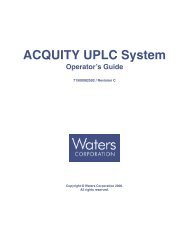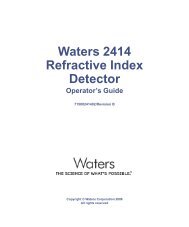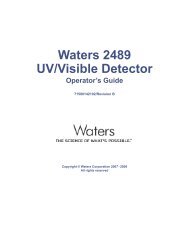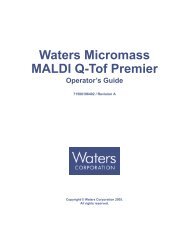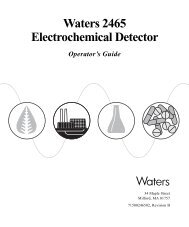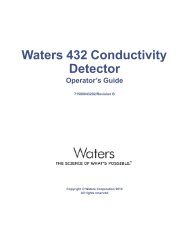Empower Gas Chromatography - Waters
Empower Gas Chromatography - Waters
Empower Gas Chromatography - Waters
Create successful ePaper yourself
Turn your PDF publications into a flip-book with our unique Google optimized e-Paper software.
Documentation Conventions<br />
The following conventions can be used in this guide:<br />
Notes<br />
Convention<br />
Purple<br />
Italic<br />
Courier<br />
Courier Bold<br />
Underlined Blue<br />
Keys<br />
Usage<br />
Purple text indicates user action such as keys to press, menu selections,<br />
and commands. For example, “Click Next to go to the next<br />
page.”<br />
Italic indicates information that you supply such as variables. It also<br />
indicates emphasis and document titles. For example, “Replace<br />
file_name with the actual name of your file.”<br />
Courier indicates examples of source code and system output. For<br />
example, “The SVRMGR> prompt appears.”<br />
Courier bold indicates characters that you type or keys you press in<br />
examples of source code. For example, “At the LSNRCTL> prompt,<br />
enter set password oracle to access Oracle.”<br />
Indicates hypertext cross-references to a specific chapter, section,<br />
subsection, or sidehead. Clicking this topic using the hand symbol<br />
brings you to this topic within the document. Right-clicking and<br />
selecting Go Back from the shortcut menu returns you to the originating<br />
topic. For example, “<strong>Empower</strong> software communicates with<br />
the GC through an RS-232 card in the GC as described in<br />
Section 2.1, Digital Output Configuration.”<br />
The word key refers to a computer key on the keypad or keyboard.<br />
Screen keys refer to the keys on the instrument located immediately<br />
below the screen. For example, “The A/B screen key on the<br />
2414 Detector displays the selected channel.”<br />
…<br />
Three periods indicate that more of the same type of item can<br />
optionally follow. For example, “You can store filename1,<br />
filename2, … in each folder.”<br />
> A right arrow between menu options indicates you should choose<br />
each option in sequence. For example, “Select File > Exit” means<br />
you should select File from the menu bar, then select Exit from the<br />
File menu.<br />
Notes call out information that is helpful to the operator. For example:<br />
Note: Record your result before you proceed to the next step.<br />
10



![[ TIPS ] [ ACQUITY UPLC SYSTem QUICk START CARD ] - Waters](https://img.yumpu.com/51427825/1/190x245/-tips-acquity-uplc-system-quick-start-card-waters.jpg?quality=85)