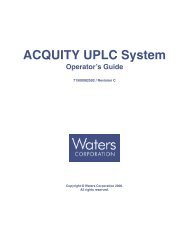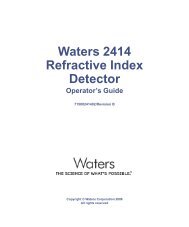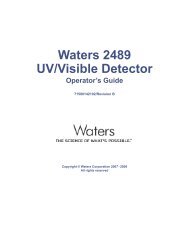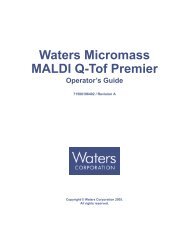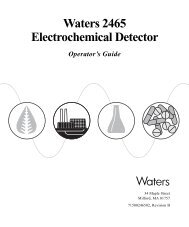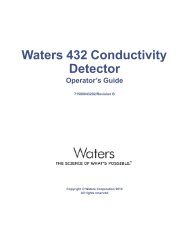Empower Gas Chromatography - Waters
Empower Gas Chromatography - Waters
Empower Gas Chromatography - Waters
You also want an ePaper? Increase the reach of your titles
YUMPU automatically turns print PDFs into web optimized ePapers that Google loves.
2. If the Not Ready light on the 6890 front panel is lit, adjust the gas flow and<br />
temperature to put the instrument in a ready state. If the light remains lit, press the<br />
Status key for further information on the system status.<br />
3. In <strong>Empower</strong> software, close the Run Samples window.<br />
4. Access Configuration Manager and take the system offline.<br />
5. In the Acquisition Server Properties window, click the Instruments tab and click<br />
Scan for Instruments.<br />
Note: Complete this step even if there is no busLAC/E installed in the acquisition<br />
server. Scanning the acquisition server captures the configuration of attached<br />
instruments.<br />
If your connection to the 6890 GC and configuration of the Equinox serial board are<br />
correct, YES appears in the OK? field for instrument type 6890 when you click Scan<br />
for Instruments in Acquisition Server Properties.<br />
6. In the Acquisition Server Properties window, scroll to the right to see the instrument<br />
firmware revision and other configurations such as inlets, oven, tray, and detectors.<br />
Do not proceed until the OK? field for the 6890 says YES and the configuration<br />
reported in the Details field matches the actual 6890 configuration. The system is<br />
now ready to accept a manual injection.<br />
7. Click OK to close the Acquisition Server Properties window.<br />
8. Bring the system online.<br />
9. Open the Run Samples window and enter your sample information in the Single<br />
Injection window.<br />
10. In Run Samples, click Inject. The 6890 front panel displays the “Ready for Injection”<br />
message, then the “Waiting for Injection” message.<br />
11. When the 6890 front panel displays the “Waiting for Injection” message, make the<br />
injection at the 6890 system and press Start on the 6890 front panel.<br />
3<br />
Making Manual Injections 42



![[ TIPS ] [ ACQUITY UPLC SYSTem QUICk START CARD ] - Waters](https://img.yumpu.com/51427825/1/190x245/-tips-acquity-uplc-system-quick-start-card-waters.jpg?quality=85)