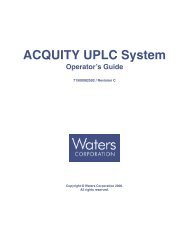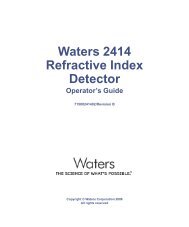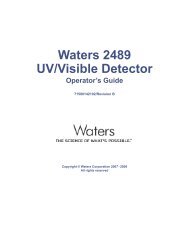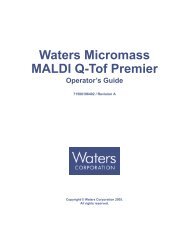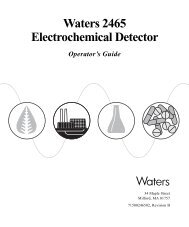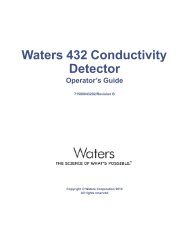Empower Gas Chromatography - Waters
Empower Gas Chromatography - Waters
Empower Gas Chromatography - Waters
Create successful ePaper yourself
Turn your PDF publications into a flip-book with our unique Google optimized e-Paper software.
Figure 2-5 shows the cable connections for a 5890 GC and a 7673 Controller with analog<br />
data acquisition through a busSAT/IN Module.<br />
Remote Cable (WAT200431)<br />
Remote<br />
Sig 2<br />
Sig 1<br />
HP 5890 GC<br />
RS-232<br />
Interface<br />
Board<br />
(Agilent<br />
19242-<br />
60030)<br />
BCD Board (Agilent 18594-60040)<br />
RS-232 Board<br />
(Agilent 18594-60080)<br />
RS-232 Cable (Agilent<br />
19242-60500)<br />
HP 7673 Autosampler Controller<br />
AUX COMM<br />
Cable (WAT011964)<br />
to busLAC/E Card<br />
Adapter<br />
(WAT011845)<br />
25-Pin MMJ Adapter (WAT011845)<br />
2<br />
5890 GC<br />
Motherboard<br />
(Requires a Jumper<br />
on P15)<br />
Analog Cables<br />
(WAT200432)<br />
busLAC/E<br />
I/O Distribution Box<br />
busSAT/IN Module<br />
Remote Cable (WAT200431)<br />
Figure 2-5 Connecting a 5890 GC, 7673 Controller, and busSAT/IN to a busLAC/E Card<br />
Connect inject start trigger cables and analog output cables as follows:<br />
• Connect the inject start trigger cables as indicated in Table 2-1. Both the GC and the<br />
busSAT/IN Module require an inject start signal. The controller provides the inject<br />
start trigger signal over the remote cable. The GC trigger cable connects to the<br />
injector input terminals on the busSAT/IN Module.<br />
Connecting and Configuring GC Hardware 22



![[ TIPS ] [ ACQUITY UPLC SYSTem QUICk START CARD ] - Waters](https://img.yumpu.com/51427825/1/190x245/-tips-acquity-uplc-system-quick-start-card-waters.jpg?quality=85)