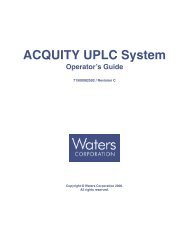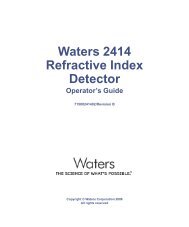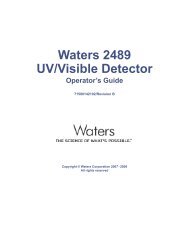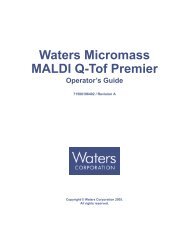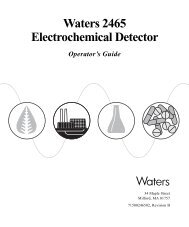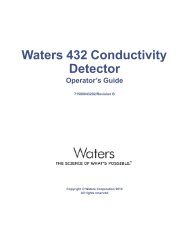Empower Gas Chromatography - Waters
Empower Gas Chromatography - Waters
Empower Gas Chromatography - Waters
You also want an ePaper? Increase the reach of your titles
YUMPU automatically turns print PDFs into web optimized ePapers that Google loves.
2. Click Create New to create an instrument method. The Instrument Method Editor<br />
window appears. Click the General tab, if it is not already displayed (Figure 3-3,<br />
shown for the 6890 GC).<br />
3<br />
Figure 3-3 Instrument Method Editor, 6890, General Tab<br />
The Instrument Method Editor is one of the few windows that contains property tabs<br />
(as opposed to window tabs). These tabs reflect parameter settings for the<br />
instrument you select in the Instruments and Active Channels tree pane and differ<br />
depending upon the instrument.<br />
Note: The following procedures assume that the chromatographic system you are<br />
using for this tutorial includes a 6890 GC. If not, the property tabs that appear will<br />
differ from those shown here. Enter the parameter values appropriate to your<br />
instrumentation.<br />
3. Go to Section 3.1.1, Setting Instrument Properties to set the instrument properties.<br />
Creating an Instrument Method 26



![[ TIPS ] [ ACQUITY UPLC SYSTem QUICk START CARD ] - Waters](https://img.yumpu.com/51427825/1/190x245/-tips-acquity-uplc-system-quick-start-card-waters.jpg?quality=85)