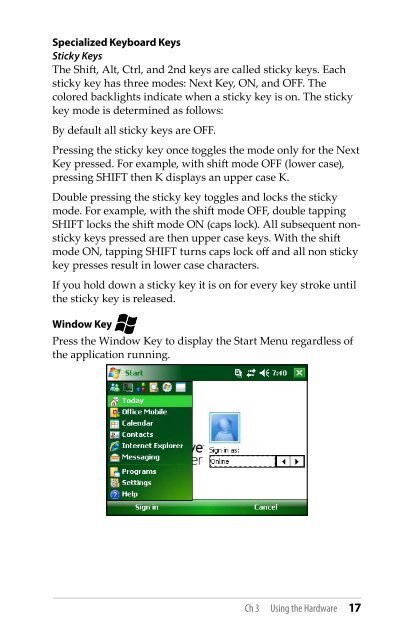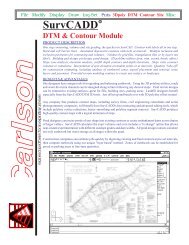Manual - Carlson Software
Manual - Carlson Software
Manual - Carlson Software
Create successful ePaper yourself
Turn your PDF publications into a flip-book with our unique Google optimized e-Paper software.
Specialized Keyboard Keys<br />
Sticky Keys<br />
The Shift, Alt, Ctrl, and 2nd keys are called sticky keys. Each<br />
sticky key has three modes: Next Key, ON, and OFF. The<br />
colored backlights indicate when a sticky key is on. The sticky<br />
key mode is determined as follows:<br />
By default all sticky keys are OFF.<br />
Pressing the sticky key once toggles the mode only for the Next<br />
Key pressed. For example, with shift mode OFF (lower case),<br />
pressing SHIFT then K displays an upper case K.<br />
Double pressing the sticky key toggles and locks the sticky<br />
mode. For example, with the shift mode OFF, double tapping<br />
SHIFT locks the shift mode ON (caps lock). All subsequent nonsticky<br />
keys pressed are then upper case keys. With the shift<br />
mode ON, tapping SHIFT turns caps lock off and all non sticky<br />
key presses result in lower case characters.<br />
If you hold down a sticky key it is on for every key stroke until<br />
the sticky key is released.<br />
Window Key<br />
Press the Window Key to display the Start Menu regardless of<br />
the application running.<br />
Ch 3 Using the Hardware 17