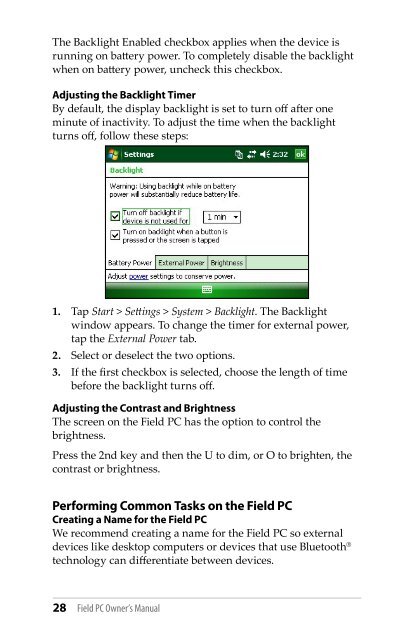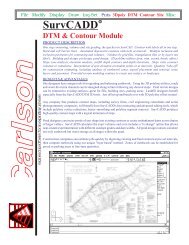Manual - Carlson Software
Manual - Carlson Software
Manual - Carlson Software
You also want an ePaper? Increase the reach of your titles
YUMPU automatically turns print PDFs into web optimized ePapers that Google loves.
The Backlight Enabled checkbox applies when the device is<br />
running on battery power. To completely disable the backlight<br />
when on battery power, uncheck this checkbox.<br />
Adjusting the Backlight Timer<br />
By default, the display backlight is set to turn off after one<br />
minute of inactivity. To adjust the time when the backlight<br />
turns off, follow these steps:<br />
1. Tap Start > Settings > System > Backlight. The Backlight<br />
window appears. To change the timer for external power,<br />
tap the External Power tab.<br />
2. Select or deselect the two options.<br />
3. If the first checkbox is selected, choose the length of time<br />
before the backlight turns off.<br />
Adjusting the Contrast and Brightness<br />
The screen on the Field PC has the option to control the<br />
brightness.<br />
Press the 2nd key and then the U to dim, or O to brighten, the<br />
contrast or brightness.<br />
Performing Common Tasks on the Field PC<br />
Creating a Name for the Field PC<br />
We recommend creating a name for the Field PC so external<br />
devices like desktop computers or devices that use Bluetooth ®<br />
technology can differentiate between devices.<br />
28 Field PC Owner’s <strong>Manual</strong>