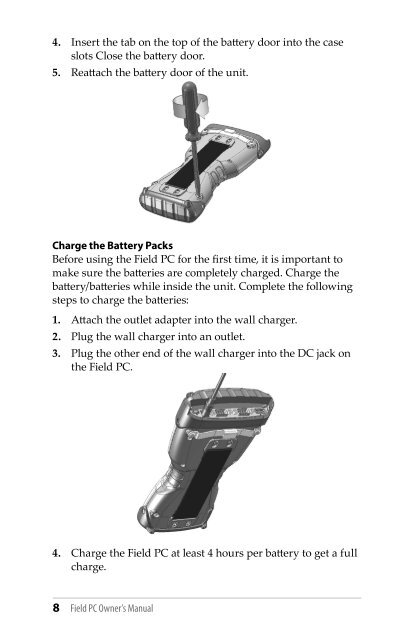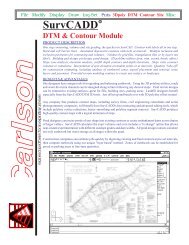Manual - Carlson Software
Manual - Carlson Software
Manual - Carlson Software
Create successful ePaper yourself
Turn your PDF publications into a flip-book with our unique Google optimized e-Paper software.
4. Insert the tab on the top of the battery door into the case<br />
slots Close the battery door.<br />
5. Reattach the battery door of the unit.<br />
Charge the Battery Packs<br />
Before using the Field PC for the first time, it is important to<br />
make sure the batteries are completely charged. Charge the<br />
battery/batteries while inside the unit. Complete the following<br />
steps to charge the batteries:<br />
1. Attach the outlet adapter into the wall charger.<br />
2. Plug the wall charger into an outlet.<br />
3. Plug the other end of the wall charger into the DC jack on<br />
the Field PC.<br />
4. Charge the Field PC at least 4 hours per battery to get a full<br />
charge.<br />
<br />
Field PC Owner’s <strong>Manual</strong>