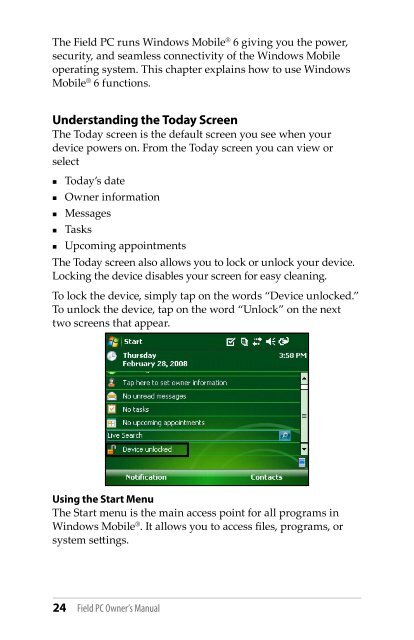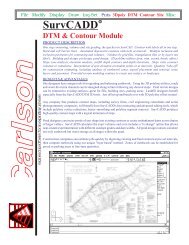Manual - Carlson Software
Manual - Carlson Software
Manual - Carlson Software
You also want an ePaper? Increase the reach of your titles
YUMPU automatically turns print PDFs into web optimized ePapers that Google loves.
The Field PC runs Windows Mobile ® 6 giving you the power,<br />
security, and seamless connectivity of the Windows Mobile<br />
operating system. This chapter explains how to use Windows<br />
Mobile ® 6 functions.<br />
Understanding the Today Screen<br />
The Today screen is the default screen you see when your<br />
device powers on. From the Today screen you can view or<br />
select<br />
• Today’s date<br />
• Owner information<br />
• Messages<br />
• Tasks<br />
• Upcoming appointments<br />
The Today screen also allows you to lock or unlock your device.<br />
Locking the device disables your screen for easy cleaning.<br />
To lock the device, simply tap on the words “Device unlocked.”<br />
To unlock the device, tap on the word “Unlock” on the next<br />
two screens that appear.<br />
Using the Start Menu<br />
The Start menu is the main access point for all programs in<br />
Windows Mobile ® . It allows you to access files, programs, or<br />
system settings.<br />
24 Field PC Owner’s <strong>Manual</strong>