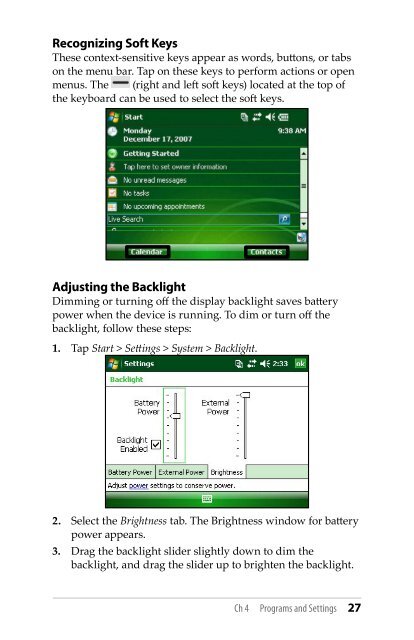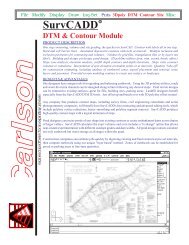Manual - Carlson Software
Manual - Carlson Software
Manual - Carlson Software
You also want an ePaper? Increase the reach of your titles
YUMPU automatically turns print PDFs into web optimized ePapers that Google loves.
Recognizing Soft Keys<br />
These context-sensitive keys appear as words, buttons, or tabs<br />
on the menu bar. Tap on these keys to perform actions or open<br />
menus. The (right and left soft keys) located at the top of<br />
the keyboard can be used to select the soft keys.<br />
Adjusting the Backlight<br />
Dimming or turning off the display backlight saves battery<br />
power when the device is running. To dim or turn off the<br />
backlight, follow these steps:<br />
1. Tap Start > Settings > System > Backlight.<br />
2. Select the Brightness tab. The Brightness window for battery<br />
power appears.<br />
3. Drag the backlight slider slightly down to dim the<br />
backlight, and drag the slider up to brighten the backlight.<br />
Ch 4 Programs and Settings 27