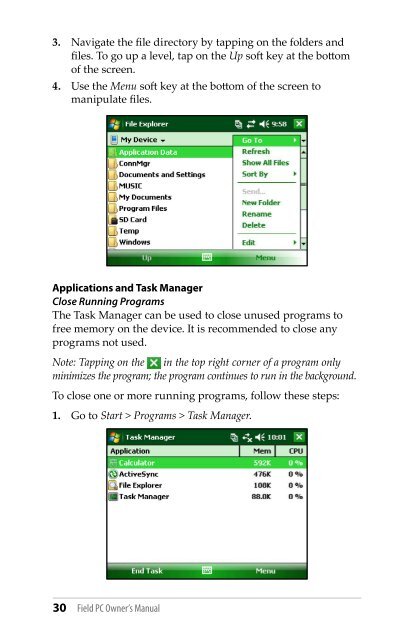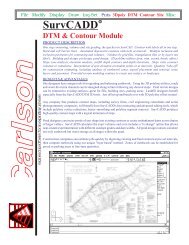Manual - Carlson Software
Manual - Carlson Software
Manual - Carlson Software
Create successful ePaper yourself
Turn your PDF publications into a flip-book with our unique Google optimized e-Paper software.
3. Navigate the file directory by tapping on the folders and<br />
files. To go up a level, tap on the Up soft key at the bottom<br />
of the screen.<br />
4. Use the Menu soft key at the bottom of the screen to<br />
manipulate files.<br />
Applications and Task Manager<br />
Close Running Programs<br />
The Task Manager can be used to close unused programs to<br />
free memory on the device. It is recommended to close any<br />
programs not used.<br />
Note: Tapping on the in the top right corner of a program only<br />
minimizes the program; the program continues to run in the background.<br />
To close one or more running programs, follow these steps:<br />
1. Go to Start > Programs > Task Manager.<br />
30 Field PC Owner’s <strong>Manual</strong>