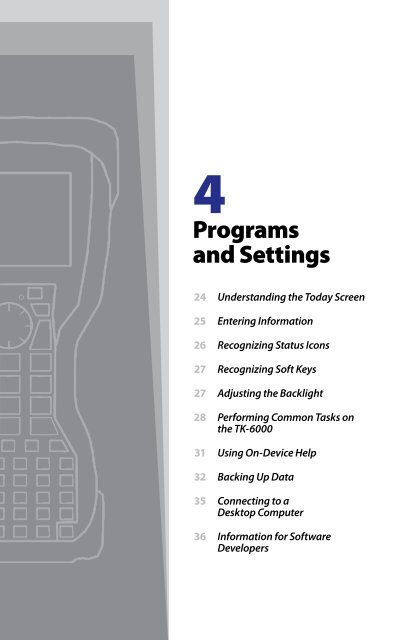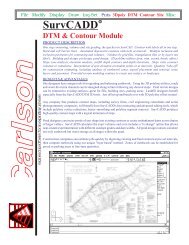Manual - Carlson Software
Manual - Carlson Software
Manual - Carlson Software
Create successful ePaper yourself
Turn your PDF publications into a flip-book with our unique Google optimized e-Paper software.
4<br />
Programs<br />
and Settings<br />
24 Understanding the Today Screen<br />
25 Entering Information<br />
26 Recognizing Status Icons<br />
27 Recognizing Soft Keys<br />
27 Adjusting the Backlight<br />
28 Performing Common Tasks on<br />
the TK-6000<br />
31 Using On-Device Help<br />
32 Backing Up Data<br />
35 Connecting to a<br />
Desktop Computer<br />
36 Information for <strong>Software</strong><br />
Developers