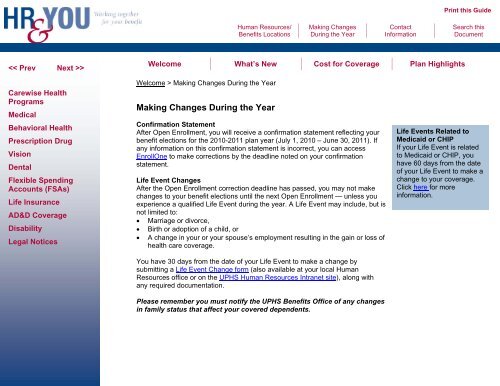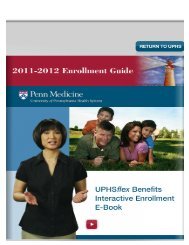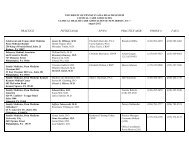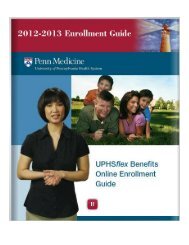UPHS_Enrollment_Guide_FINAL
UPHS_Enrollment_Guide_FINAL
UPHS_Enrollment_Guide_FINAL
You also want an ePaper? Increase the reach of your titles
YUMPU automatically turns print PDFs into web optimized ePapers that Google loves.
Print this <strong>Guide</strong><br />
Human Resources/<br />
Benefits Locations<br />
Making Changes<br />
During the Year<br />
Contact<br />
Information<br />
Search this<br />
Document<br />
><br />
Welcome What’s New Cost for Coverage Plan Highlights<br />
Carewise Health<br />
Programs<br />
Medical<br />
Behavioral Health<br />
Prescription Drug<br />
Vision<br />
Dental<br />
Flexible Spending<br />
Accounts (FSAs)<br />
Life Insurance<br />
AD&D Coverage<br />
Disability<br />
Legal Notices<br />
Welcome > Making Changes During the Year<br />
Making Changes During the Year<br />
Confirmation Statement<br />
After Open <strong>Enrollment</strong>, you will receive a confirmation statement reflecting your<br />
benefit elections for the 2010-2011 plan year (July 1, 2010 – June 30, 2011). If<br />
any information on this confirmation statement is incorrect, you can access<br />
EnrollOne to make corrections by the deadline noted on your confirmation<br />
statement.<br />
Life Event Changes<br />
After the Open <strong>Enrollment</strong> correction deadline has passed, you may not make<br />
changes to your benefit elections until the next Open <strong>Enrollment</strong> — unless you<br />
experience a qualified Life Event during the year. A Life Event may include, but is<br />
not limited to:<br />
• Marriage or divorce,<br />
• Birth or adoption of a child, or<br />
• A change in your or your spouse’s employment resulting in the gain or loss of<br />
health care coverage.<br />
You have 30 days from the date of your Life Event to make a change by<br />
submitting a Life Event Change form (also available at your local Human<br />
Resources office or on the <strong>UPHS</strong> Human Resources Intranet site), along with<br />
any required documentation.<br />
Please remember you must notify the <strong>UPHS</strong> Benefits Office of any changes<br />
in family status that affect your covered dependents.<br />
Life Events Related to<br />
Medicaid or CHIP<br />
If your Life Event is related<br />
to Medicaid or CHIP, you<br />
have 60 days from the date<br />
of your Life Event to make a<br />
change to your coverage.<br />
Click here for more<br />
information.