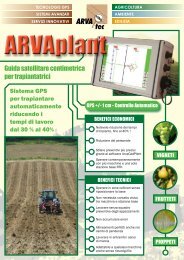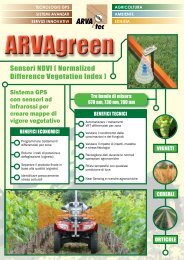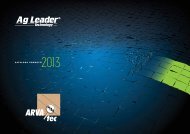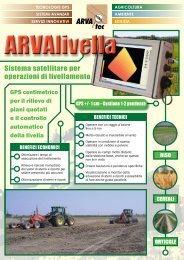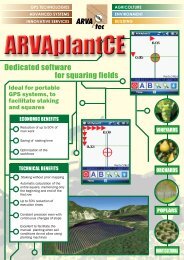MobileMapper 10 Getting Started Guide, rev A - ARVAtec
MobileMapper 10 Getting Started Guide, rev A - ARVAtec
MobileMapper 10 Getting Started Guide, rev A - ARVAtec
Create successful ePaper yourself
Turn your PDF publications into a flip-book with our unique Google optimized e-Paper software.
How to Hold the<br />
Receiver<br />
Tracking satellites with your receiver requires that you use the<br />
receiver outdoor and hold it in an appropriate manner.<br />
The receiver will have the best view of the sky when you hold<br />
it at an angle of around 45 degrees from horizontal and not<br />
too close to your body.<br />
You can check that your receiver is tracking enough satellites<br />
by running the GNSS Toolbox, and more particularly the<br />
GNSS Status function (see GNSS Status on page 11). When<br />
enough satellites are tracked, you can start using your<br />
receiver and run your application software.<br />
English<br />
Turning the<br />
Receiver Off<br />
After you have finished your work, turn off your receiver by<br />
holding the Power button [1] pressed until a Warning<br />
message is displayed on the screen asking you to confirm the<br />
power-off request. Tap Yes. The receiver will shut down in the<br />
next couple of seconds after a duo-tone sound has been<br />
heard.<br />
7