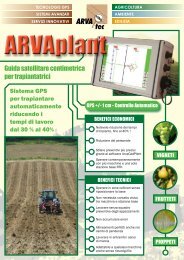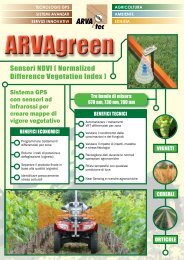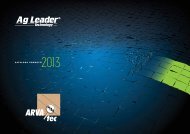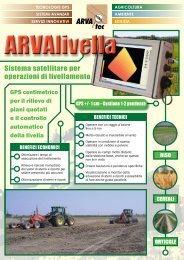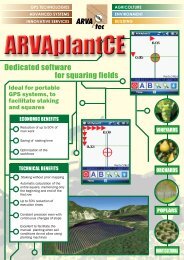MobileMapper 10 Getting Started Guide, rev A - ARVAtec
MobileMapper 10 Getting Started Guide, rev A - ARVAtec
MobileMapper 10 Getting Started Guide, rev A - ARVAtec
Create successful ePaper yourself
Turn your PDF publications into a flip-book with our unique Google optimized e-Paper software.
• Tap on Search for Networks to turn on Wi-Fi and start<br />
searching for the networks that are available from your<br />
location.<br />
• Choose one, then follow the instructions until you are<br />
given access to the Internet.<br />
English<br />
GSM/GPRS Module<br />
Provided the appropriate SIM card has p<strong>rev</strong>ioulsy been<br />
inserted in the battery compartment, the GSM/GPRS modem<br />
allows you to:<br />
• Make a phone call (modem used in GSM mode)<br />
• Establish an Internet connection (modem used in GPRS<br />
mode).<br />
Motion Sensor<br />
Enabling Automatic Screen Rotation<br />
By default, the receiver screen is used in portrait format.<br />
Rotating the receiver by 90° will not cause the screen format<br />
to switch to landscape format.<br />
Operating the receiver this way is usually what you expect<br />
from your receiver because you need to keep it always in<br />
portrait position, with an angle of 45° for best satellite<br />
reception.<br />
You can however ask the receiver to rotate the display<br />
automatically, depending on the position you give to the<br />
receiver.<br />
• Press the Windows key and tap successively on Settings,<br />
System and Motion Sensor.<br />
• Tap on the switch tab<br />
• Enable the Screen rotation function. Using the Sensitivity<br />
cursor, you can also adjust the sensitivity with which the<br />
receiver will react to motion.<br />
• Tap OK to validate all your settings.<br />
Disabling Automatic Screen Rotation<br />
Just before disabling the Screen rotation function (see above),<br />
make sure the current screen format (portrait or landscape) is<br />
the one you wish to use. If it’s not, first rotate the receiver<br />
accordingly so you get this screen format, and then you can<br />
disable the Screen rotation function.<br />
17