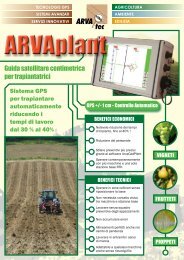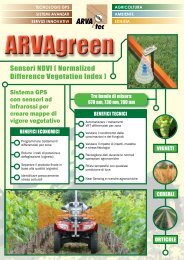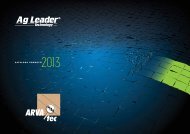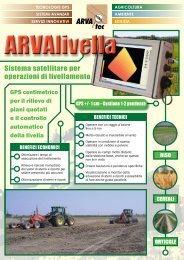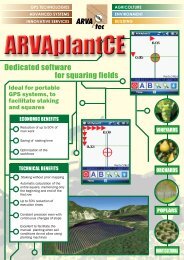MobileMapper 10 Getting Started Guide, rev A - ARVAtec
MobileMapper 10 Getting Started Guide, rev A - ARVAtec
MobileMapper 10 Getting Started Guide, rev A - ARVAtec
Create successful ePaper yourself
Turn your PDF publications into a flip-book with our unique Google optimized e-Paper software.
First-Time Use<br />
Unpacking<br />
Open the receiver box and unpack the following items:<br />
• Receiver<br />
• Battery<br />
• Universal AC adapter<br />
• USB cable<br />
• Hand strap<br />
• Lanyard<br />
• Stylus<br />
English<br />
Inserting the<br />
Battery Into the<br />
Receiver<br />
Follow the instructions below:<br />
• Turn over the receiver.<br />
• Using the top end of the stylus (or a coin), rotate the two<br />
screws to open the trap door: turn the left-hand one<br />
clockwise by a quarter turn, and the right-hand one<br />
anticlockwise, also by a quarter turn.<br />
• Pull the trap door open.<br />
• Insert the battery as shown. Orientate the battery so that<br />
its electric contacts can come into contact with those at<br />
the bottom of the battery compartment. Insert the upper<br />
part of the battery first, as shown, then push the battery<br />
in.<br />
1