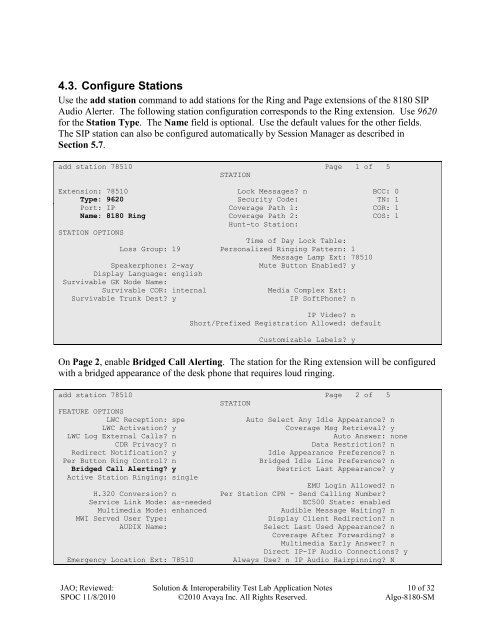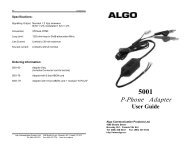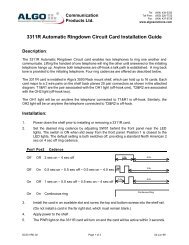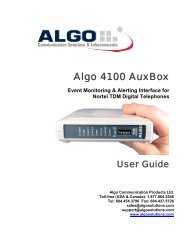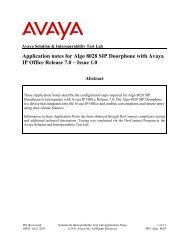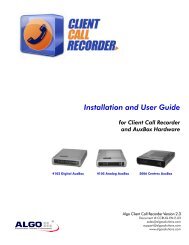Application Notes for Algo 8180 SIP Audio Alerter with Avaya ...
Application Notes for Algo 8180 SIP Audio Alerter with Avaya ...
Application Notes for Algo 8180 SIP Audio Alerter with Avaya ...
You also want an ePaper? Increase the reach of your titles
YUMPU automatically turns print PDFs into web optimized ePapers that Google loves.
4.3. Configure Stations<br />
Use the add station command to add stations <strong>for</strong> the Ring and Page extensions of the <strong>8180</strong> <strong>SIP</strong><br />
<strong>Audio</strong> <strong>Alerter</strong>. The following station configuration corresponds to the Ring extension. Use 9620<br />
<strong>for</strong> the Station Type. The Name field is optional. Use the default values <strong>for</strong> the other fields.<br />
The <strong>SIP</strong> station can also be configured automatically by Session Manager as described in<br />
Section 5.7.<br />
add station 78510 Page 1 of 5<br />
STATION<br />
Extension: 78510 Lock Messages? n BCC: 0<br />
Type: 9620 Security Code: TN: 1<br />
Port: IP Coverage Path 1: COR: 1<br />
Name: <strong>8180</strong> Ring Coverage Path 2: COS: 1<br />
Hunt-to Station:<br />
STATION OPTIONS<br />
Time of Day Lock Table:<br />
Loss Group: 19 Personalized Ringing Pattern: 1<br />
Message Lamp Ext: 78510<br />
Speakerphone: 2-way<br />
Mute Button Enabled? y<br />
Display Language: english<br />
Survivable GK Node Name:<br />
Survivable COR: internal<br />
Media Complex Ext:<br />
Survivable Trunk Dest? y<br />
IP SoftPhone? n<br />
IP Video? n<br />
Short/Prefixed Registration Allowed: default<br />
Customizable Labels? y<br />
On Page 2, enable Bridged Call Alerting. The station <strong>for</strong> the Ring extension will be configured<br />
<strong>with</strong> a bridged appearance of the desk phone that requires loud ringing.<br />
add station 78510 Page 2 of 5<br />
STATION<br />
FEATURE OPTIONS<br />
LWC Reception: spe<br />
Auto Select Any Idle Appearance? n<br />
LWC Activation? y<br />
Coverage Msg Retrieval? y<br />
LWC Log External Calls? n<br />
Auto Answer: none<br />
CDR Privacy? n<br />
Data Restriction? n<br />
Redirect Notification? y<br />
Idle Appearance Preference? n<br />
Per Button Ring Control? n<br />
Bridged Idle Line Preference? n<br />
Bridged Call Alerting? y<br />
Restrict Last Appearance? y<br />
Active Station Ringing: single<br />
EMU Login Allowed? n<br />
H.320 Conversion? n Per Station CPN - Send Calling Number?<br />
Service Link Mode: as-needed<br />
EC500 State: enabled<br />
Multimedia Mode: enhanced<br />
Audible Message Waiting? n<br />
MWI Served User Type:<br />
AUDIX Name:<br />
Emergency Location Ext: 78510<br />
Display Client Redirection? n<br />
Select Last Used Appearance? n<br />
Coverage After Forwarding? s<br />
Multimedia Early Answer? n<br />
Direct IP-IP <strong>Audio</strong> Connections? y<br />
Always Use? n IP <strong>Audio</strong> Hairpinning? N<br />
JAO; Reviewed:<br />
SPOC 11/8/2010<br />
Solution & Interoperability Test Lab <strong>Application</strong> <strong>Notes</strong><br />
©2010 <strong>Avaya</strong> Inc. All Rights Reserved.<br />
10 of 32<br />
<strong>Algo</strong>-<strong>8180</strong>-SM