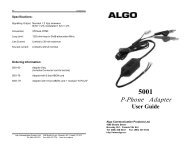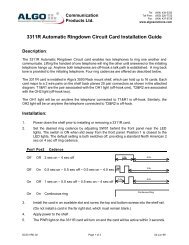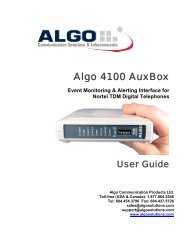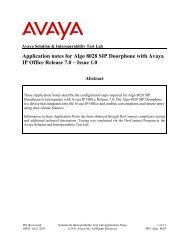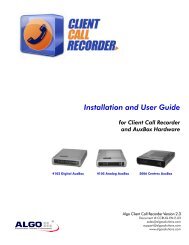Application Notes for Algo 8180 SIP Audio Alerter with Avaya ...
Application Notes for Algo 8180 SIP Audio Alerter with Avaya ...
Application Notes for Algo 8180 SIP Audio Alerter with Avaya ...
You also want an ePaper? Increase the reach of your titles
YUMPU automatically turns print PDFs into web optimized ePapers that Google loves.
Under Port, click Add, and then edit the fields in the resulting new row as shown below:<br />
• Port: Port number on which the system listens <strong>for</strong> <strong>SIP</strong><br />
requests.<br />
• Protocol: Transport protocol to be used to send <strong>SIP</strong> requests.<br />
• Default Domain The domain used <strong>for</strong> the enterprise (e.g.,<br />
avaya.com).<br />
Defaults can be used <strong>for</strong> the remaining fields. Click Commit to save each <strong>SIP</strong> Entity definition.<br />
JAO; Reviewed:<br />
SPOC 11/8/2010<br />
Solution & Interoperability Test Lab <strong>Application</strong> <strong>Notes</strong><br />
©2010 <strong>Avaya</strong> Inc. All Rights Reserved.<br />
16 of 32<br />
<strong>Algo</strong>-<strong>8180</strong>-SM