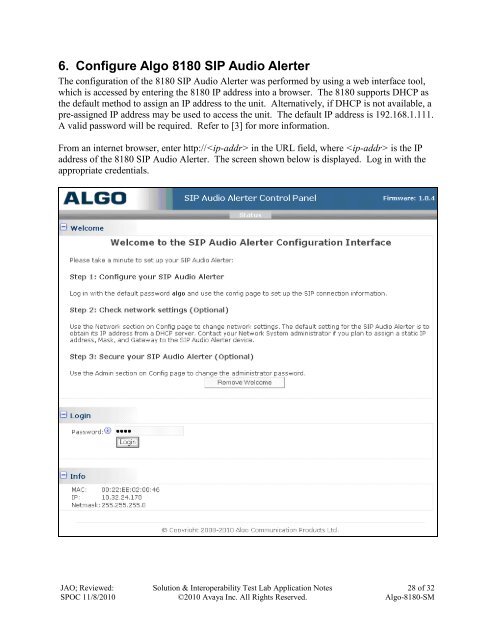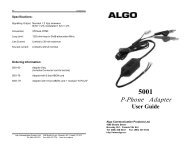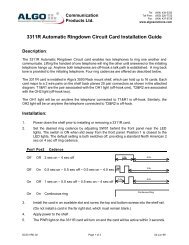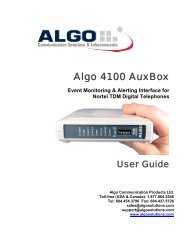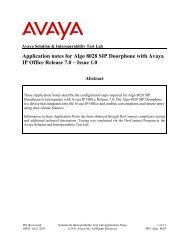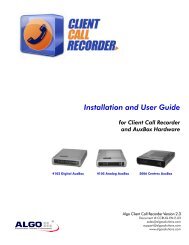Application Notes for Algo 8180 SIP Audio Alerter with Avaya ...
Application Notes for Algo 8180 SIP Audio Alerter with Avaya ...
Application Notes for Algo 8180 SIP Audio Alerter with Avaya ...
You also want an ePaper? Increase the reach of your titles
YUMPU automatically turns print PDFs into web optimized ePapers that Google loves.
6. Configure <strong>Algo</strong> <strong>8180</strong> <strong>SIP</strong> <strong>Audio</strong> <strong>Alerter</strong><br />
The configuration of the <strong>8180</strong> <strong>SIP</strong> <strong>Audio</strong> <strong>Alerter</strong> was per<strong>for</strong>med by using a web interface tool,<br />
which is accessed by entering the <strong>8180</strong> IP address into a browser. The <strong>8180</strong> supports DHCP as<br />
the default method to assign an IP address to the unit. Alternatively, if DHCP is not available, a<br />
pre-assigned IP address may be used to access the unit. The default IP address is 192.168.1.111.<br />
A valid password will be required. Refer to [3] <strong>for</strong> more in<strong>for</strong>mation.<br />
From an internet browser, enter http:// in the URL field, where is the IP<br />
address of the <strong>8180</strong> <strong>SIP</strong> <strong>Audio</strong> <strong>Alerter</strong>. The screen shown below is displayed. Log in <strong>with</strong> the<br />
appropriate credentials.<br />
JAO; Reviewed:<br />
SPOC 11/8/2010<br />
Solution & Interoperability Test Lab <strong>Application</strong> <strong>Notes</strong><br />
©2010 <strong>Avaya</strong> Inc. All Rights Reserved.<br />
28 of 32<br />
<strong>Algo</strong>-<strong>8180</strong>-SM