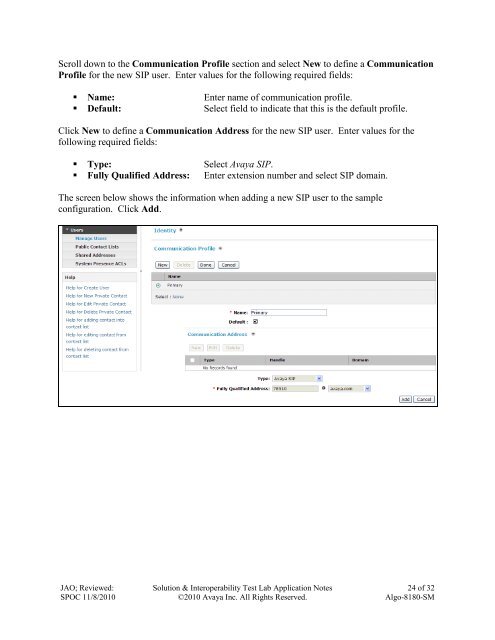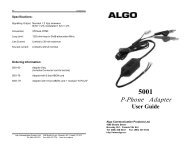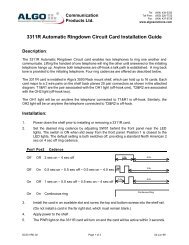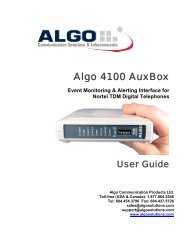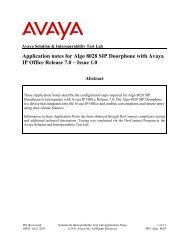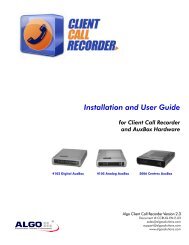Application Notes for Algo 8180 SIP Audio Alerter with Avaya ...
Application Notes for Algo 8180 SIP Audio Alerter with Avaya ...
Application Notes for Algo 8180 SIP Audio Alerter with Avaya ...
Create successful ePaper yourself
Turn your PDF publications into a flip-book with our unique Google optimized e-Paper software.
Scroll down to the Communication Profile section and select New to define a Communication<br />
Profile <strong>for</strong> the new <strong>SIP</strong> user. Enter values <strong>for</strong> the following required fields:<br />
• Name: Enter name of communication profile.<br />
• Default: Select field to indicate that this is the default profile.<br />
Click New to define a Communication Address <strong>for</strong> the new <strong>SIP</strong> user. Enter values <strong>for</strong> the<br />
following required fields:<br />
• Type: Select <strong>Avaya</strong> <strong>SIP</strong>.<br />
• Fully Qualified Address: Enter extension number and select <strong>SIP</strong> domain.<br />
The screen below shows the in<strong>for</strong>mation when adding a new <strong>SIP</strong> user to the sample<br />
configuration. Click Add.<br />
JAO; Reviewed:<br />
SPOC 11/8/2010<br />
Solution & Interoperability Test Lab <strong>Application</strong> <strong>Notes</strong><br />
©2010 <strong>Avaya</strong> Inc. All Rights Reserved.<br />
24 of 32<br />
<strong>Algo</strong>-<strong>8180</strong>-SM