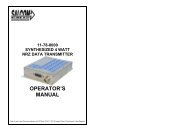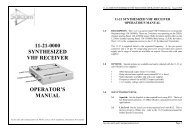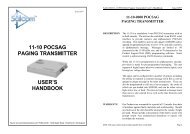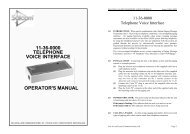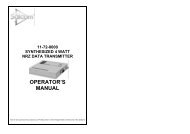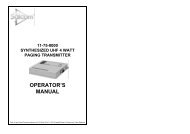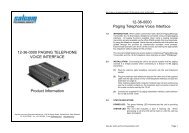DOWNLOAD 12-49 Paging Store and Forward Unit ... - Salcom
DOWNLOAD 12-49 Paging Store and Forward Unit ... - Salcom
DOWNLOAD 12-49 Paging Store and Forward Unit ... - Salcom
You also want an ePaper? Increase the reach of your titles
YUMPU automatically turns print PDFs into web optimized ePapers that Google loves.
<strong>12</strong>-62 SYNTHESIZED NRZ TRANSMITTER USER’S MANUAL Issue <strong>12</strong>62UE 1008<br />
10.4 PSD Input Configuration<br />
All inputs may be configured in a similar fashion, including supply voltage<br />
monitoring. The input drop down box provides support for the 4 inputs available<br />
on S10.<br />
The battery input is at the very bottom of the input list. Each input may have a<br />
message defined for both a high <strong>and</strong> low state. Input parameters may be<br />
configured as follows:<br />
Pager type: Numeric or Alpha numeric. Tone only pagers are supported by<br />
ensuring that the message field is left blank.<br />
Beep Level: Page beep levels 1-4.<br />
RIC Code: Pager ID. Valid Codes are:<br />
0000008 to 2007663<br />
2007672 to 2045055<br />
2045064 to 2097143<br />
0000000 may be used as a “drop” code. This may be used for the watchdog<br />
when the watchdog is used, but a watchdog message is to be suppressed.<br />
Message: User message, up to 40 characters in length.<br />
Transmission Count: How many times that message will be sent if triggered.<br />
Enabled: When selected, the configured message will be sent when triggered.<br />
Resend with Watchdog: When the watchdog is enabled, the input message<br />
will be sent periodically as configured if in the enabled state.<br />
Sea Air <strong>and</strong> L<strong>and</strong> Communications Ltd Page 7